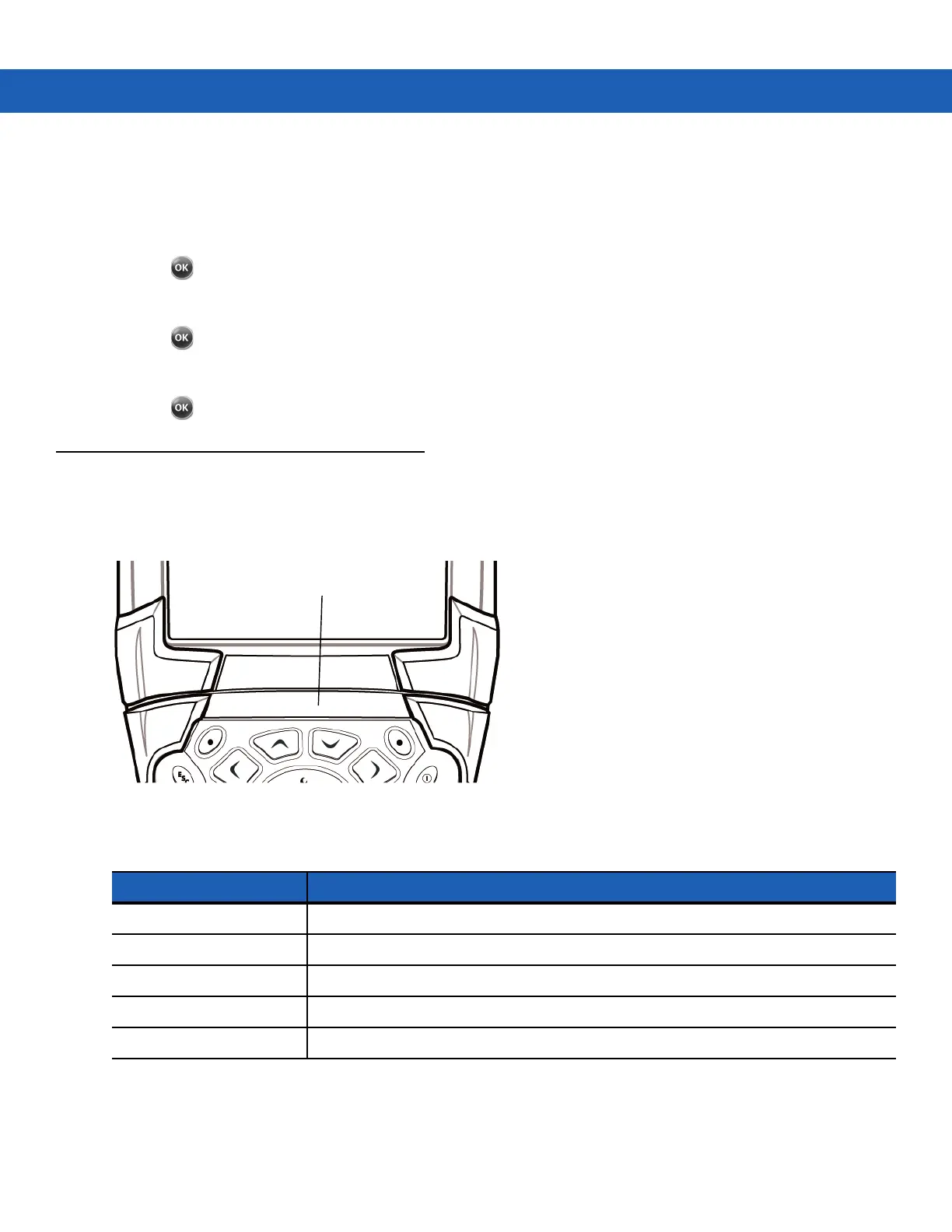Operating the MC9190-G 2 - 17
a. Enter a seven character password in the Password: field. A strong password must contain at least seven
characters and contain at least three of the following: uppercase and lowercase letters, numerals, and
punctuation.
b. Re-enter the password in the Confirm: field.
6. Tap .
7. In the horizontal scroll, select Hint. Enter a hint to remember the password if you forget it.
8. Tap .
9. In the text box, enter a hint for a password reminder.
10. Tap .
LED Indicators
The MC9190-G has an LED Indicator Bar that contains LEDs that indicate scanning and charging status. Table 2-9
describes the LED indications.
Figure 2-15
MC9190-G LEDs Indicator Bar
Table 2-9
MC9190-G LED Indications
LED State Indication
Solid Red Laser enabled, scanning/imaging in process.
Solid Green Successful decode/capture.
Slow Blinking Amber Main battery in MC9190-G is charging.
Fast Blinking Amber Error in charging; check placement of the MC9190-G.
Solid Amber Main battery in MC9190-G is fully charged.
LED Indicator Bar
