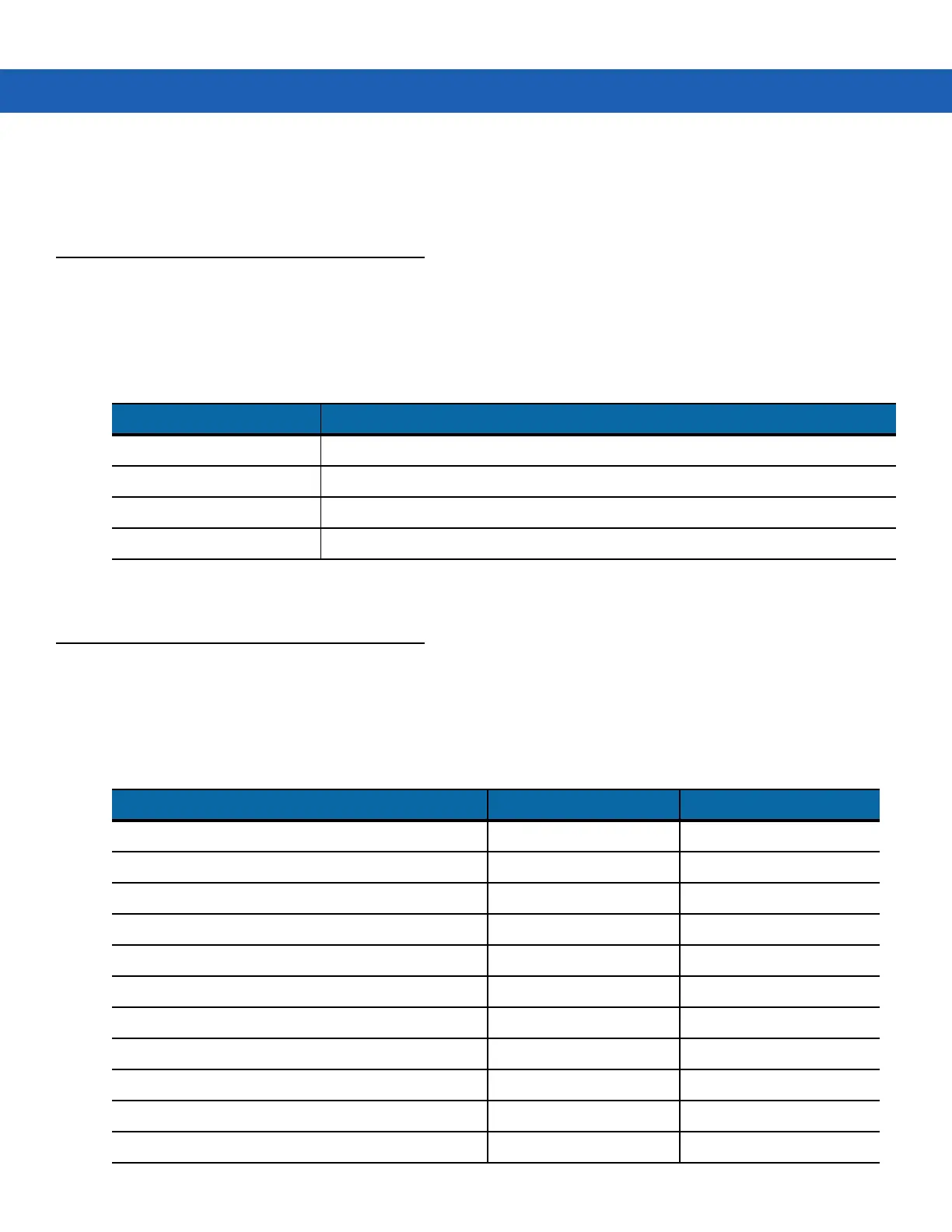2 - 24 MC9190-G User Guide
5. Push the battery to fully re-insert it in the MC9190-G. One audible click can be heard as the battery is fully
inserted.
6. The MC9190-G initializes.
Battery Health
The health of the battery can be viewed on the MC9190-G Power applet. Tap Start > Settings > Power icon >
BatteryMgmt tab.
For information on changing the Battery Usage Threshold, refer to the MC9191-G Mobile Computer Integrator
Guide.
Waking the MC9190-G
The wakeup conditions define what actions wake up the MC9190-G after it has gone into suspend mode. The
MC9190-G can go into suspend mode by either pressing the Power button or automatically by Control Panel
time-out settings. These settings are configurable and the factory default settings are shown in Table 2-11.
Table 2-10
BatteryMgmt Window
Item Description
State of Health Indicates the current state of the battery (Healthy or Unhealthy).
Battery Usage Indicator Indicates the usage of the battery.
Battery Usage Threshold Indicates the usage indicator threshold.
Battery Serial # Displays the serial number of the battery.
Table 2-11
Wakeup Default Settings
Condition for Wakeup Power Button Automatic Time-out
AC power is applied. No Yes
MC9190-G is inserted into a cradle. No Yes
MC9190-G is removed from a cradle. No Yes
MC9190-G is connected to a serial device. No Yes
MC9190-G is connected to a USB device. Yes Yes
MC9190-G is disconnected from a USB device. Yes Yes
The scan triggered is pressed. No Yes
The screen is touched. No No
Bluetooth activity. Yes Yes
On Motion No Yes
USB Host No No
