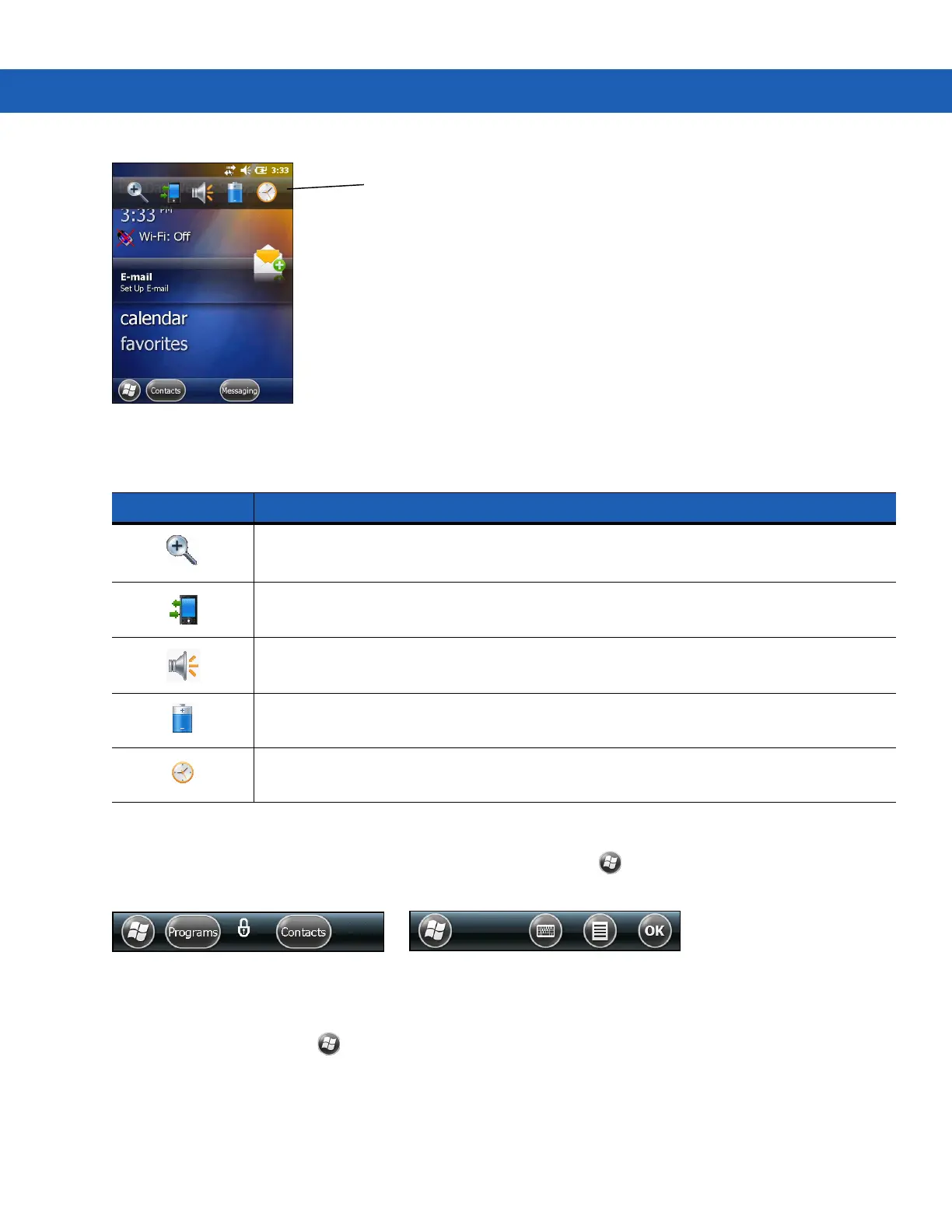2 - 10 MC9190-G User Guide
Figure 2-9
Icon Bar
Tile Bar
The Tile Bar, located at the bottom of the screen, contains the Start tile to open the Start Menu. It also displays
tiles that vary depending upon the open application.
Figure 2-10
Tile Bar Examples
Start Screen
To open the Start screen, tap at the bottom left corner of the screen.
Swipe upward to view more program and folder icons.
Move often-used program and folder icons anywhere on the Start screen for easy access. Press and hold the icon
to move. Drag the icon to a new location and release.
Table 2-7 lists the default icons available on the Start screen.
Table 2-6
Icon Bar Icons
Icon Description
Magnify: Enlarges the screen.
Connectivity: Displays the Connectivity dialog box.
Volume: Displays the Volume dialog box.
Power: Displays the Power window.
Clock & Alarms:
Opens the Clocks & Alarms window.
Icon Bar
