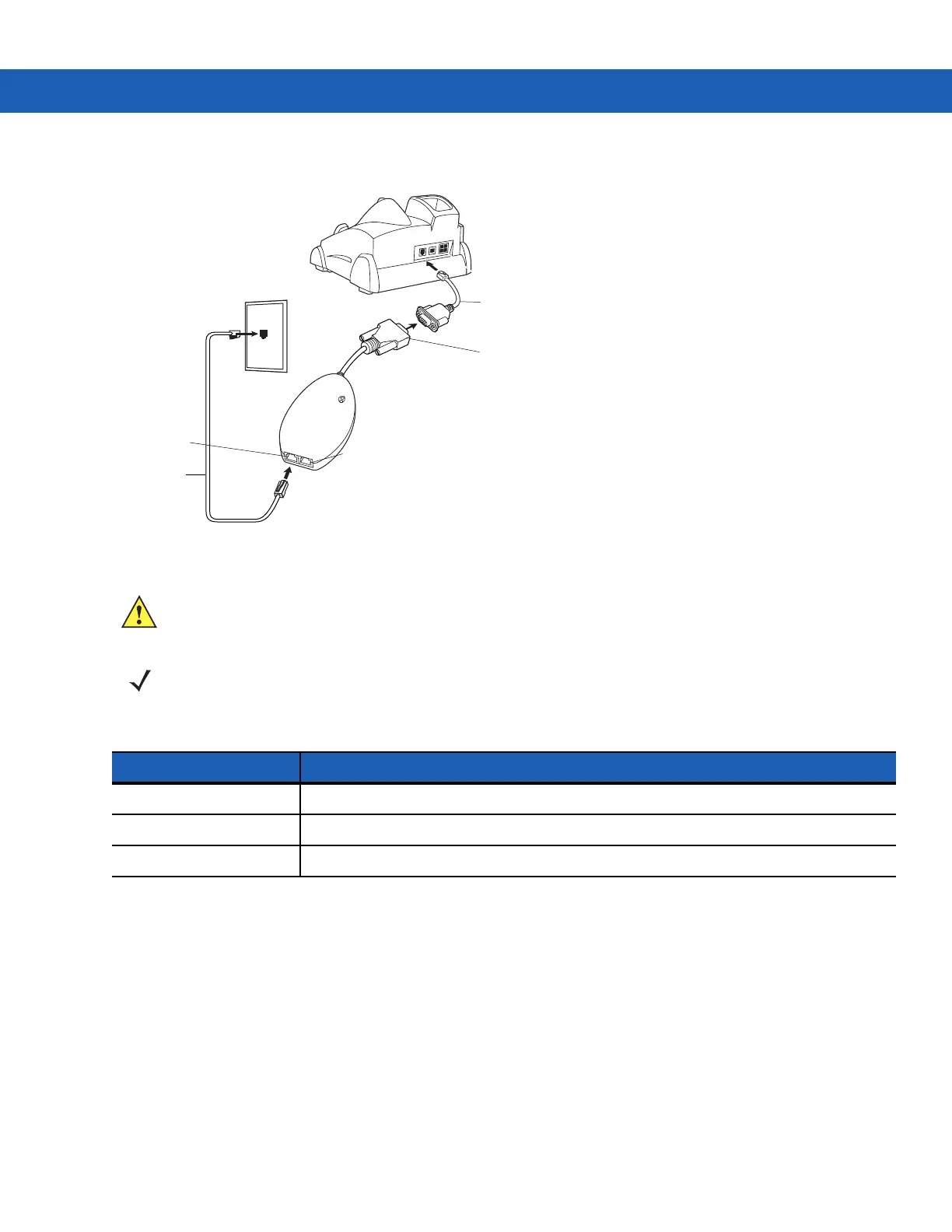5 - 22 MC9190-G User Guide
Connecting to the Single Slot Serial/USB Cradle
Figure 5-19
Modem Module Connection - Single Slot Serial/USB Cradle
Adapter cable
Phone cord
Male 15-pin connector
Line In port
Phone port
CAUTION Do not connect the modem's 15-pin connector into a VGA port of a host computer.
NOTE If using a phone, connect the cord from the phone to the Phone port on the modem.
Table 5-5
Modem LED Indicator
LED Indication
Off Modem is not properly connected to the MC9190-G; modem is not receiving power.
Green Modem is connected to the MC9190-G and is receiving power.
Solid Amber MC9190-G is communicating with the host computer.
