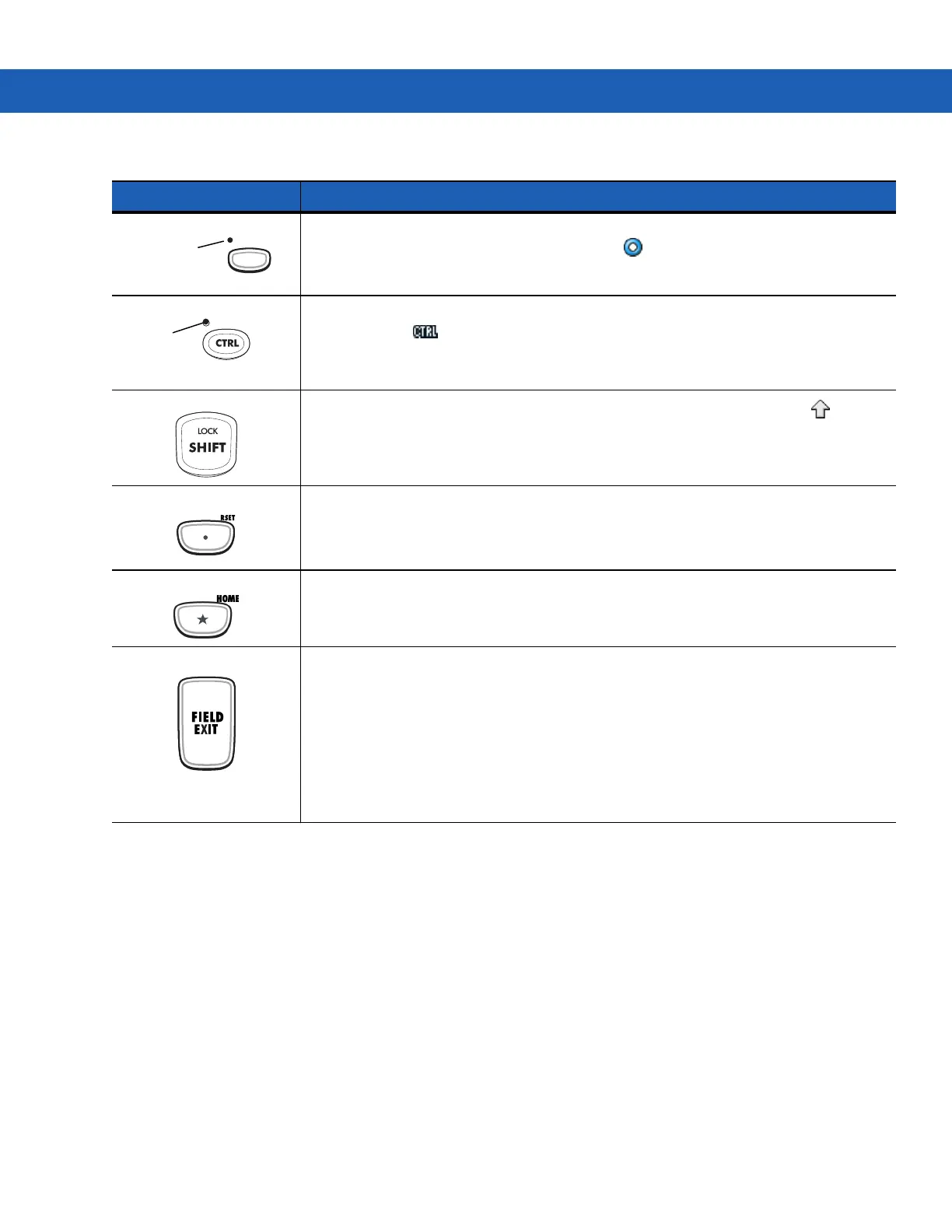Keypads C - 13
Function (blue) Press and release the blue function key to activate the keypad alternate functions (shown on the
keypad in blue). The LED above the key lights and the icon appears at the bottom of the screen.
Press and release the blue function key again to return to the normal keypad functions.
Control Press and release the CTRL key to activate the keypad alternate CTRL functions. The LED above the
key lights and the icon appears at the bottom of the screen.
Press the Blue key followed by the CTRL key to activate the keypad alternate ALT functions. The
icon appears on the bottom of the screen.
Shift
Press and release the SHIFT key to activate the keypad alternate SHIFT functions. The icon
appears at the bottom of the screen. Press and release the SHIFT key again to return to the normal
keypad functions.
Period/Decimal Point Produces a period for alpha entries and a decimal point for numeric entries.
Star Produces an asterisk.
Enter Executes a selected item or function.
For Windows Mobile 6.5:
The default behavior of the ENT (Enter) key sends an extra character, which causes a Microsoft Word
or Notes application to exit. To make the applications work properly, create an XML Provisioning file
with the following entries:
Characteristic type =”HKEY_LOCAL_MACHINE\HARDWARE\DEVICEMAP\KEYBD”
Para name = “SpecialEnterTabKey” value = 0
Refer to the MC9190-G Integrator Guide for instruction on updating the registry using XML
Provisioning.
Table C-4
3270 Emulator Descriptions (Continued)
Key Description
LED
LED
ALT
ALT
