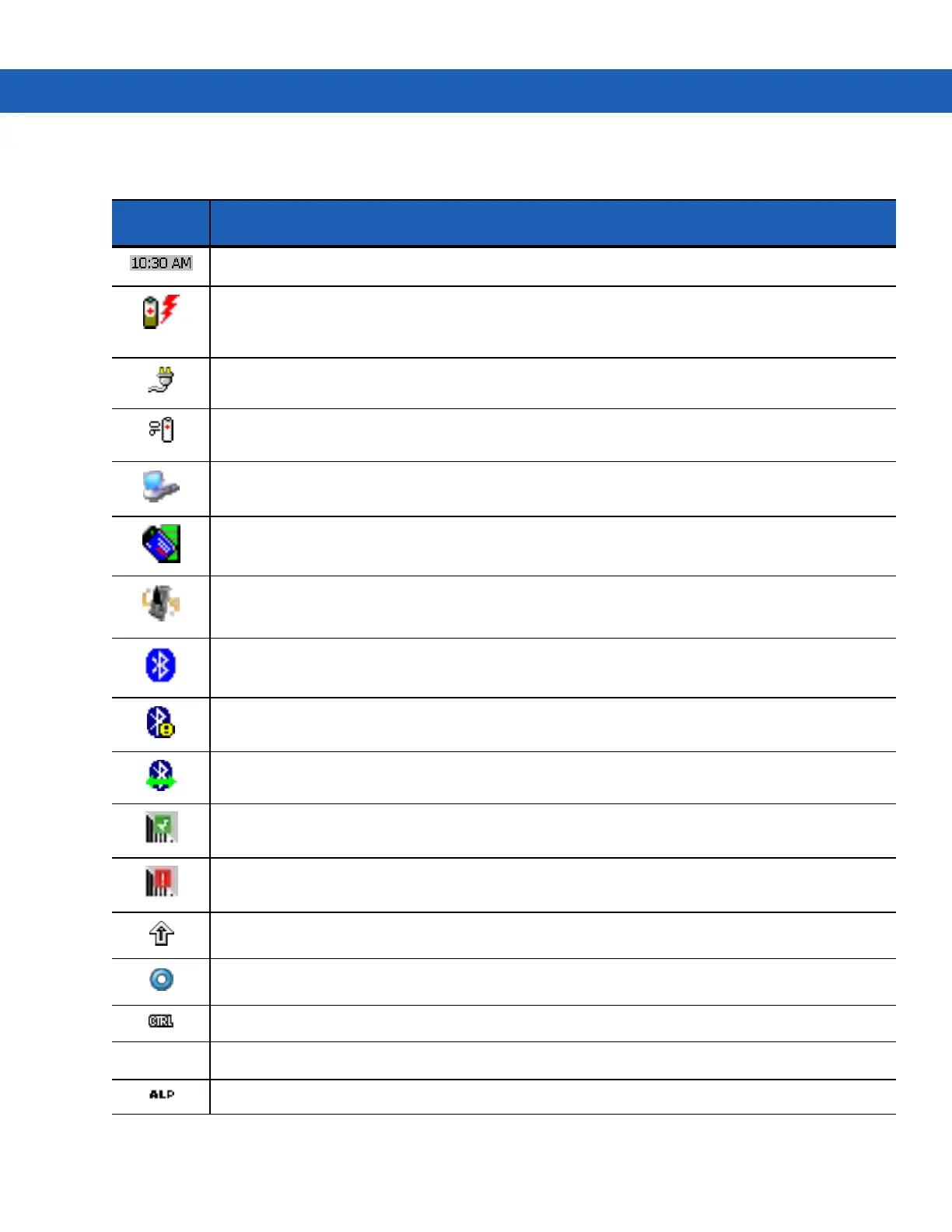2 - 2 MC9190-G User Guide
Table 2-1
Status Icons
Status
Icon
Description
Clock: Indicates the current time.
Battery: This icon indicates that the main battery is charging or that the terminal is operating on AC
power.
Double tapping on this icon opens the Power Properties window.
AC Plug: Indicates that the battery is fully charged and the MC9190-G is running on external power.
Battery: This icon indicates that the battery is fully charged (100% charged).
The battery status icons provide the battery status in 10% increments from 10% to 100%.
Serial Connection: It is displayed when the terminal is connected to a host computer with a serial
cable.
Wireless Connection Status: Indicates WLAN signal strength.
IST: Open the IST control panel.
Bluetooth Enabled: Indicates that the Bluetooth radio is on (BTExplorer only).
Bluetooth Disabled:
Indicates that the Bluetooth radio is off (BTExplorer only).
Bluetooth Communication: Indicates that the MC9190-G is communicating with another Bluetooth
device (BTExplorer only).
DataWedge Running: Indicates that the DataWedge application is running.
DataWedge Idle: Indicates that the DataWedge application is idle.
Shift: Indicates that the SHIFT button function is selected.
FUNC: Indicates that the FUNC button function is selected.
CTRL: Indicates that the CTRL button function is selected.
ALT: Indicates that the ALT character selection is selected.
ALPHA: Indicates that the MC9190-G is in ALPHA button mode is selected.
ALT
