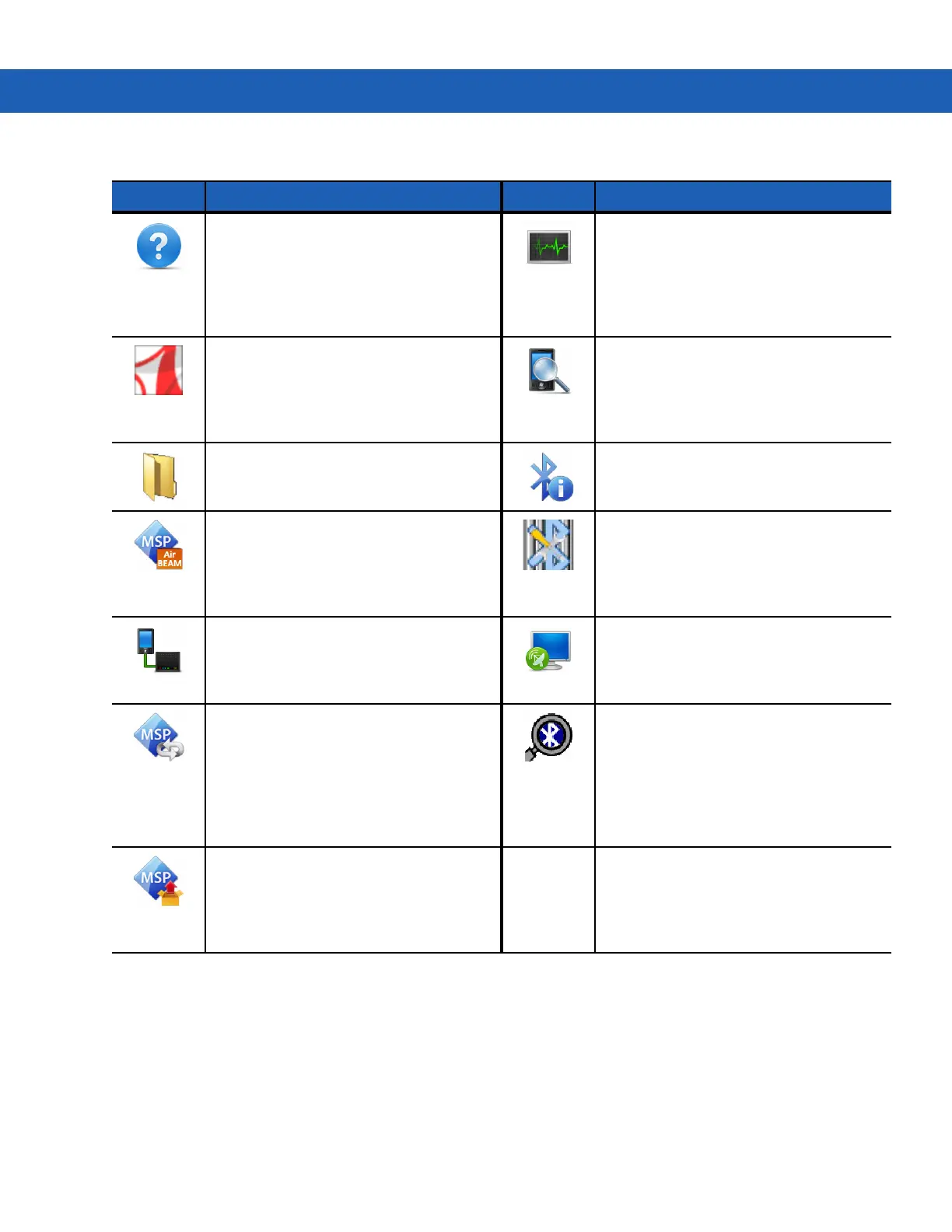2 - 12 MC9190-G User Guide
Help: Access on-line Help topics. Task Manager: Enables viewing of
memory and CPU allocations and stops
running processes. Refer to the
Microsoft Applications for Windows
Mobile 6 User Guide for more
information.
Adobe Reader: View pdf files. Search Phone: Search contacts, data,
and other information on the MC9190-G.
Refer to the Microsoft Applications for
Windows Mobile 6 User Guide for more
information.
Wireless Companion Folder: Open the
Wireless Companion folder.
BT Information: Display information
about the Bluetooth radio and generate a
Bluetooth address bar code.
AirBEAM Client: Allows specially
designed software packages to be
transferred between a host server and
the MC9190-G. Refer to the MC9190-G
Integrator Guide for more information.
BTScanner CtlPanel: Set com port to
use with a Bluetooth scanner.
Modem Link: Enables the MC9190-G to
be used as a modem.
Remote Desktop Mobile: Log onto
Windows NT server type computers and
use all of the programs that are available
on that computer from the MC9190-G.
MSP Agent: Interacts with MSP agents
to collect monitoring and asset
information to enable the configuration,
provisioning, monitoring and
troubleshooting of the MC9190-G. Refer
to the MC9190-G Integrator Guide for
more information.
BTExplorer: Manages StoneStreet One
Bluetooth connections. Refer to the
MC9190-G Series MC9190-G Integrator
Guide for more information. Appears
only if the StoneStreet One Bluetooth
stack is enabled.
Rapid Deployment Client: Facilitates
software downloads from a Mobility
Services Platform Console FTP server to
the MC9190-G.
Refer to the MC9190-G
Integrator Guide for more information.
Table 2-7
Programs on the Start Screen (Continued)
Icon Description Icon Description
