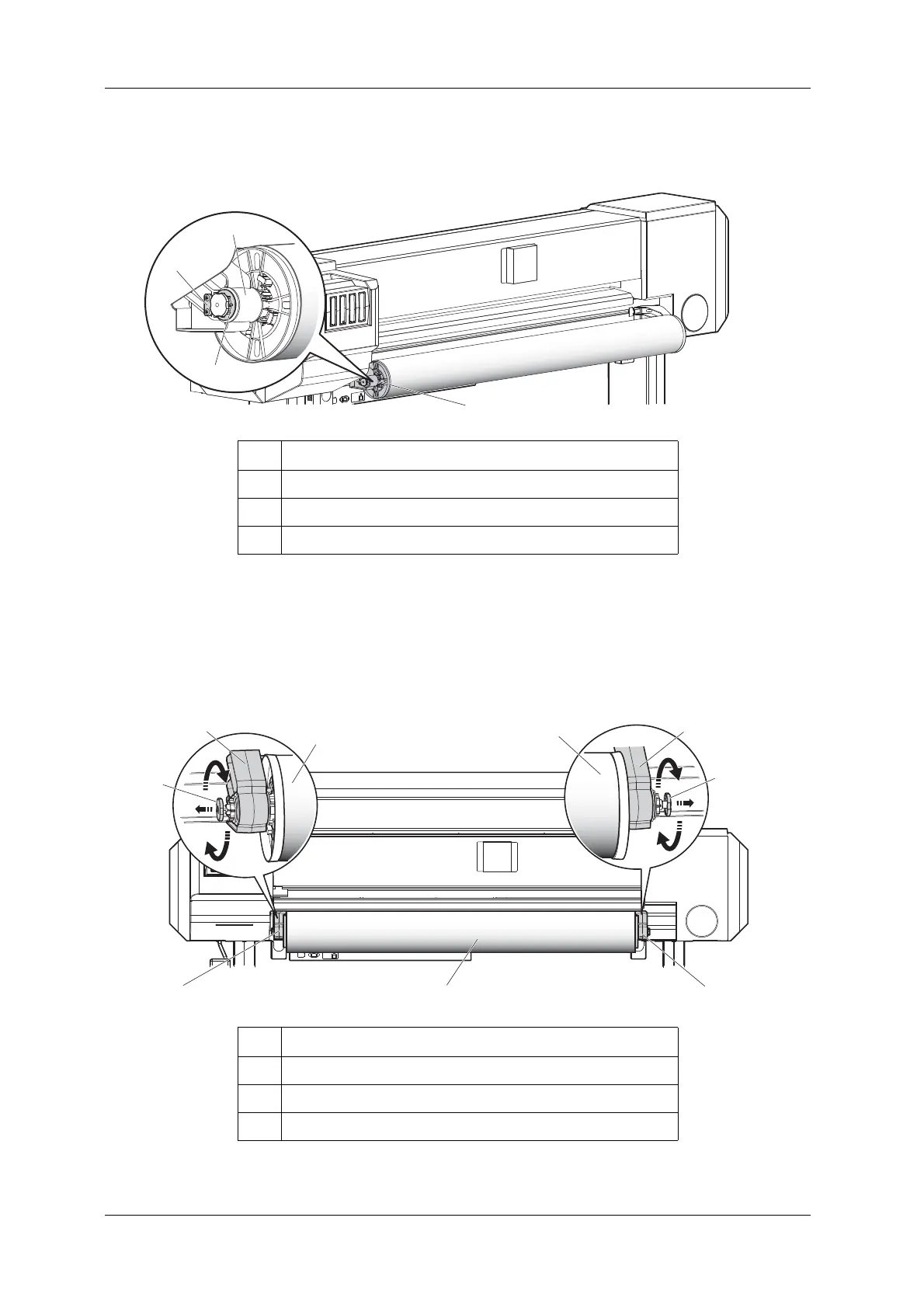Before using VJ-1624X/1624WX/1924WX OPERATION MANUAL
98 3.4 Loading media
g. Change the locations of Damper drive switching plate of Media holder L in the same way, and
fix Damper stopper.
2. Pull out Damper lugs of Roll media holders L and R on the back of the printer, and rotate it by 90
degrees.
• Rotate Damper lugs by 90 degrees until they click and fit. Every time Damper lugs rotate by 90
degrees, the torque setting switches between 1kg and 4kg.
• Switch the torque settings for both Roll media holders.
No. Name
1 Roll media holder (Left)
2 Damper drive switching plate
3 Damper stopper
No. Name
1Media
2 Roll media holder
3 Damper lug
