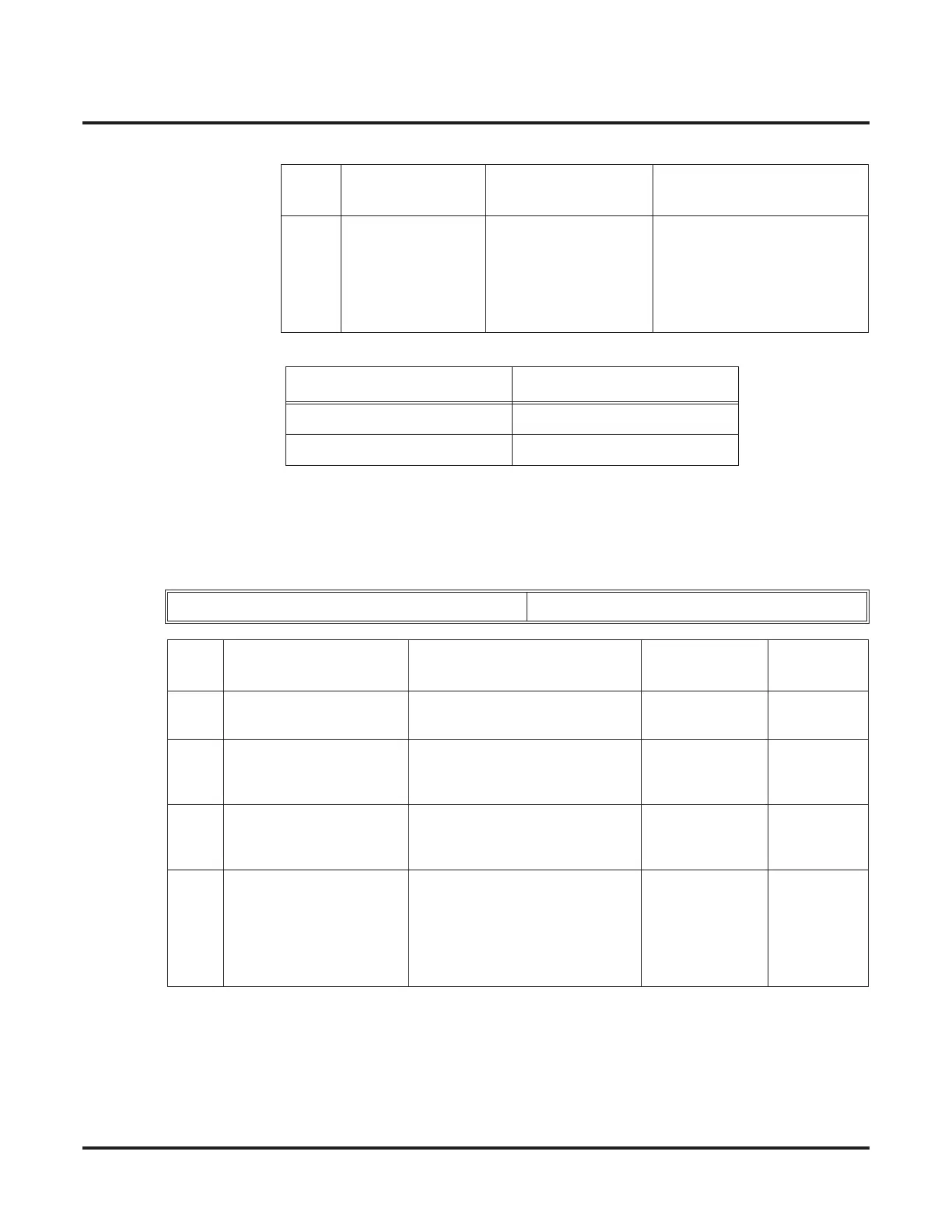Setting Up The Networking Feature
IP Networking
20 ◆ Networking
Example:
➻ 10-23-xx : H.323 System Interconnection
deÞne the IP address of another system, call control port number and alias address for Aspire sys-
tem inter-connection. This program is activated when Program 10-17-01 and 10-18 are registered.
Depending on your system software, the system allows for up to 50 or 1000 systems to be regis-
tered.
Item
No.
Item Input Data Default
01 TCP Port / Network
Listener
0-65535 External Device 1 = 0
External Device 2 = 0
External Device 3 = 0
External Device 4 = 30000
External Device 5 = 0
External Device 6 = 0
System – A System – B
External Equipment: 4 External Equipment: 4
Port: 30000 Port: 30000
System Number 0001-1000
Item
No.
Item Input Data Default
Related
Program
01 System Interconnection 0 = No
1 = Yes
0
02 IP address 1.0.0.1_126.255.255.254
128.1.0.1 _191.254.255.254
192.0.1.1 _223.255.254.254
0.0.0.0 Activated
when
10-23-01=1
03 Call Control Port 1-65535 1720 Activated
when
10-23-01=1
04 Alias Address
If Program 10-28-04 is
used, its entry must be
numeric as 10-23-04 does
not permit text entry - only
numeric entries.
Max 12 addresses No Setting Activated
when
10-23-01=1
10-28-04
