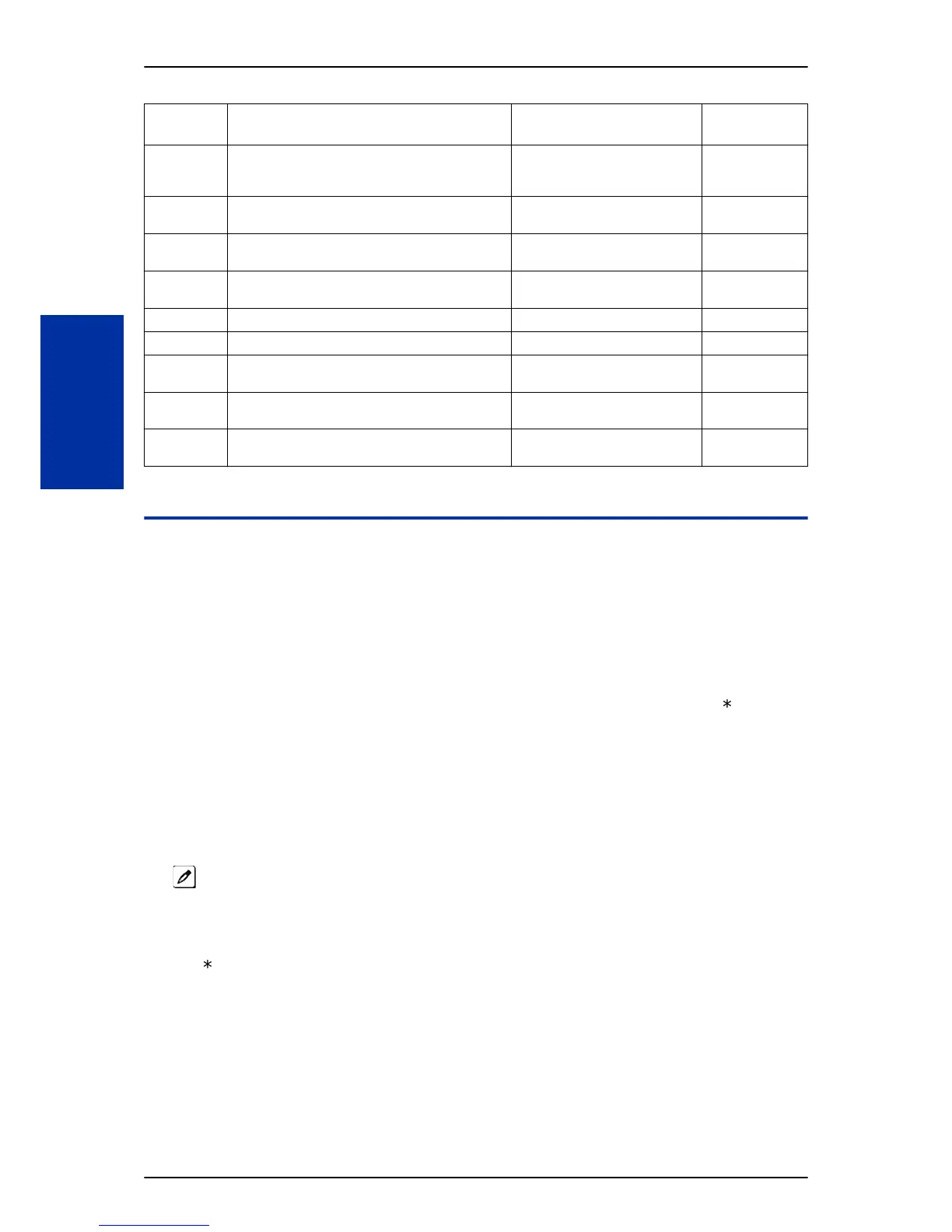Program
Number
Program Name Default Note
20-13-13 Class of Service Options (Supplementary Serv-
ice) - Continued Dialing (DTMF) Signal on ICM
Call
COS 01~15 = 1
21-01-15 System Options for Outgoing Calls - Outgoing
Disable on Incoming Line (Toll Restriction)
0
21-01-16 System Options for Outgoing Calls - Supervise
Dial Detection Timer
20 (seconds)
21-01-17 System Options for Outgoing Calls - Restriction
Digit in Outgoing Disable on Incoming Line
4
21-02-01 Trunk Group Routing for Extensions 1
21-15-01 Individual Trunk Group Routing for Extensions 0
24-02-07 System Options for Transfer - Trunk-to-Trunk
Transfer Release Warning Tone
1800 (seconds)
24-02-10 System Options for Transfer - Disconnect Trunk
to Trunk Timer
0 (seconds)
82-08-01
(MF Level)
Sidetone Volume Setup 6
Operation
To place a call over a trunk group:
1. Go off-hook.
2. Dial 704.
3. Dial trunk group number (01~25).
4. Dial the number.
- OR -
1. At the Multiline Terminal, press the trunk group key (PRG 15-07-01 or SC 751:
02 +
group).
2. Dial the number.
To place a call using Trunk Group Routing:
1. Go off-hook.
2. Dial 9.
If your system has an Alternate Trunk Route Access code, you may dial that instead.
3. Dial the number.
- OR -
1. At the Multiline Terminal, press the Trunk Group Routing key (PRG 15-07-01 or SC 752:
02 plus trunk group).
2. Dial the number.
To place a call over a specific trunk:
1. Dial #9.
2. Dial the line number (e.g., 005 for line 5).
SL1100
ISSUE 2.0
1-146
Central Office Calls, Placing
C
