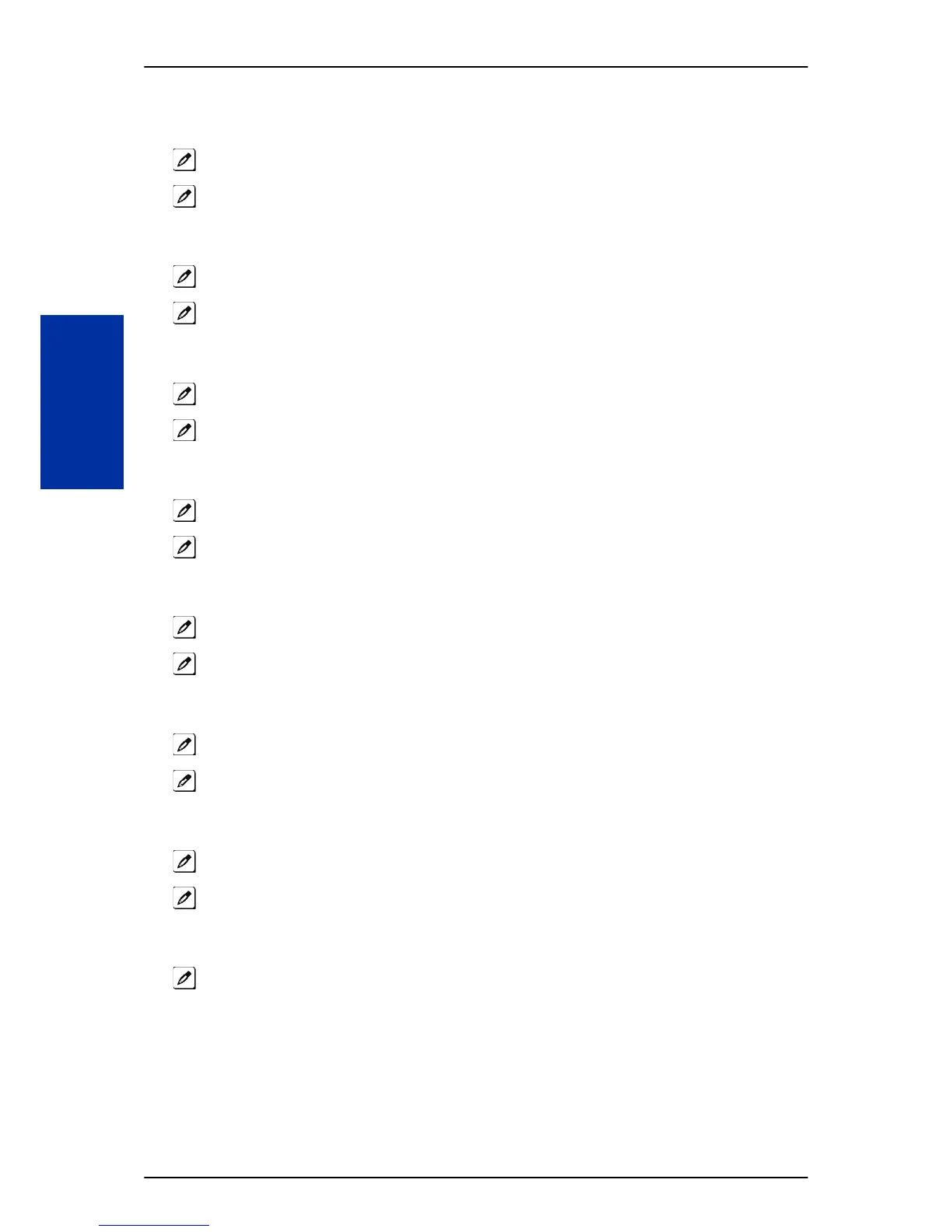4. Enter the Day 1 Mode Class of Service for the extension you selected in step 3 and press Hold
key.
You see: MODE2: nn
Press Hold key to leave the current value unchanged.
5. Enter the Night 1 Mode Class of Service for the extension you selected in step 3 and press Hold
key.
You see: MODE3: nn
Press Hold key to leave the current value unchanged.
6. Enter the Midnight 1 Mode Class of Service for the extension you selected in step 3 and press
Hold key.
You see: MODE4: nn
Press Hold key to leave the current value unchanged.
7. Enter the Rest 1 Mode Class of Service for the extension you selected in step 3 and press Hold
key.
You see: MODE5: nn
Press Hold key to leave the current value unchanged.
8. Enter the Day 2 Mode Class of Service for the extension you selected in step 3 and press Hold
key.
You see: MODE6: nn
Press Hold key to leave the current value unchanged.
9. Enter the Night 2 Mode Class of Service for the extension you selected in step 3 and press Hold
key.
You see: MODE7: nn
Press Hold key to leave the current value unchanged.
10. Enter the Midnight 2 Mode Class of Service for the extension you selected in step 3 and press
Hold key.
You see: MODE8: nn
Press Hold key to leave the current value unchanged.
11. Enter the Rest 2 Mode Class of Service for the extension you selected in step 3 and press Hold
key.
You see: Enter Station#
12. Go to step 3 and enter another extension number.
- OR -
Press Speaker key to hang up.
SL1100
ISSUE 2.0
1-156
Class of Service
C
