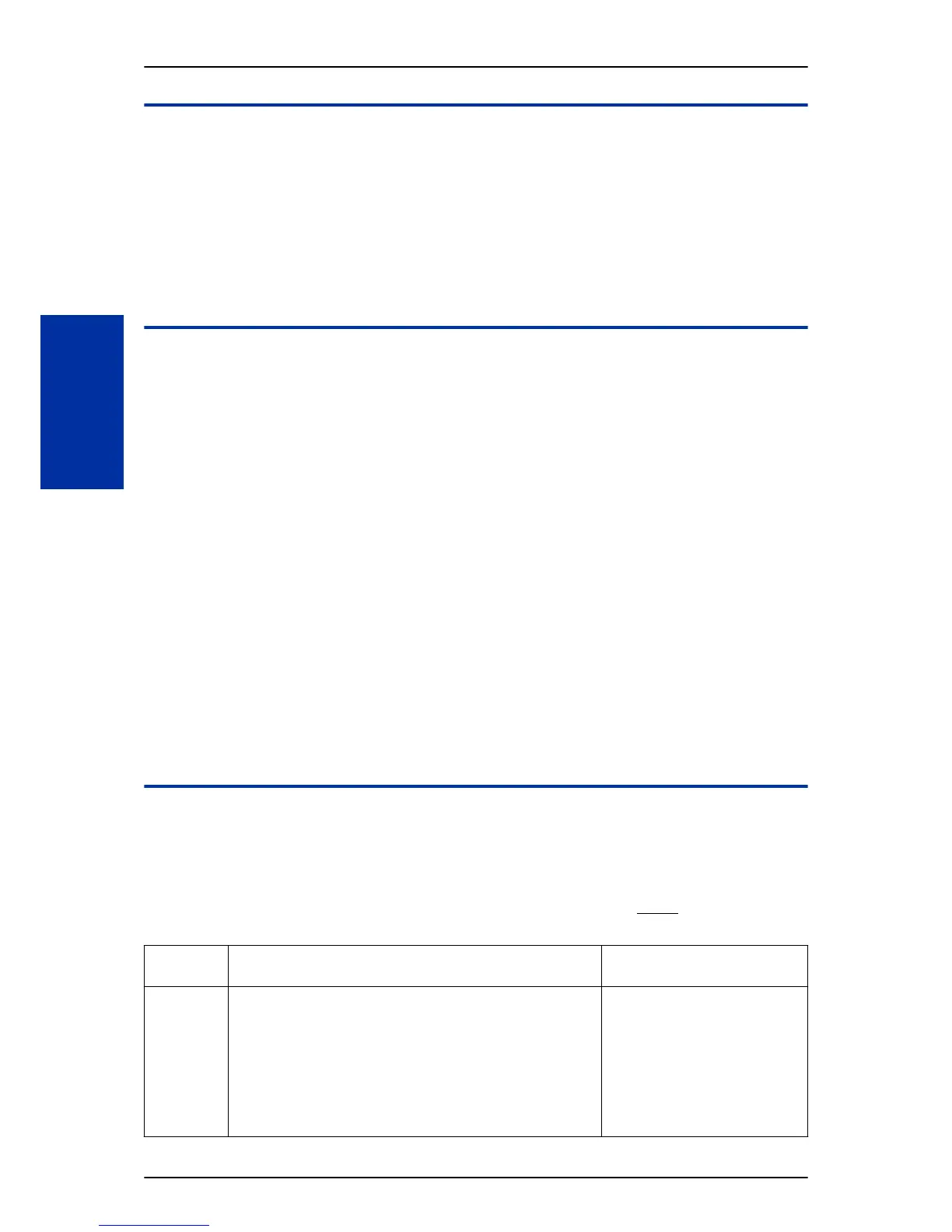System Availability
Terminals
All Terminals
Required Component(s)
None
Related Features
Call Forwarding
Central Office Calls, Answering
Central Office Calls, Placing
Department Calling
Do Not Disturb (DND)
Group Call Pickup
Name Storing
Off-Hook Signaling
Paging, External
Programmable Function Keys
Ring Groups
Transfer
Guide to Feature Programming
The programs listed below indicate the most commonly used programs required for this feature. The
programs are listed in the order that the installer should follow. Refer to the PCPro wizards for further
detailed programming.
• When a * is listed next to the Program Number it indicates a program that MUST be set (from a
default state) for this feature to be enabled.
Program
Number
Program Name/Description Assigned Data
22-02-01 * Incoming Call Trunk Setup
For an analog trunk to be DIL it must be set as a type (4) DIL.
Once the trunk type is set to DIL the destination can be assigned in
PRG 22-07-01.
0 = Normal
1 = VRS
2 = DISA
3 = DID
4 = DIL
5 = E&M Tie Line
6 = Delay VRS
7 = ANI/DNIS
8 = DID (DDI) Mode Switching
(default = 0)
SL1100 ISSUE 2.0
1-228
Direct Inward Line (DIL)
D
