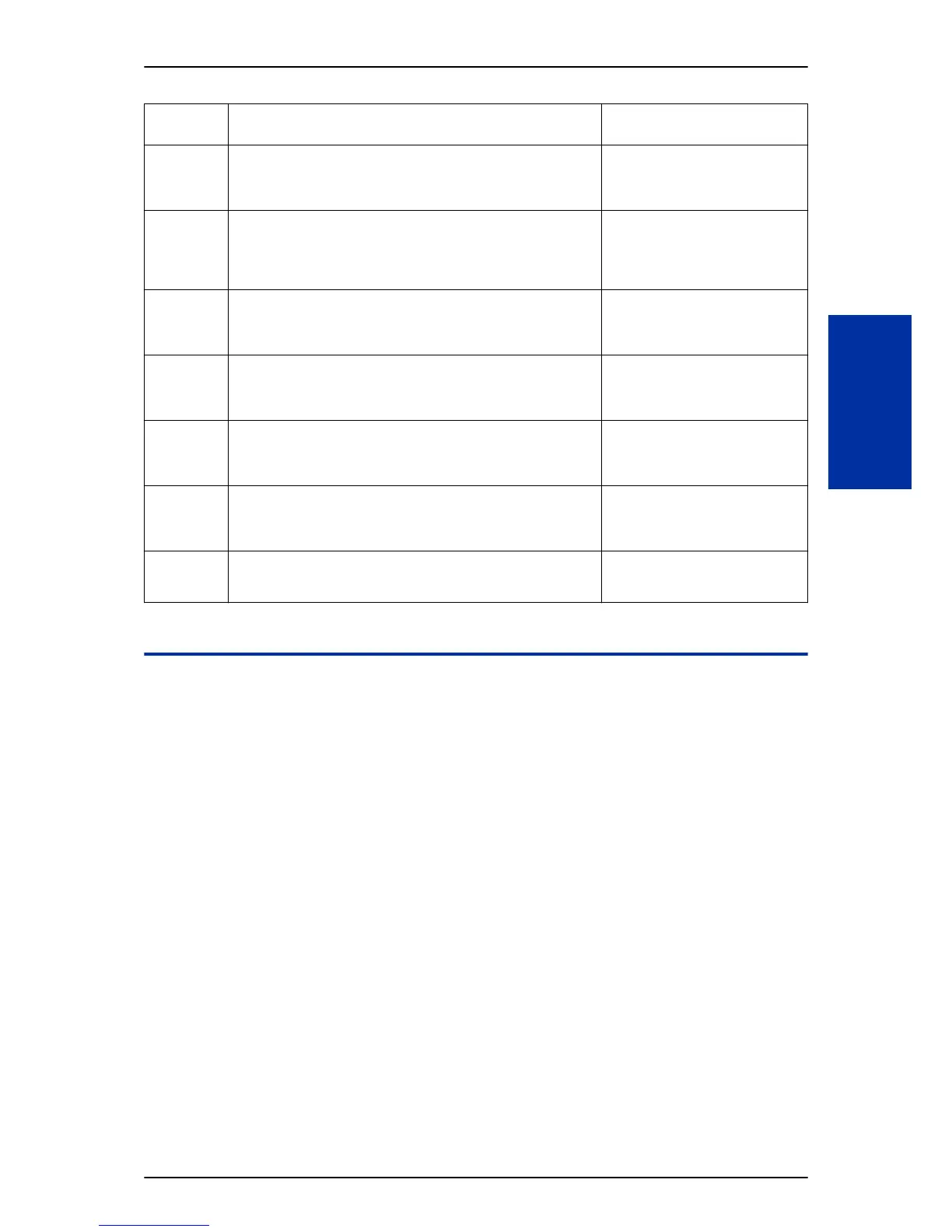Program
Number
Program Name/Description Assigned Data
14-08-01 Music on Hold Source for Trunks
Select whether the system will use the built in Music on Hold/External
Music on Hold or a Customer provided source connected to the BGM
port.
0 = Internal/External MOH Port
1 = BGM Port
(default = 0)
10-60-01 Audio Port Setup - Slot Number (0,1,4,7)
Audio Port Number 1 = BGM
Audio Port Number 2 = External MOH
Select which audio port on the 084M packages are used for BGM/
External MOH.
0 = No Used
1 = 1st KSU
4 = 2nd KSU
7 = 3rd KSU
(default = 1)
22-11-09 Music on Hold Source
Per DID translation table each DID, when placed on hold, will hear ei-
ther the system Music on Hold source or the systems Background Mu-
sic source.
0 = Music on Hold
1 = Background Music
(default = 0)
80-01-01 Service Tone Setup - Repeat Count
Specify the amount of times tone 64 (Music on Hold) will repeat itself.
0 = Endless (Tone is constantly
played.)
1 ~ 255 = 1 ~ 255 times
(default = 0)
80-01-02 Service Tone Setup - Basic Tone Number
For tone 64 (Music on Hold) specify the basic tone that the user will
hear. For a complete list of tones refer to the programming manual.
0 = No Tone
1 ~ 32 = Tones 1 ~ 32
(Refer to the programming manual for
the default values of all tones.)
80-01-03 Service Tone Setup - Duration Count
Specify the length of time that the tone assigned in PRG 80-01-02 will
play for.
0 = 0 ms
1 ~ 255 = 100 ~ 25500 ms
(Refer to the programming manual for
the default values of all tones.)
80-01-04 Service Tone Setup - Gain Level 0 ~ 63 = -15.5 ~ +15.5 dBm
(Refer to the programming manual for
the default values of all tones.)
Operation
None
ISSUE 2.0 SL1100
Features and Specifications Manual 1-529
M
