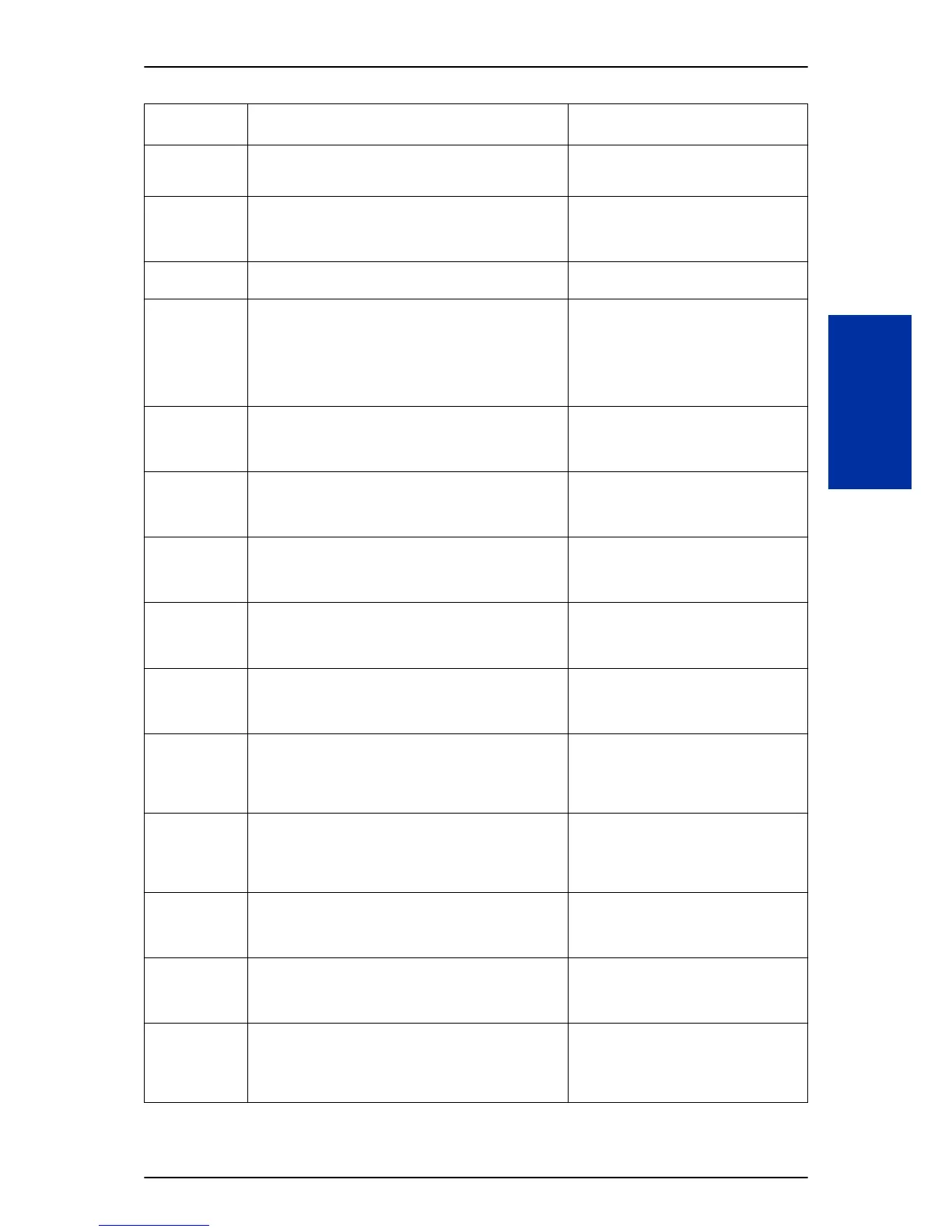Program Num-
ber
Program Name Default
41-08-06 ACD Overflow Options - Incoming Ring Group when
Overflow
Assign the Ring Group for ACD overflow calls to go to.
1 ~ 100 (Used when 41-08-02 is set to 6)
(default = 1)
41-09-01 ACD Overflow Table Setting
Define the ACD group to which a call is transferred when
overflow occurs.
0 ~ 3
0 ~ 2 = No setting
3 = In-Skin Voice Mail Integration
(default = 0)
41-11-01 VRS Delay Announcement - Delay Message Start Timer
Set the time before the 1st Delay Message Starts.
0 ~ 64800 (seconds)
(default = 0)
41-11-02 VRS Delay Announcement - 1st Delay Message Number
Assign the VRS message number to be used as the mes-
sage source for the 1st and 2nd Delay Announcement Mes-
sages. Refer to Program 41-08 for more on setting up the
ACD overflow options. This program is activated when the
delay announcement source and options are assigned as
VRS in Program 41-08-03.
0 ~ 101
0 = No Message
101 = Fixed Message
(default = 0)
41-11-03 VRS Delay Announcement - 1st Delay Message Sending
Count
Input the number of times the 1st Delay Message is sent. If
set to 0, the message is not played.
0 ~ 255
(default = 0)
41-11-04 VRS Delay Announcement - 2nd Delay Message Num-
ber
Input the VRS Message to be played as the 2nd Delay Mes-
sage.
0 ~ 101
0 = No Message
101 = Fixed Message
(default = 0)
41-11-05 VRS Delay Announcement - 2nd Waiting Message
Sending Count
Input the number of times the 2nd Delay Message is sent. If
set to 0, the message is not played.
0 ~ 255
(default = 0)
41-11-06 VRS Delay Announcement - Tone Kind at Message In-
terval
Input what is heard between the Delay messages.
0 = Ring Back Tone
1 = MOH Tone
2 = BGM Source
(default = 0)
41-11-07 VRS Delay Announcement - ACD Forced Disconnect
Time after the 2nd Delay Message
Set the time, after the last 2nd Delay Message is played,
before the call is disconnected.
0 ~ 64800 (seconds)
0 = No Disconnect
(default = 60)
41-11-08 VRS Delay Announcement - Queue Depth Announce-
ment (Requires VRS)
Input when the Queue Depth Announcement will be played.
0 = Disable
1 = After 1st (1st)
2 = After 2nd (2nd)
3 = After 1st and 2nd (1st and 2nd)
(default = 0)
41-12-03 Night Announcement Setup - ACD Night Announce
Sending Time
Define the time the ACD night Announcement plays. Night
announcement availability depends on the setting in Pro-
gram 41-03-02.
0 ~ 64800 (seconds)
(default = 30)
41-13-01 VRS Message Number for Night Announcement - VRS
Message Number
Define the VRS message number to be used as the night
announcement.
0 ~ 100
0 = No Message
(default = 0)
41-13-02 VRS Message Number for Night Announcement - Tone
Kind at Message Interval
Define what is heard between the Night Announcements.
0 = Ring Back Tone
1 = MOH Tone
2 = BGM Source
(default = 0)
41-14-02 ACD Options Setup - Automatic Wrap Up Mode
Define if agents manually enter wrap mode by pressing a
key, or are put automatically into wrap mode at end of an
ACD call. This setting applies to all agents in the selected
group.
0 = After wrap up mode key is pressed
(Manual)
1 = After call is finished automatically (Auto)
(default = 0)
ISSUE 2.0 SL1100
Features and Specifications Manual 1-49
A
