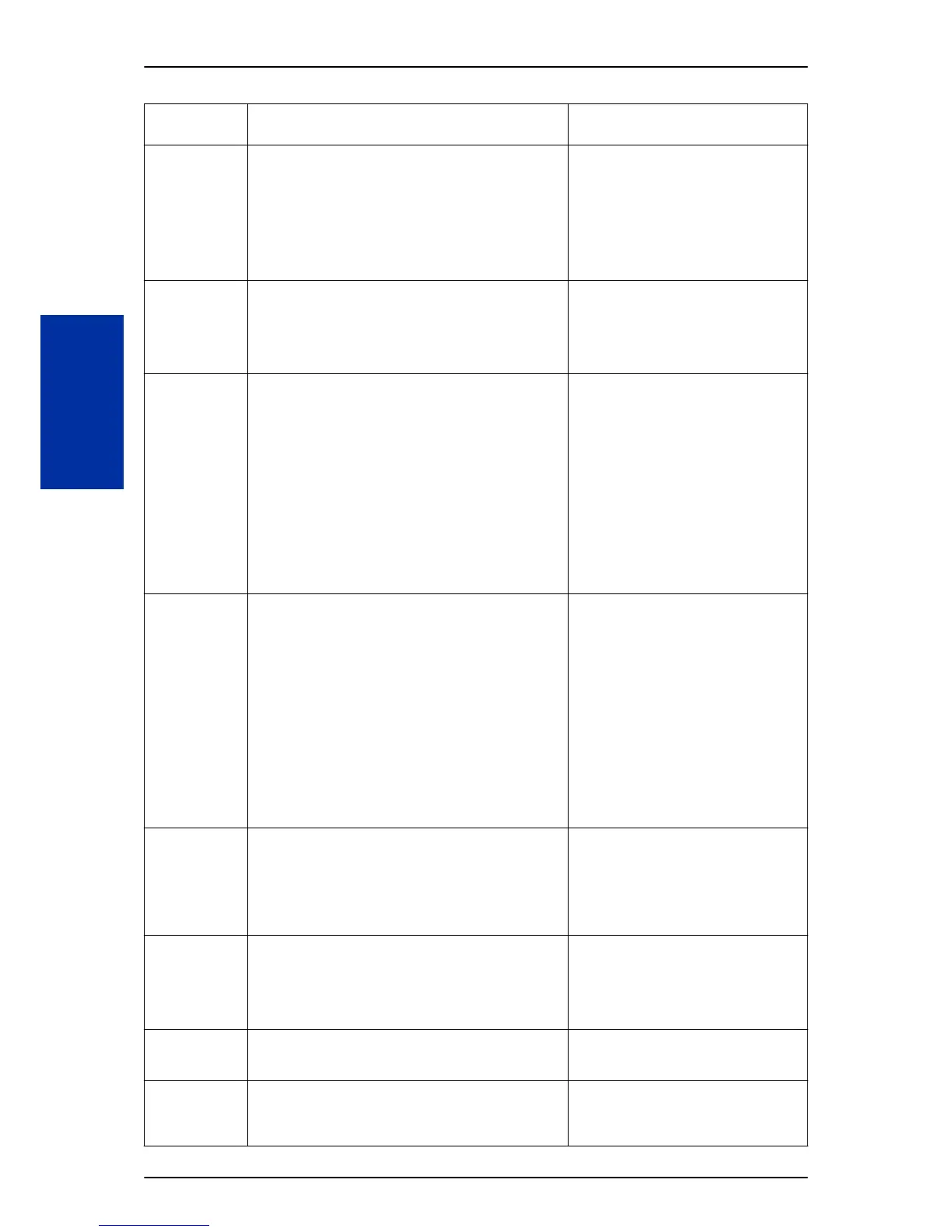Program Num-
ber
Program Name Default
41-05-01 ACD Agent Work Schedules
Set up the Work Schedules for ACD Agents and Groups.
For each ACD Work Schedule (1 ~ 4), designate the start
and stop times for each of the eight Work Periods. After the
schedules are set up in this program, assign them to days
of the week in Program 41-07. (This is the same program
used by the Trunk Work Schedules.)
After the schedules are set up in this program, assign them
to days of the week in Program 41-07.
Work Period Mode Number = 1 ~ 8
Start Time = 0000 ~ 2359
End Time = 0000 ~ 2359
Default:
(Start) 0000
(End) 0000
41-06-01 Trunk Work Schedules
Set up the Work Schedules for trunks. For each Work
Schedule (1 ~ 4), designate the start and stop times for
each of the eight Work Periods.
After the schedules are set up, assign them to days of the
week in Program 41-07.
Work Period Mode Number = 1 ~ 8
Start Time = 0000 ~ 2359
End Time = 0000 ~ 2359
Default:
(Start) 0000
(End) 0000
41-07-01 ACD Weekly Schedule Setup
Assign the four Work Schedules (1 ~ 4) to days of the week.
The assignments made in this program apply to both the
ACD Agent Work Schedules (Program 41-05) and the Trunk
Work Schedules (Program 41-06).
Day No./Time Pattern:
1 = Sunday/ 0 ~ 4 (0 = No ACD)
(default = 0)
2 = Monday/ 0 ~ 4 (0 = No ACD)
(default = 0)
3 = Tuesday/ 0 ~ 4 (0 = No ACD)
(default = 0)
4 = Wednesday/ 0 ~ 4 (0 = No ACD)
(default = 0)
5 = Thursday/ 0 ~ 4 (0 = No ACD)
(default = 0)
6 = Friday/ 0 ~ 4 (0 = No ACD)
(default = 0)
7 = Saturday/ 0 ~ 4 (0 = No ACD)
(default = 0)
41-08-01 ACD Overflow Options - Overflow Operation Mode
Assign the overflow mode (0 ~ 9), destination and an-
nouncement message types. Delay Announcement func-
tions are not available for ACD pilot number calls. Each
ACD Group can have unique overflow options.
0 = No overflow (None)
1 = Overflow with No Announcement
2 = No Overflow with First Announcement
Only
3 = No Overflow with First & Second An-
nouncements
4 = Overflow with First Announcement Only
5 = Overflow with First and Second An-
nouncement
6 = Not Used
7 = Not Used
8 = No Overflow with Second Announce-
ment Only
9 = Overflow with Second Announcement
Only
(default = 0)
41-08-02 ACD Overflow Options - ACD Overflow Destination
Assign the overflow mode (0 ~ 9), destination and an-
nouncement message types. Delay Announcement func-
tions are not available for ACD pilot number calls. Each
ACD Group can have unique overflow options.
0 ~ 2 = No setting
3 = Overflow Table (Program 41-09)
4 = Voice Mail Integration
5 = System Speed (Program 41-08-05)
6 = Incoming Ring Group (Program
41-08-06)
(default = 0)
41-08-03 ACD Overflow Options - Delay Announcement Source
Type
Assign the overflow mode (0 ~ 9), destination and an-
nouncement message types. Delay Announcement func-
tions are not available for ACD pilot number calls. Each
ACD Group can have unique overflow options.
1 = VRS
2 = InMail
(default = 1)
41-08-04 ACD Overflow Options - ACD Overflow Transfer Time
Define the time before ACD overflow occurs. Each ACD
Group can have unique overflow options.
0 ~ 64800 (seconds)
(default = 30)
41-08-05 ACD Overflow Options - System Speed Dial Bin
Assign the speed dial bin to be used as the ACD overflow
destination. Using a speed dial bin for ACD Overflow is sup-
ported only for off premise calls.
0 ~ 999 (Used when 41-08-02 is set to 5)
(default = 999)
SL1100 ISSUE 2.0
1-48
Automatic Call Distribution (ACD)
A
