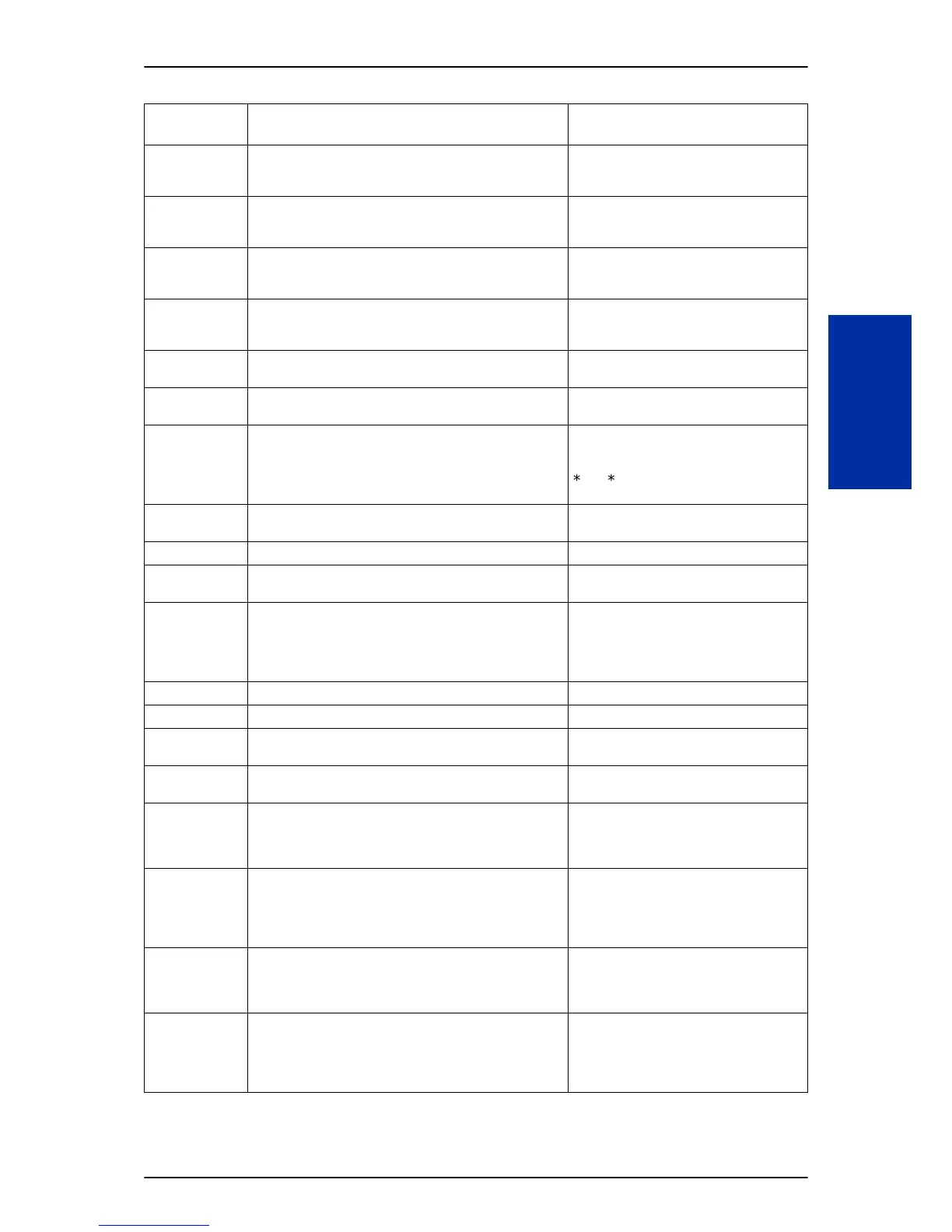Program Num-
ber
Program Name Default
11-13-03 Service Code Setup (for ACD) - Set ACD Wrap-Up Time
(for SLT)
Assign for single line telephones.
656
11-13-04 Service Code Setup (for ACD) - Cancel ACD Wrap-Up
Time (for SLT)
Assign for single line telephones.
657
11-13-05 Service Code Setup (for ACD) - Set ACD Off Duty (for
SLT)
Assign for single line telephones.
658
11-13-06 Service Code Setup (for ACD) - Cancel ACD Off Duty
(for SLT)
Assign for single line telephones.
659
11-15-02 ACD Access in Dial-in Conversion Table
ACD Access in Dial-in Conversion Table Service Code.
760
11-17-01 ACD Group Pilot Number
Assign the ACD Master Number for each ACD Group.
not assigned
15-07-01 Programmable Function Keys
Assign functions to multiline terminal line keys.
Line Key 1 ~ 48
0 ~ 99 (Normal Function Code 751 by de-
fault)
99 (Appearance Function Code)
(Service Code 752 by default)
20-02-05 System Options for Multiline Telephones - Headset
Busy Mode
0
20-06-01 Class of Service for Extensions All extension port = Class 1
20-13-06 Class of Service Options (Supplementary Service) - Au-
tomatic Off-Hook Signaling (Automatic Override)
COS 01 ~ 15 = 1
20-13-39 Class of Service Options (Supplementary Service) -
ACD Queue Status Display
Turn Off or On the ACD Queue Status Display for an exten-
sion Class of Service. Any extension, which has this option
enabled, also hears the queue alarm.
0 for COS 01 ~ 15
30-05-04 DSS Console Lamp Table - ACD Agent Busy 7 (On)
30-05-05 DSS Console Lamp Table - Out of Schedule (ACD DSS) 0 (Off)
30-05-06 DSS Console Lamp Table - ACD Agent Log Out (ACD
DSS)
5 (IL)
30-05-07 DSS Console Lamp Table - ACD Agent Log In (ACD
DSS)
4 (IR)
41-02-01 ACD Group and Agent Assignments
For each ACD extension number, assign an ACD Group (01
~ 02). An ACD Group number is assigned to each Work Pe-
riod number (1 ~ 8).
ACD Work Period Mode Number: 1 ~ 8
ACD Group Number: 0 ~ 2 (0 = No setting)
(default = 0)
41-03-01 Incoming Ring Group Assignment for ACD Group - ACD
Group Number
For each incoming trunk group set up in Program 22-05,
designate which ACD Group (1 ~ 2) the trunks should ring
for each of the eight Work Periods.
ACD Group Number: 0 ~ 2 (0 = No setting)
(default = 0)
41-03-02 Incoming Ring Group Assignment for ACD Group -
Night Announcement Service
Designate for each incoming trunk, whether or not Night An-
nouncement Service is assigned.
0 = No
1 = Yes
(default = 0)
41-03-03 Incoming Ring Group Assignment for ACD Group - Pri-
ority Data
Determine whether an incoming call to a trunk ring group
should follow a priority assignment.
0, 1 ~ 7
0 = No Priority
1 = Highest Priority
7 = Lowest Priority
(default = 0)
ISSUE 2.0 SL1100
Features and Specifications Manual 1-47
A
