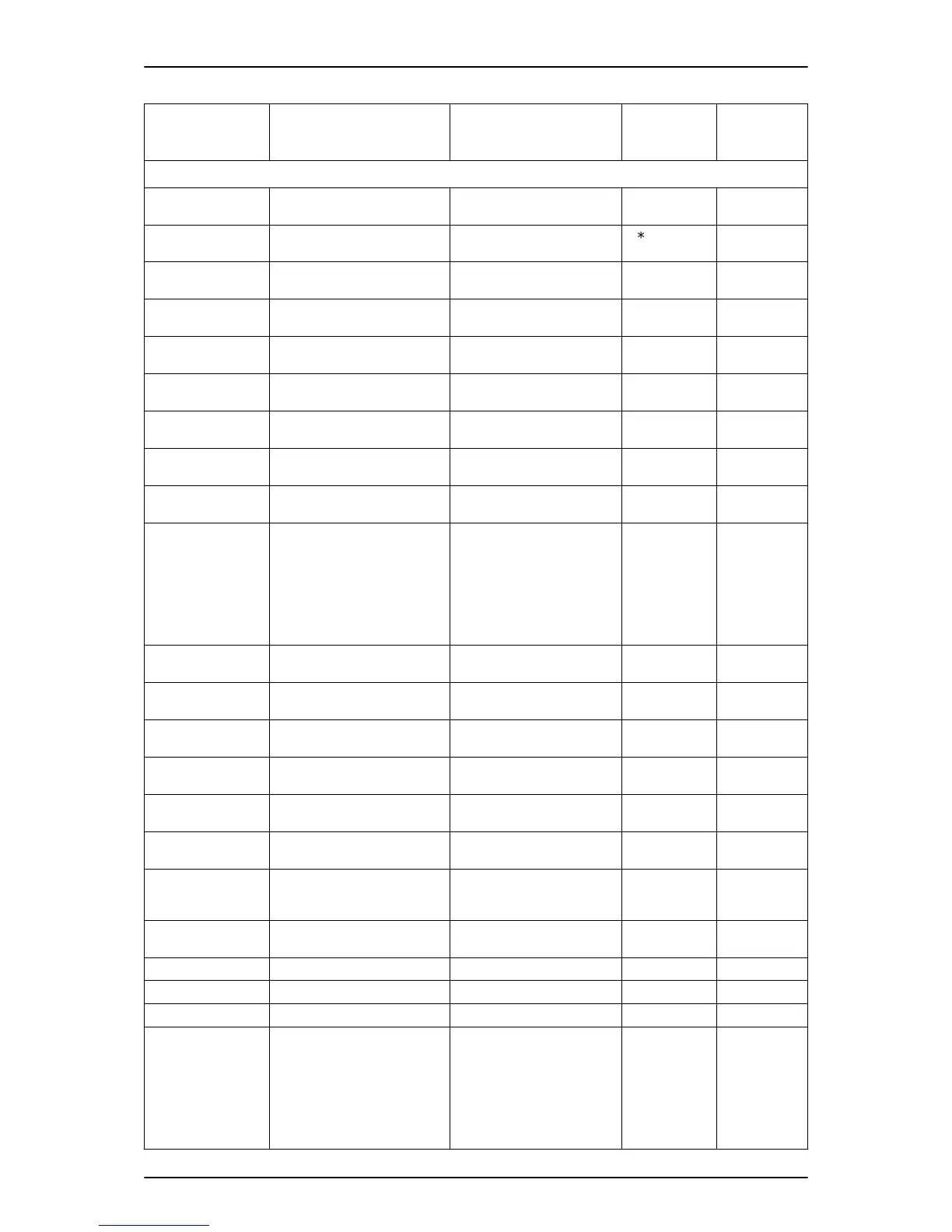Dial this Service
Code. . .
1
When you . . . For this feature. . . Also see
Function
Key. . .
Note
1
Except where indicated, dial Service Code from Intercom dial tone (e.g., press idle Speaker key first).
703 + zone (1~3) 703
+ zone (0)
Make an External Zone page.
Make an External All Call page.
External Paging 19 + zone
20
704 + trunk group
(1~25)
Place an outside call over a
trunk group.
Central Office Calls, Placing
02 + group
707 Override Do Not Disturb or Call
Forwarding.
Call Forwarding Do Not Disturb 37
708 Step through a Department
Group.
Department Step Calling 36
709 Send a Call Waiting tone to a
busy extension.
Call Waiting 33
710 Break into another extension
call.
Barge-In -
711 + 1 (ICM) or 2
(TRK) + tone (1~8)
Listen to the incoming ring
choices.
Selectable Ring Tones -
712 Change the signal type for call-
ing an extension.
Intercom -
715 Save a number (from SLT) or di-
al a saved number
Save Number Dialed 30
718 + 1
718 + 2
718 + 3
718 + 4
718 + 5
718 + 6
718 + 7
718 + 8
Activate Day 1 Mode.
Activate Night 1 Mode.
Activate Midnight 1 Mode.
Activate Rest 1 Mode.
Activate Day 2 Mode.
Activate Night 2 Mode.
Activate Midnight 2 Mode.
Activate Rest 2 Mode.
Night Service 09 + 1
09 + 2
09 + 3
09 + 4
09 + 5
09 + 6
09 + 7
09 + 8
720 + 1 (ICM) or 2
(TRK) + tone (1~8)
Change your extension incoming
ring tones.
Selectable Ring Tones -
721 Enable Handsfree Answerback
for incoming Intercom calls.
Handsfree Answerback/Forced
Intercom Ringing
-
722 Call off-premise with a Door
Box.
Call Forwarding, Off-Premise
Door Box
54
723 Enable Forced Ringing for in-
coming Intercom calls.
Handsfree Answerback/Forced
Intercom ringing
-
724 Enable/disable Dial Pad Confir-
mation Tone.
Dialing Pad Confirmation tone -
Turn Background Music on and
off.
Background Music 04
727 + 1 or 2 + time, or
727 + 1 or 2 + 9999 to
cancel
Check, set or cancel an alarm. Alarm -
728 + hour + minutes Set the system Time. Time and Date Clock/Calendar
Display
-
729 Check or change ring volume. Volume Control -
730 Use Remote maintenance. - -
732 Place a call on Group Hold. Hold -
747 +
0 (Cancel)
1 (Trk calls)
2 (Paging, ICM, Call
Forward
and transfers)
3 (All calls)
4 (Call Forwards)
Activate Do Not Disturb. Do Not Disturb -
SL1100 ISSUE 2.0
2-6
Codes Tables
