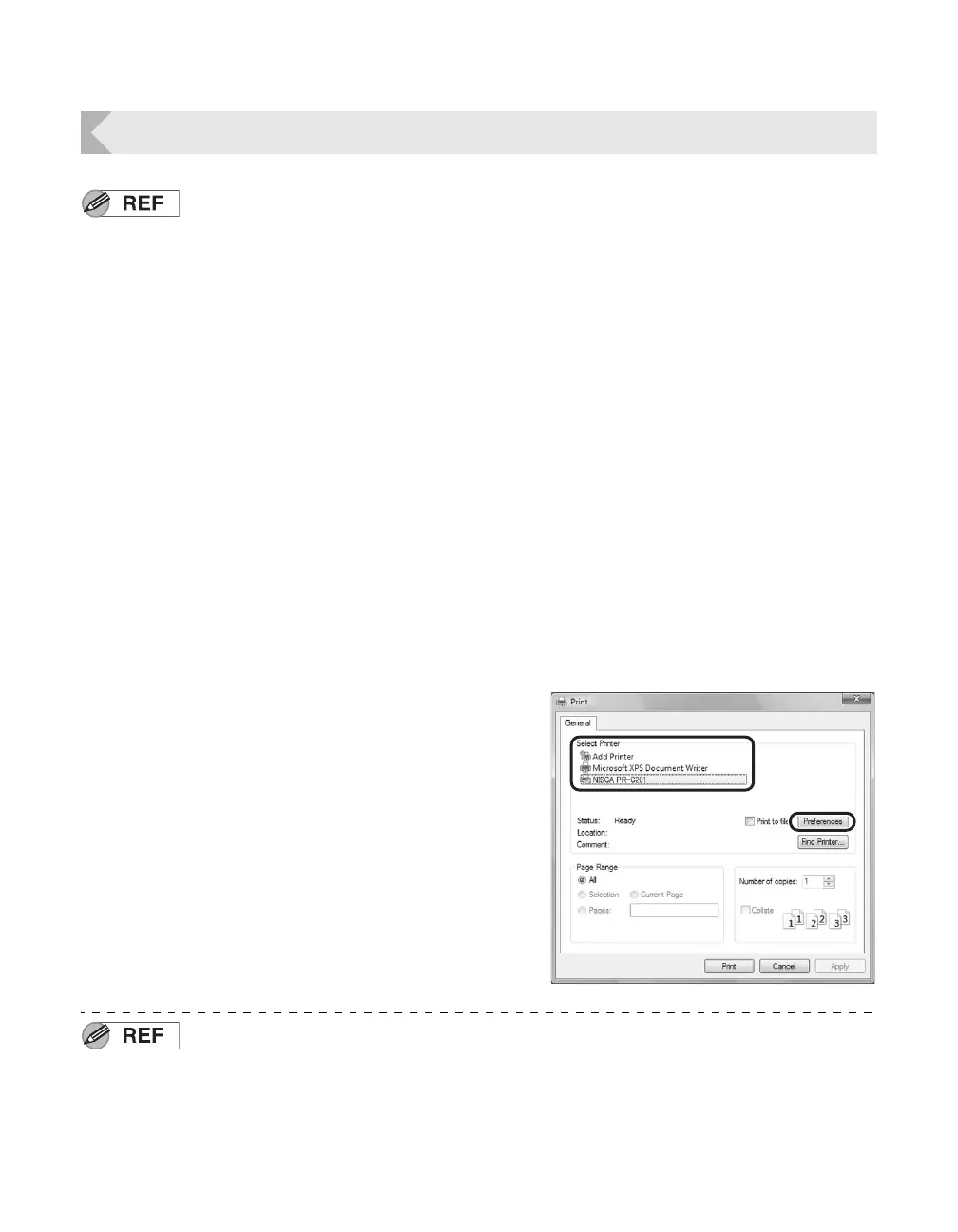Full Color Card Printer
14
Printing
Command/menu names and the order of the procedure may differ
depending on your application software. For more information on
operations, refer to the instruction manual for your application software.
Also, for more information about printer driver operations, refer to the driver
help files.
The explanations in this manual are based on screens that appear when
using Windows 7.
1 Turn on the printer and load the cards.
• See "Loading Cards" on page 10 for information on
how to load the cards correctly.
2 Launch your application software to
create a document.
3 From the [File] menu of your
application software, select [Print].
• Open the printer driver settings screen.
4 Specify various settings for printing if
necessary.
• Select [NISCA PR-C201] if it is not already selected.
• Click [Preferences] (or [Properties]), and set the card
size and the number of cards to be printed.
Click [OK] when setup is complete.
For more information about how to change the settings of the printer driver,
refer to the driver help files.