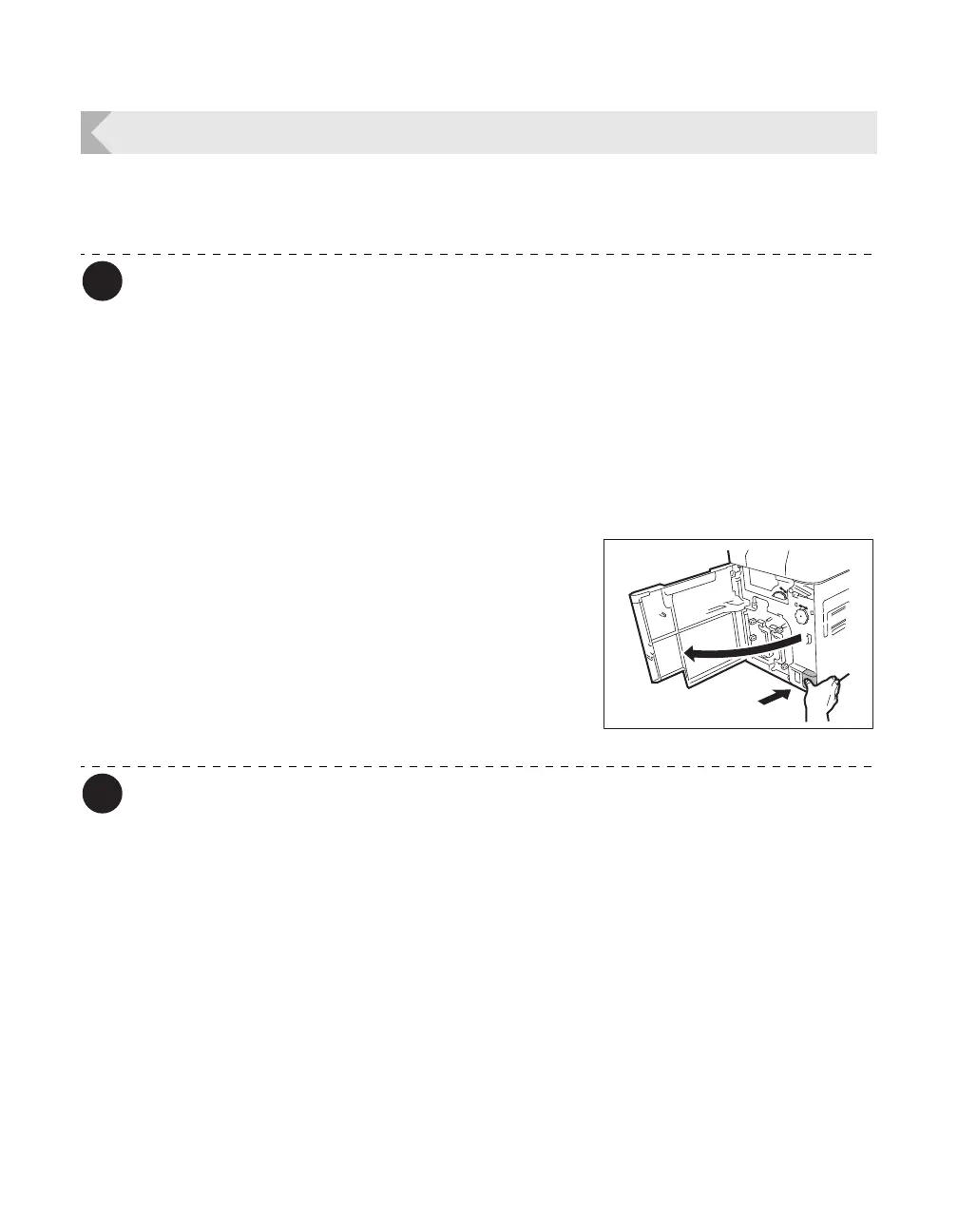Full Color Card Printer
16
Changing the Ink Ribbon and Transfer Film
Change the Ink Ribbon and Transfer Film when these run out.
→See "Ink Ribbon/Transfer Film" on page 81 for details about Ink Ribbon and Transfer Film.
You can check the amount of Ink Ribbon and Transfer Film remaining.
→See "Correcting image and text misalignment" on page 36 for instructions on how to check the amount of
Ink Ribbon and Transfer Film remaining.
Checking Replacement Period, and Preparation
If [Ribbon Empty] or [Film Empty] messages are displayed on the LCD panel, then it is
necessary to replace the Ink Ribbon or Transfer Film.
This section explains how to change the Cleaning Tape together with the Ink Ribbon and
Transfer Film.
1 Before replacement, open the Front
Cover.
• Press the open cover switch, and pull the Front Cover
out.
→See "Changing the Ink Ribbon" on page 17 when
replacing the Ink Ribbon.
→See "Cleaning Tape Replacement" on page 22
when replacing the Cleaning Tape.
→See "Transfer Film Replacement" on page 19 when
replacing the Transfer Film.
The Ink Ribbon, Transfer Film, and Cleaning Tape can be replaced while the Front
Cover is open.
The number of printable sides with the Ink Ribbon and Transfer Film may decrease
under the following conditions:
→See "Ink Ribbon/Transfer Film" on page 81 for the number of printable sides with Ink Ribbon and Transfer
Film.
• Changing the Ink Ribbon or Transfer Film during use
• When an error occurs during printing
• Performing operations not listed in this manual
Use Ink Ribbon and Transfer Film as soon as possible after purchase.