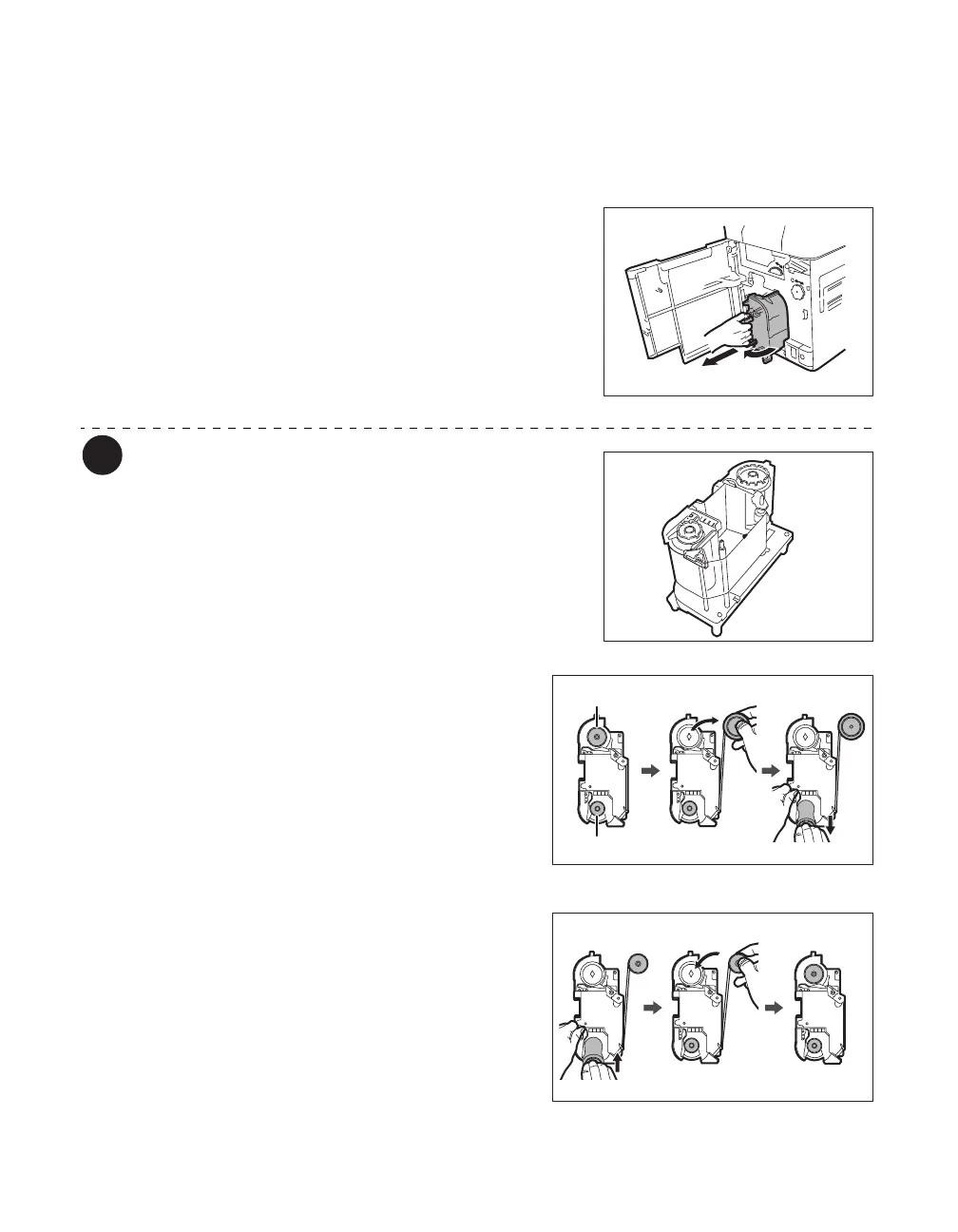Basic Card Printing Methods
17
Changing the Ink Ribbon
Use the following procedure when replacing the Ink Ribbon.
1 Remove the Ink Ribbon Cassette.
• Pull out the handle of the ink ribbon cassette with the
handle turned up.
When placing the Ink Ribbon Cassette
down, prevent contamination adhering by
placing it with the handle on the bottom.
2 Remove the Ink Ribbon from the
Cassette.
• First, remove the spool spindle from the winding side
(black) holder, then remove the spool spindle from the
feed side (magenta) holder.
• When removing the spool spindle, pressing the spool
spindle downwards and tilting it to the side makes it
easy to remove.
3 Load new Ink Ribbon in the Cassette.
• Insert the spool spindle into the feed side (magenta)
holder. As in the diagram at right, unwind and load
onto the shaft. Finally, insert the spool spindle into the
winding side holder.
• When inserting the spool spindle, first inserting the
bottom, then standing the spool spindle makes it easy
to insert.
• When setting the used Ink Ribbon, take up used parts
of the ribbon to the spool spindle for the winding side
(black). Otherwise, images may not be printed on a
card correctly.
