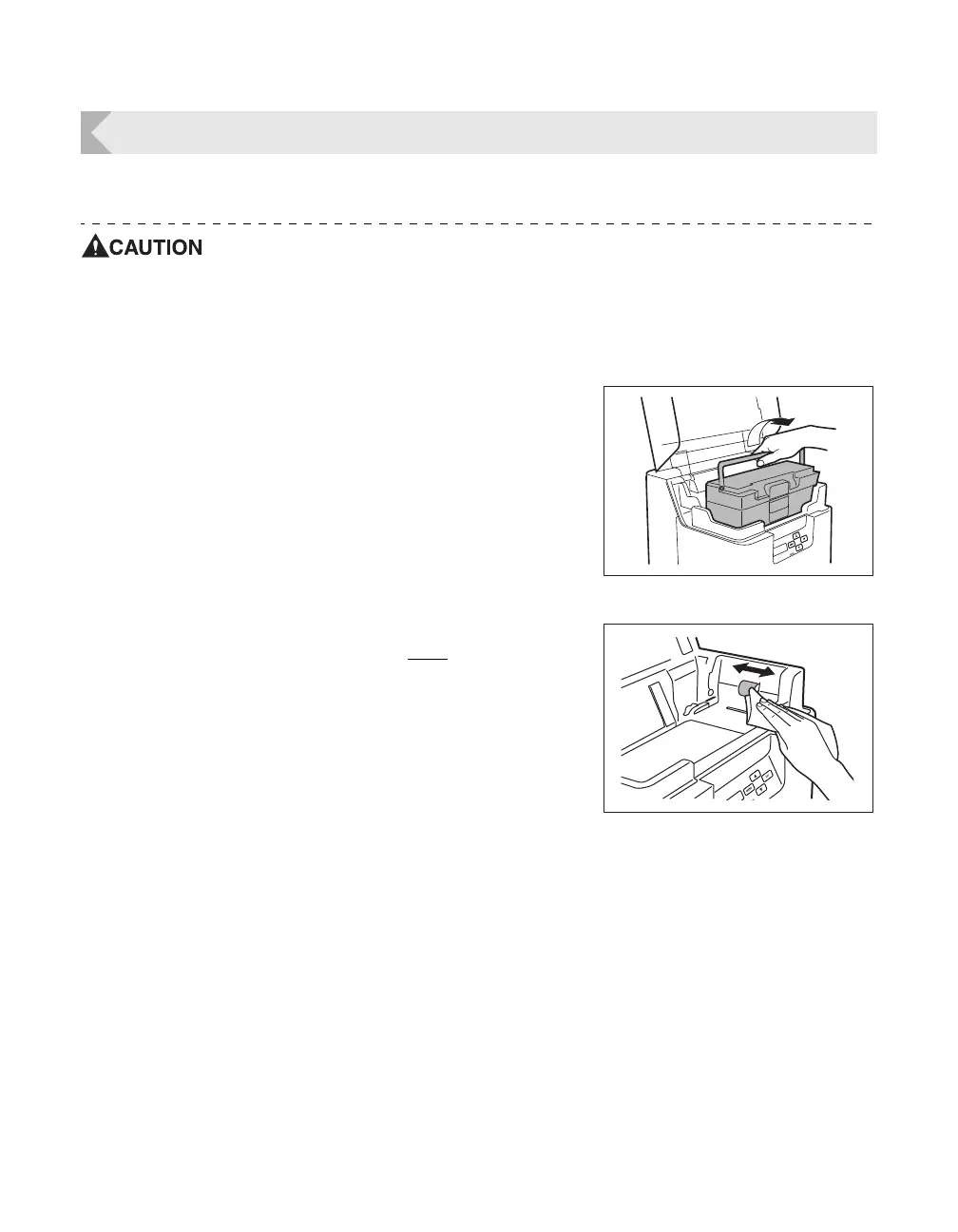Cleaning
59
Cleaning the Feeding Roller
Clean the Feeding Roller under the Card Case if cards do not feed smoothly into the printer.
Be sure to turn off the printer before cleaning the rollers.
Read the cautions in "Before Cleaning" on page 54.
1 Turn off the power.
2 Open the top cover, and remove the
Card Case.
• Hold the Card Case handle, and remove.
3 Wipe the roller clean.
• Use a soft cloth fully moistened with water and wrung
out to wipe the roller clean.
• Turn the roller as you wipe it to clean it in the direction
of an arrow.
4 Load the Card Case.
• Return the Card Case to its original position.
5 Close the Top Cover.