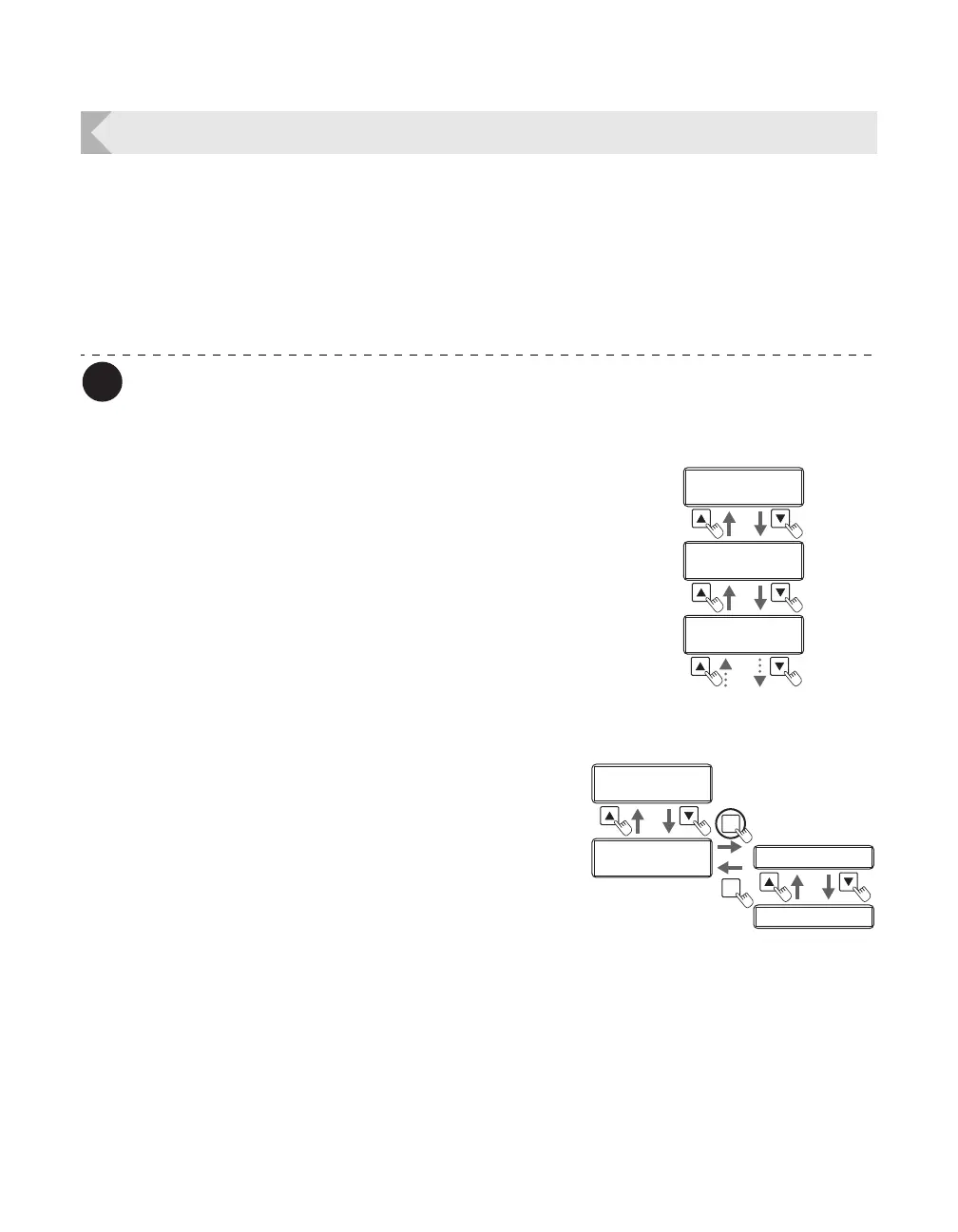Normal Mode and User Mode
25
Basic User Mode Operations
The User Mode has multiple menus in a hierarchical tree organized according to function.
This section explains how to switch menus in the User Mode hierarchy tree and how to switch
from User Mode to Normal Mode.
→See "Menu Route Map (User Mode)" on page 84 for details about the menu tree configuration.
→See "Printer Settings" on page 27 for details on the functions of each menu.
Look at "Menu Route Map (User Mode)" on page 84 while reading this section.
Moving to the Next Menu (Switching to Menus on the Same Level)
You can move to the next menu from any menu in
the User Mode by pressing the Key.
Press the to return to the previous menu.
Moving to a Sub-menu (Switching to Menus on a Lower Level)
You can move to available sub-menus by
pressing the SET Key ([SET:>>] on a menu's
right indicates a sub-menu).
Card Count
0
Card Count
0
Total Count
0
Total Count
0
Ribbon Remainder
YMCK 100%
Printer Info.
SET:>>
Version Info.
SET:>>
Base Version
Main Version
SET
MENU
