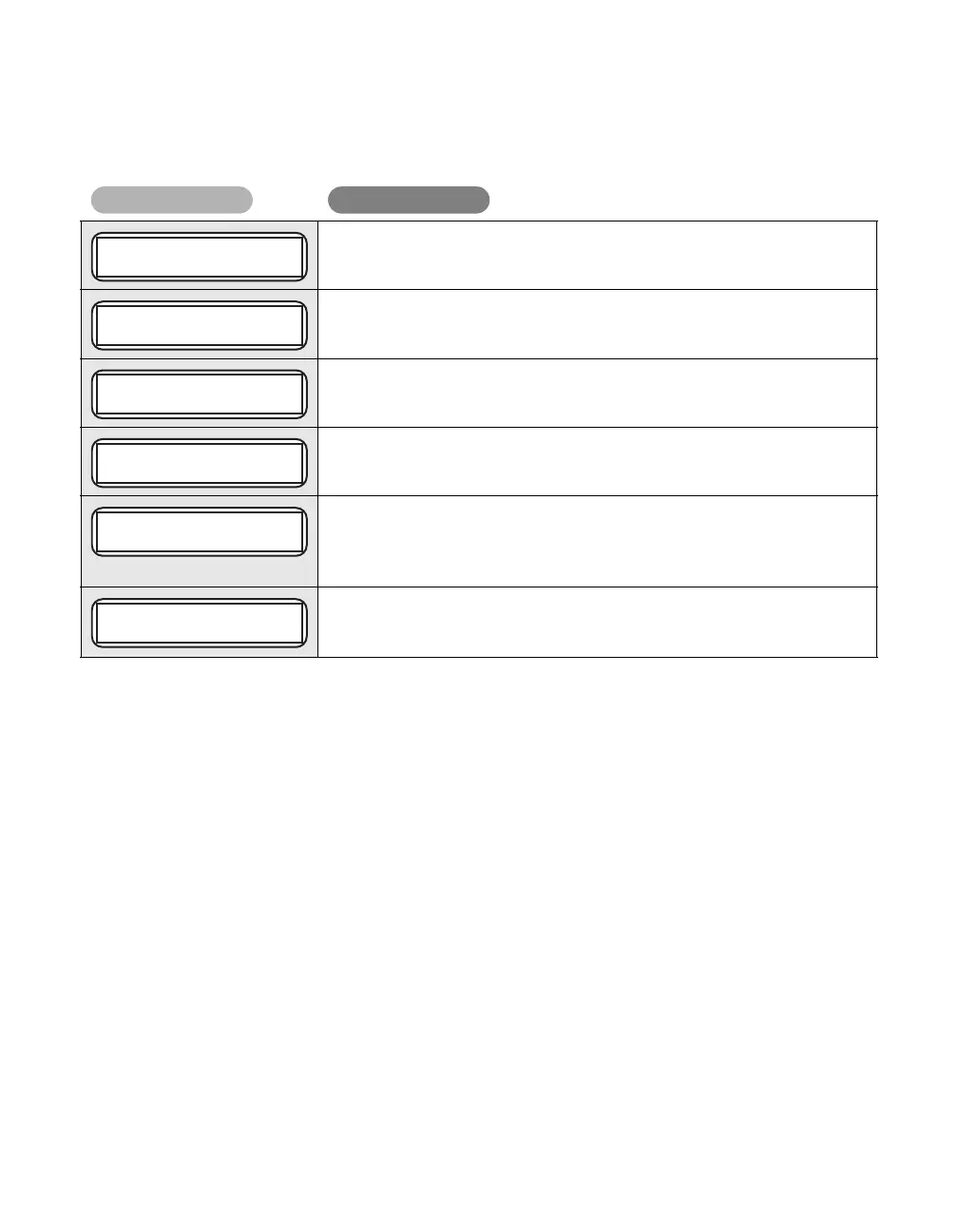Full Color Card Printer
72
If the following messages appear after pressing the SET key, resolve the problem according
to the instructions below.
Press the SET Key.
Load the card in the Card Case.
Correctly close the cover.
Ensure the environment temperature is 10°C or higher, and press the
SET Key.
Confirm that the Ink Ribbon and Transfer Film are correctly loaded.
If these are used up, then replace the Ink Ribbon or Transfer Film.
→See "Changing the Ink Ribbon and Transfer Film" on page 16 for details about
changing the Ink Ribbon or Transfer Film.
Remove the cards by rotating the Ejection Dial.
→See "When a Card is Jammed..." on page 73 for instructions on how to remove
cards.