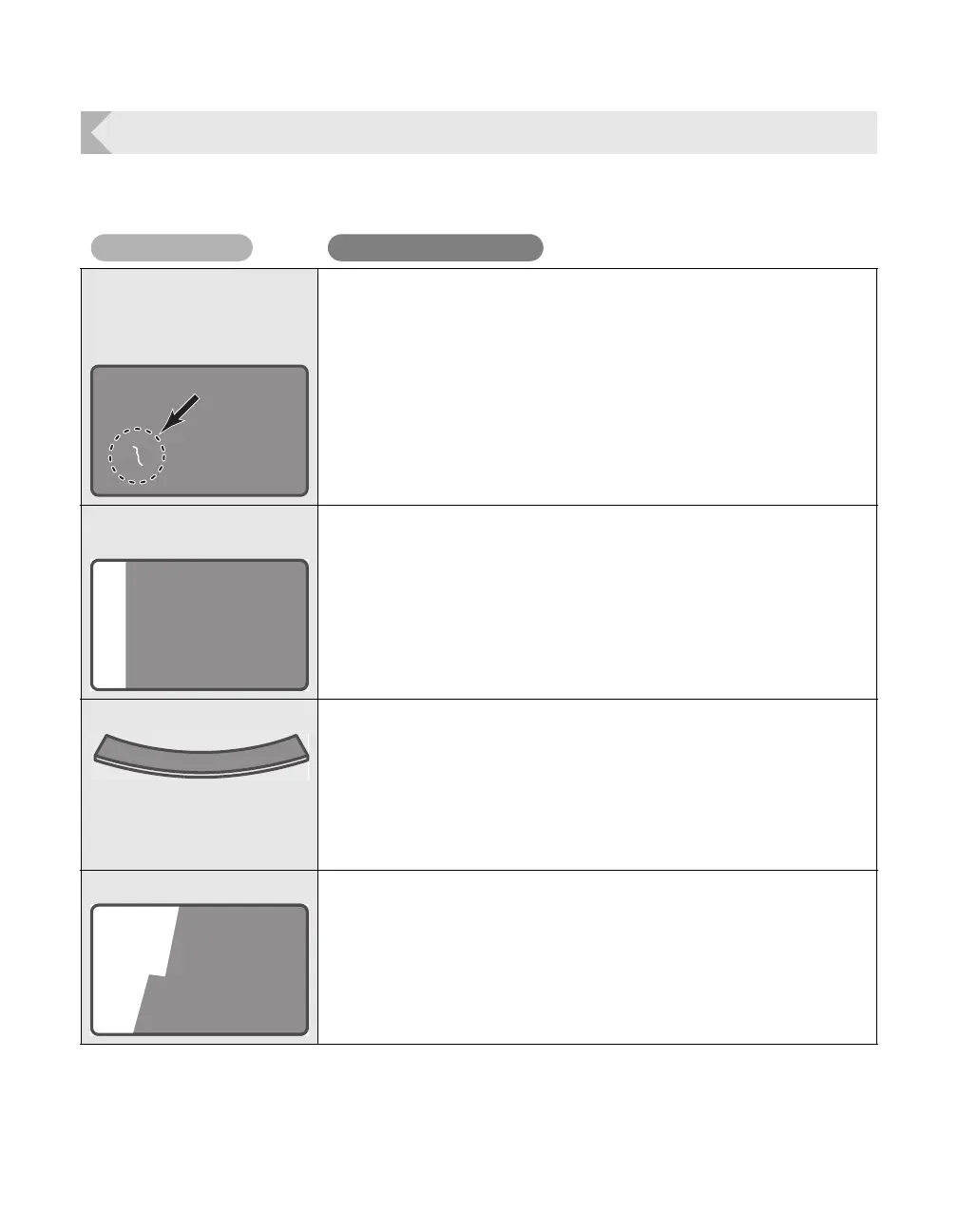Full Color Card Printer
78
When Cards are Not Printed Correctly...
If missing or incorrect colors are printed on a card or cards are incorrectly printed, resolve the
problem according to the following instructions.
There are missing or
incorrect colors in certain
sections.
Dirt is present.
Is there dirt on the card surface?
Do not use dirty cards.
Avoid using the printer in locations with excessive dust or dirt.
Clean the Cleaning Roller.
→See "Cleaning the Cleaning Roller" on page 57 for cleaning instructions.
Use a Cleaning Card to clean the Cleaning Roller.
→See "Cleaning with a Cleaning Card" on page 54 for instructions on how to
clean with a cleaning card.
There is an unprinted area
on the left of the card.
Is there dirt on the Feeding Roller?
Use a Cleaning Card to clean the Cleaning Roller.
→See "Cleaning with a Cleaning Card" on page 54 for instructions on how to
clean with a cleaning card.
Clean the Feeding Roller.
→See "Cleaning the Feeding Roller" on page 60 for instructions on cleaning the
Feeding Roller.
The card is bent. Secondary transfer conditions (speed and temperature) are not
optimum.
Set secondary transfer conditions in accordance with cards used.
→See "Setting the Types of Card to Use" on page 42 for instructions on setting
secondary transfer conditions.
Print flakes off. Secondary transfer conditions (speed and temperature) are not
optimum.
Set secondary transfer conditions in accordance with cards used.
→See "Setting the Types of Card to Use" on page 42 for instructions on setting
secondary transfer conditions.