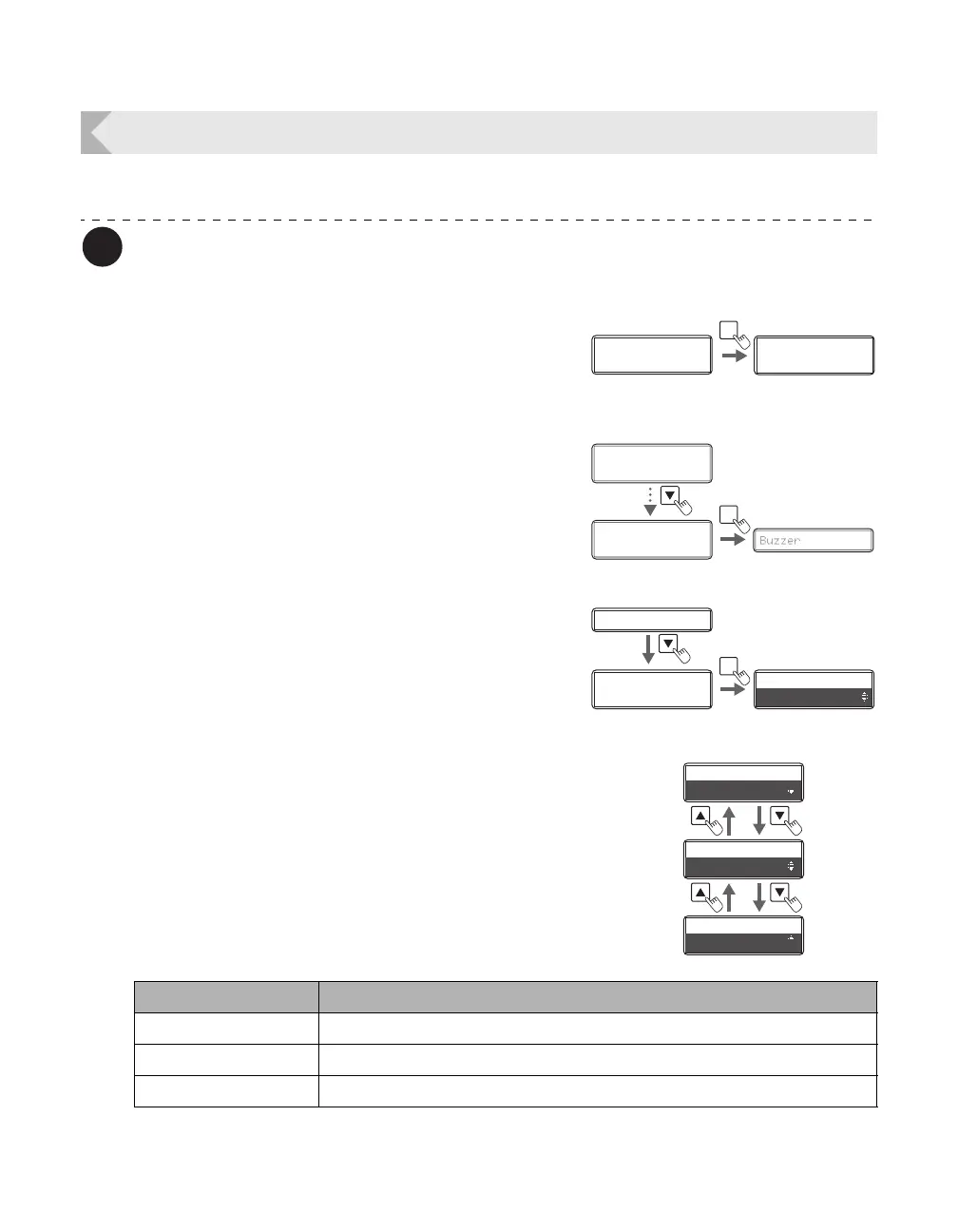Full Color Card Printer
32
Reduce Printer Power Consumption
Select the power-saving mode for when the printer is not being used.
You can also change the settings by using the printer driver (→ See "Opening the
Printer Driver Settings Screen" on page 87).
1 Switch from Normal Mode to User
Mode.
→See "Switching to User Mode" on page 24 for details on
how to switch to User Mode.
2 Press the Key until [Printer Setup] is
displayed, then press the SET Key.
3 Press the Key until [Power Save
Mode] is displayed, then press the SET
Key.
4 Change the settings by using the /
Keys, then press the SET Key.
• Pressing the / Keys switches between [HEATER
OFF] ⇔ [MAIN POWER OFF] ⇔ [KEEP READY].
• Settings values are as below.
Ready to Print
Ready to Print
Printer Info.
SET:>>
Printer Info.
SET:>>
MENU
Normal Mode User Mode
Printer Info.
SET:>>
Printer Info.
SET:>>
Printer Setup
SET:>>
Printer Setup
SET:>>
Power Save Mode
MAIN POWER OFF
Buzzer Buzzer
SET
Power Save Mode
MAIN POWER OFF
Power Save Mode
MAIN POWER OFF
Power Save Mode
KEEP READY
Power Save Mode
HEATER OFF
Settings Value Details
HEATER OFF
If the heater is in standby for one hour, the heater will turn off.
MAIN POWER OFF If the heater is in standby for one hour, the printer will turn off.
KEEP READY The printer is always in a ready-to-print state. (power-saving mode off)