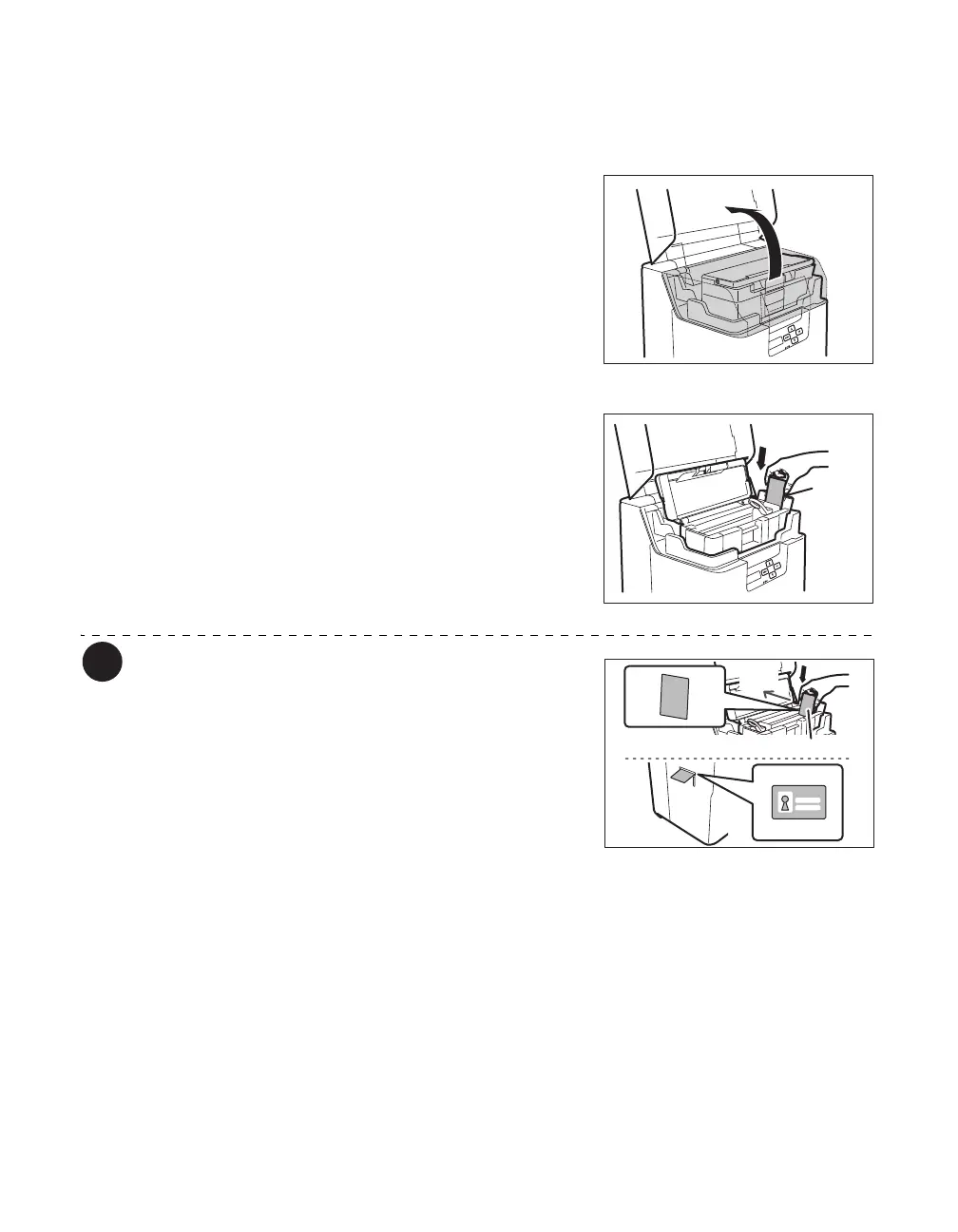Full Color Card Printer
12
Manually Loading Cards One by One
1 Open the Top Cover.
2 Open the Card Case, and insert cards
into the Card Feeding Slot.
• Pull the lock, and open the Card Case lid.
• Insert cards with the printing side to the left into the
Card Feeding Slot.
• If cards are loaded, remove them from the Card Case.
The printing side of the card (front surface)
is the left surface.
When using cards such as pre-printed
cards that have a specified orientation, load
the cards so that after printing, the printed
upper surface is at the rear of the cassette.
To p
Bottom
To p
Bottom
Re
ar
Card Front Surface (Left Side)