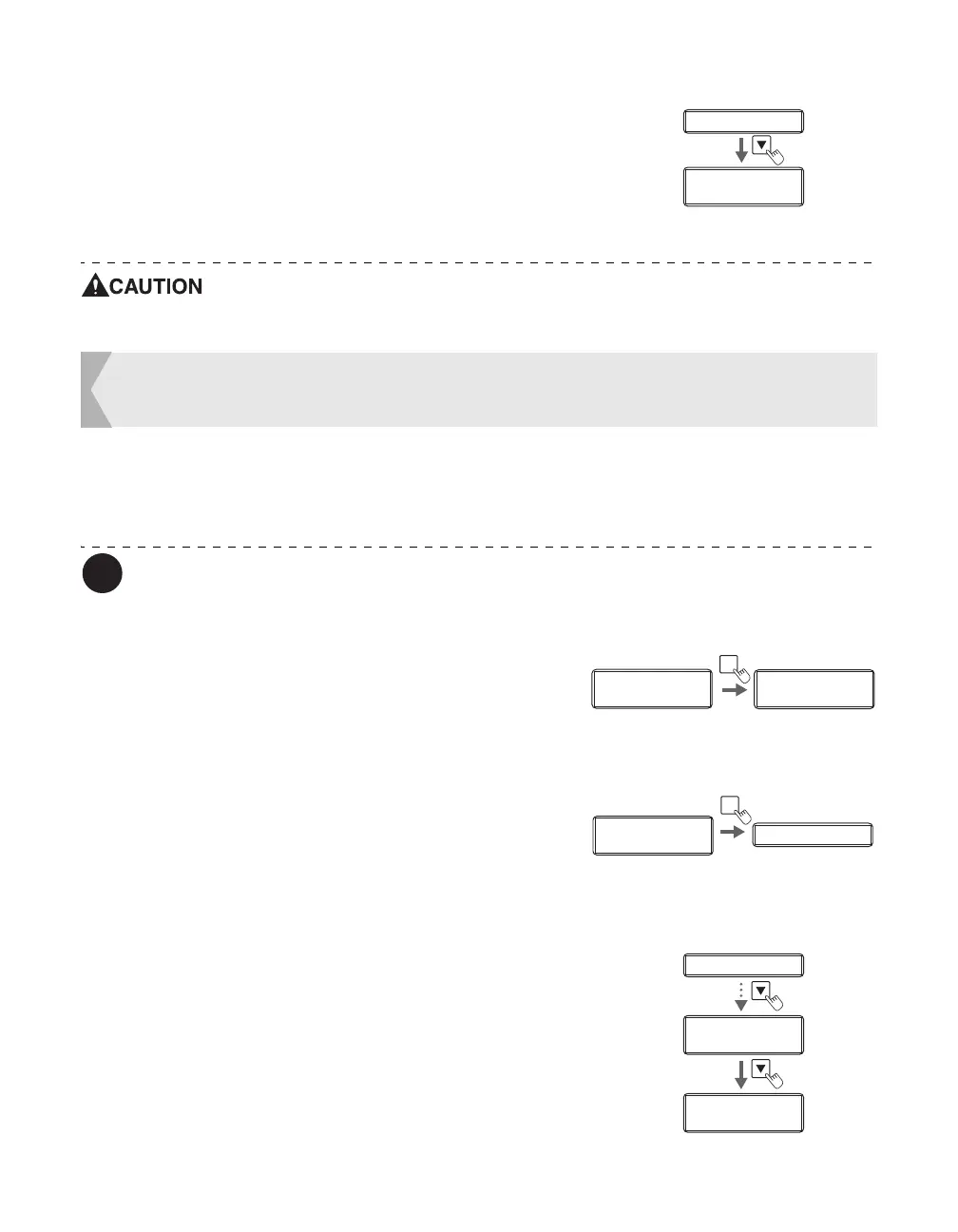Printer Settings
29
3 Press the Key until [Total Count] is
displayed.
• The total number of sides is displayed.
The count cannot be reset.
Checking the type and remaining quantity of the Ink Ribbon or
Transfer Film
You can check the type and remaining quantity of the Ink Ribbon or Transfer Film.
→See "Setting the Type of Ink Ribbon or Transfer Film to Use" on page 39 for details on how to set the Ink Ribbon or
Transfer Film type.
You can also display the status on the printer driver (→See "Opening the Printer
Driver Settings Screen" on page 87).
1 Switch from Normal Mode to User
Mode.
→See "Switching to User Mode" on page 24 for details on
how to switch to User Mode.
2 Confirm that [Printer Info.] appears, and
press the SET Key.
3 Press the Key until [Ribbon
Remainder] or [Film Remainder]
appears.
• [Ribbon Remainder] displays the type and remaining
quantity of the Ink Ribbon as a percentage.
• [Film Remainder] displays the type and remaining
quantity of the Transfer Film as a percentage.
Total Count
30
Total Count
30
Card Count Card Count
Ready to Print
Ready to Print
Printer Info.
SET:>>
Printer Info.
SET:>>
MENU
Normal Mode User Mode
Printer Info.
SET:>>
Printer Info.
SET:>>
Card Count Card Count
SET
Card CountCard Count
Ribbon Remainder
100%
Ribbon Remainder
100%
Film Remainder
100%
Film Remainder
100%