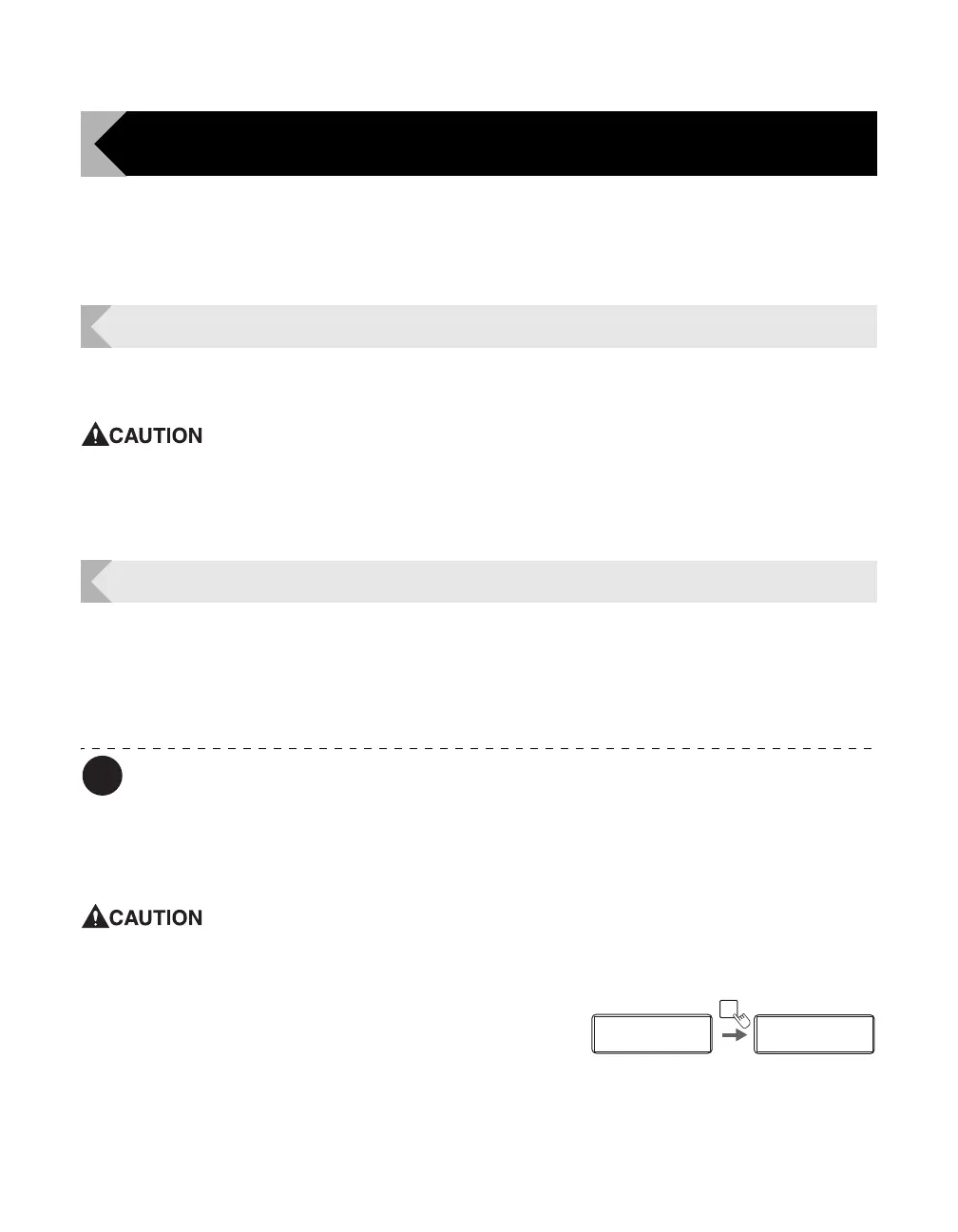Full Color Card Printer
54
Cleaning
The rollers need to be cleaned to maintain good print quality.
This section explains which rollers need to be cleaned and how to clean them.
Before Cleaning
Note the following cautions when cleaning the rollers.
Remove any cards that are inside the printer.
After cleaning the rollers, do not use the printer until the rollers get dry (for at
least five minutes).
Do not touch the rollers with your bare hands.
Cleaning with a Cleaning Card
Use the Cleaning Card (provided) to clean the Card Transport Roller if cards do not feed
smoothly.
We recommend cleaning the rollers after printing about 1,000 cards.
→See "Cleaning Card" on page 82 for details about which Cleaning Cards you can use.
The [Card Count] and [Total Count] functions make it easy to keep track of how many
cards are printed.
→See "Counting the Number of Cards that Are Printed" on page 27 for details of the [Card Count] function.
→See "Displaying the Total Number of Sides that Are Printed" on page 28 for details of the [Total Count]
function.
Cleaning Cards can only be used once and cannot be reused. Use a new
Cleaning Card with the adhesive side down every time you clean the rollers.
1 Switch from Normal Mode to User
Mode.
→See "Switching to User Mode" on page 24 for details on
how to switch to User Mode.
Ready to Print
Ready to Print
Printer Info.
SET:>>
Printer Info.
SET:>>
MENU
Normal Mode User Mode
