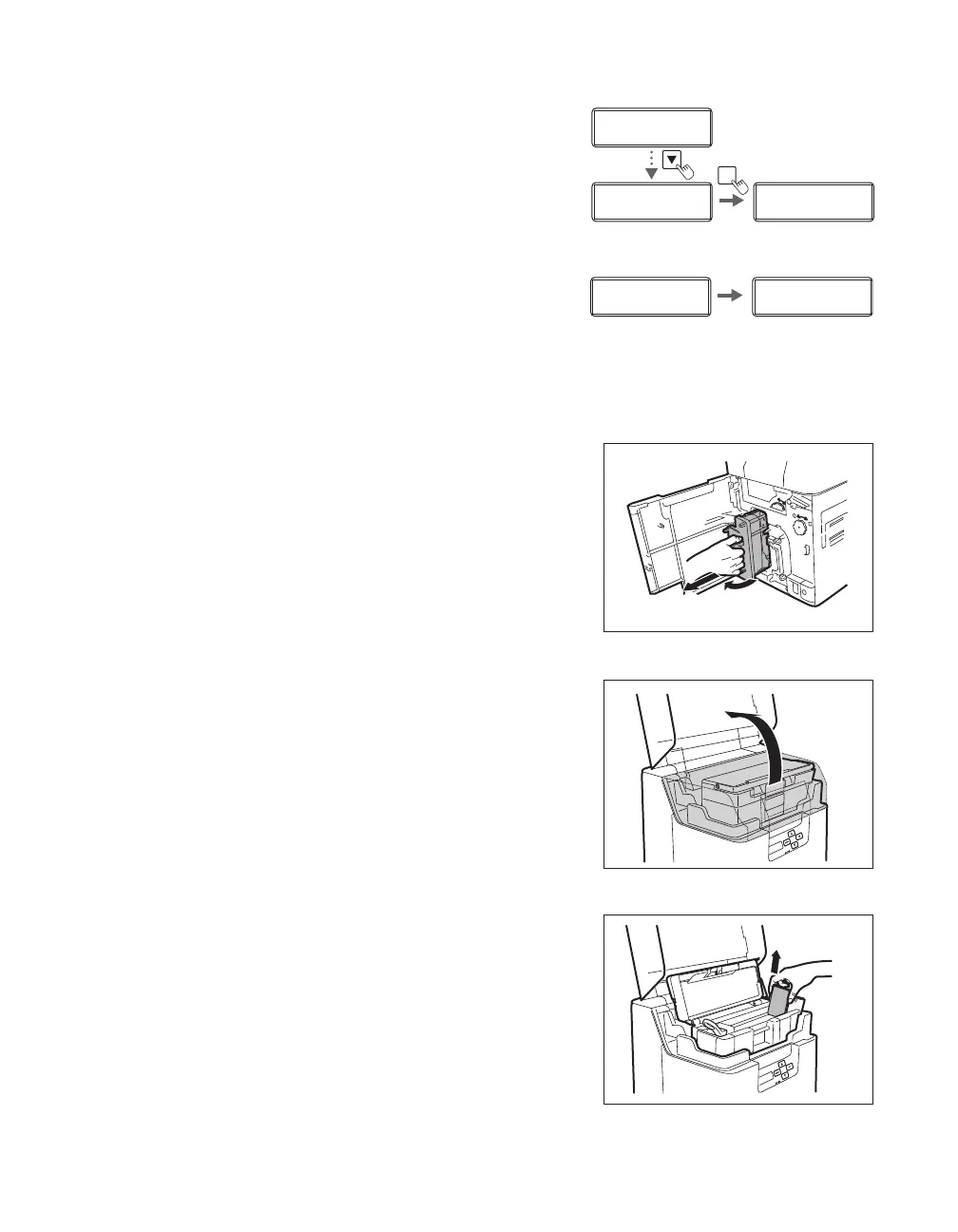Cleaning
55
2 Press the Key until [Cleaning] is
displayed, then press the SET Key.
3 When [Cool Down ---] is displayed, wait
until the figure drops to 70 or lower.
• This figure indicates the temperature of the heat roller.
• If the heat roller is hot, then it may take 20 minutes for
the temperature to drop to 70 or below.
4 When [Remove Film] is displayed, open
the Front Cover, and remove the
Transfer Film.
→See "Transfer Film Replacement" on page 19 for
details on how to remove the Transfer Film.
• When the Transfer Film has been removed, close the
Front Cover.
5 When [Remove Cards] is displayed,
open the Top Cover.
6 Open the Card Case, and remove the
cards from the cassette.
• Pull the lock, and open the Card Case lid.
• Pull the card retainer, and after removing the cards,
return the card retainer to its original position.
Printer Info.
SET:>>
Printer Info.
SET:>>
Cleaning
SET:>>
Cleaning
SET:>>
Cleaning
Remove Cards
Cleaning
Remove Cards
SET
Cleaning
Cool Down 75
Cleaning
Cool Down 70