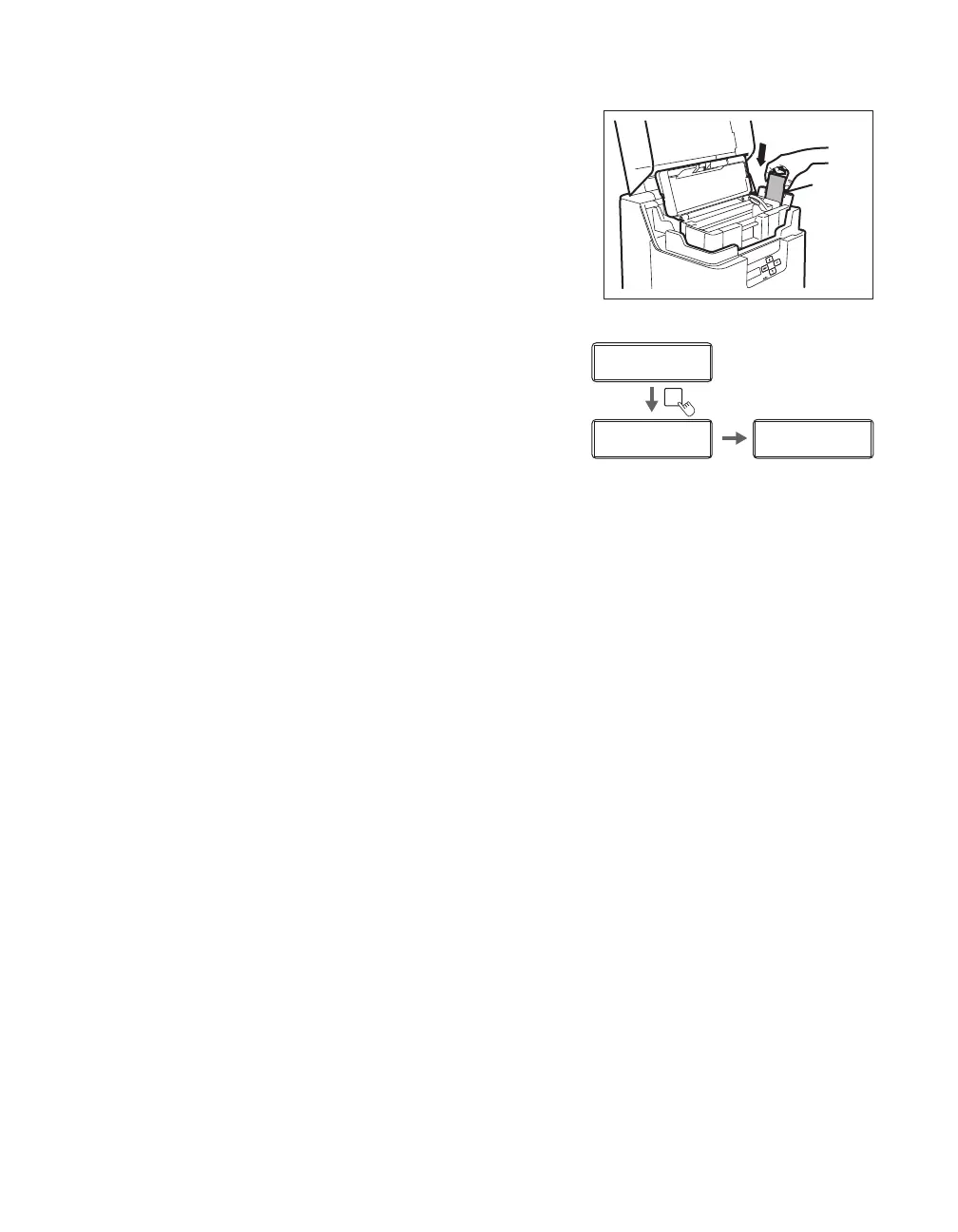Full Color Card Printer
56
7 When [Set Cleaning Crd] is displayed,
load the Cleaning Card in the Card
Feeding Slot.
• When the Cleaning Card is loaded, close the Card
Case cover and the Top Cover.
• Align the adhesive side of the Cleaning Card to the
right.
8 When [SET:Start] is displayed, press
the SET Key.
• The Cleaning Card is pulled into the printer and
cleaning starts.
• The Cleaning Card comes out of the Card Ejection
Slot (Left) when cleaning is completed.
• When [Finish] is displayed, cleaning is completed.
Cleaning
SET:Start
Cleaning
SET:Start
Cleaning
Now Cleaning
Cleaning
Now Cleaning
Cleaning
Finish
Cleaning
Finish
SET