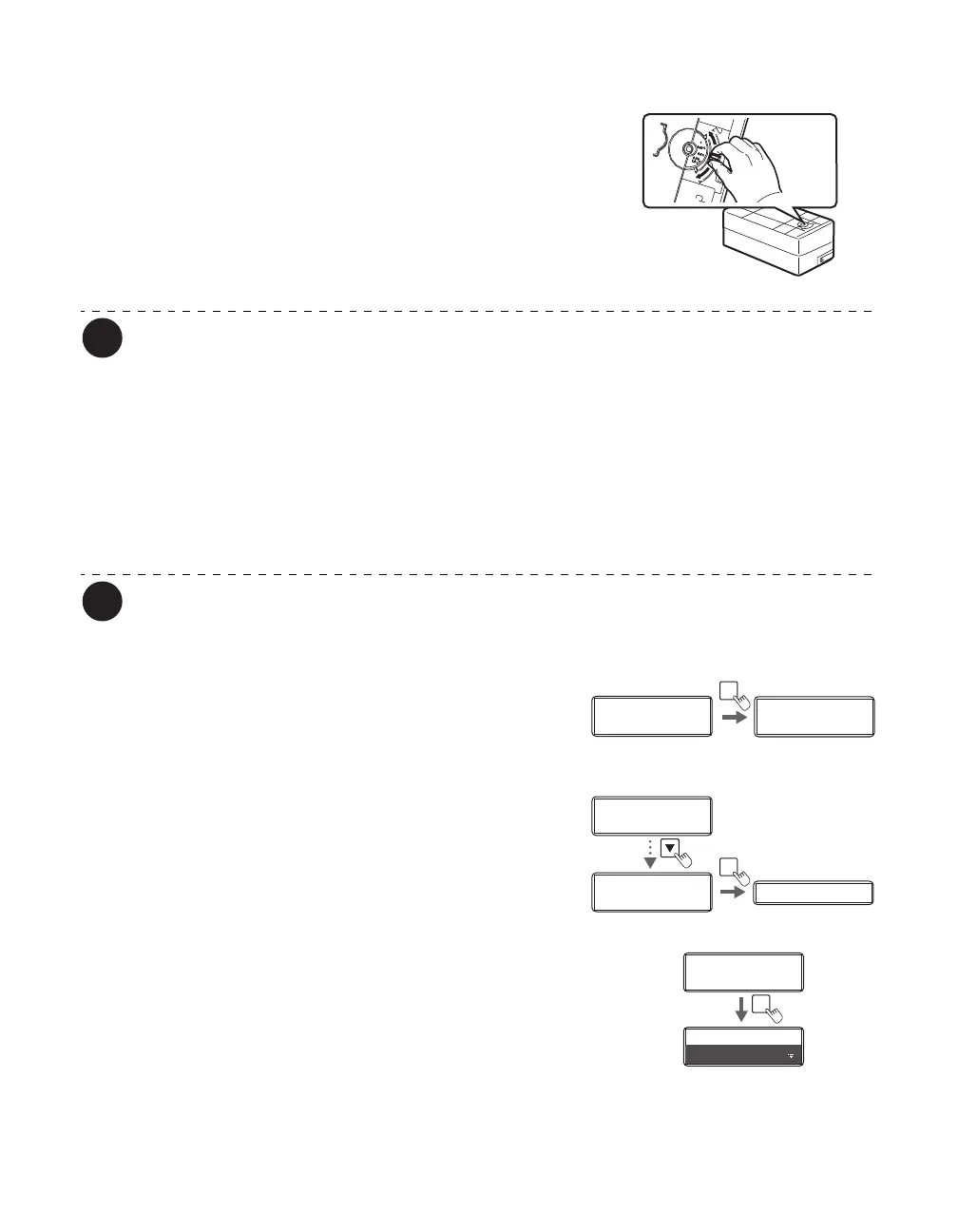Printer Settings
43
3 Rotate the dial on the lower surface of
the Card Case and adjust the gate gap.
• The figures on the knob indicate the size of the gate
gap.
• If cards do not pass through the gate, turn the knob to
the right.
• If multiple cards pass through the gate, turn the knob
to the left.
The factory default setting for the gate gap is [0.76 mm].
4 Close the Top Cover.
• Face the Card Case outwards, and after returning it to its original location, close the Top Cover.
Optimizing Transfer Conditions
Carry out secondary transfer under optimal conditions for the cards used.
You can also change the settings by using the printer driver (→See "Opening the
Printer Driver Settings Screen" on page 87).
1 Switch from Normal Mode to User
Mode.
→See "Switching to User Mode" on page 24 for details on
how to switch to User Mode.
2 Press the Key until [Card Setup] is
displayed, then press the SET Key.
3 Confirm that [Card Type] appears, and
press the SET Key.
Align
Knob with
Marks
Ready to Print
Ready to Print
Printer Info.
SET:>>
Printer Info.
SET:>>
MENU
Normal Mode User Mode
Printer Info.
SET:>>
Printer Info.
SET:>>
Card Setup
SET:>>
Card Setup
SET:>>
Card Type Card Type
SET
Card Type
PVC (0.76mm)
Card Type
PVC (0.76mm)
SET
Card Type
PVC (0.76mm)
Card Type
PVC (0.76mm)
