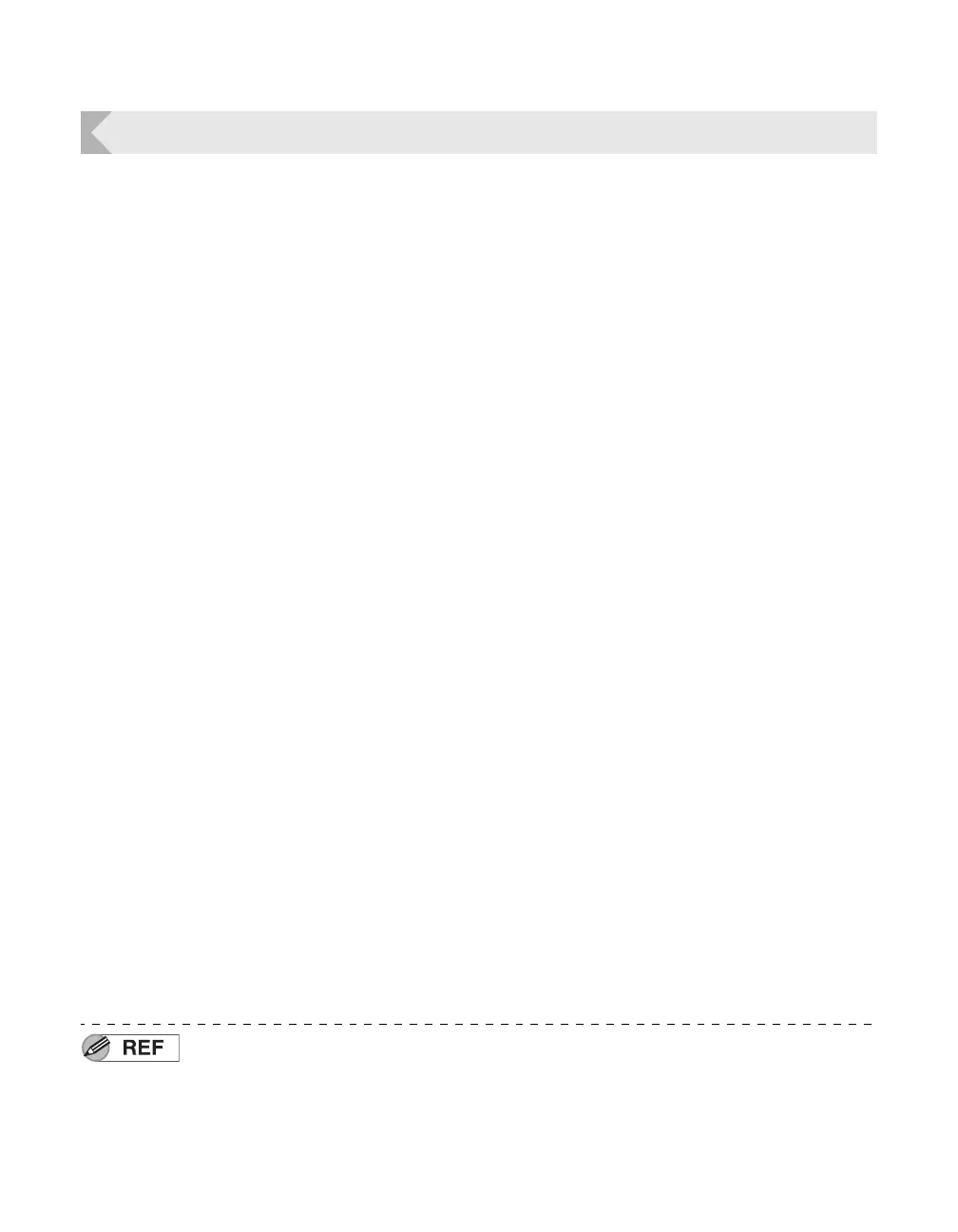Appendix
87
Opening the Printer Driver Settings Screen
You can change settings or confirm the status of the printer from the printer driver's setting
screen.
Opening the Setting Screen (From the Start Menu)
If you are using Windows Server 2008 R2, open the printer driver's setting screen as
follows.
[Start] → [Control Panel] → [View devices and printers] → [NISCA PR-C201] → [Printing
preferences]
If you are using Windows 7, open the printer driver's setting screen as follows.
[Start] → [Control Panel] → [View devices and printers] → [NISCA PR-C201] → [Printing
preferences]
If you are using Windows Vista, open the printer driver's setting screen as follows.
[Start] → [Control Panel] → [Hardware and Sound] → [Printers] → [NISCA PR-C201] →
[Select printing preferences]
If you are using Windows XP, open the printer driver's setting screen as follows.
[Start] → [Control Panel] → [Printers and Other Hardware] → [Printers and Faxes]
[NISCA PR-C201] → [File] menu → [Printing Preferences]
Opening the Setting Screen (From the Application)
If you want to open the printer driver's setting screen from each application, follow
the procedure below.
[File] → [Print] → Select [NISCA PR-C201] as a printer name → [Preferences] (or
[Properties])
Changing the Settings or Confirming the Status from the Setting
Screen
Follow the procedure below to change the settings or confirm the status after
opening the setting screen.
[Maintenance] tab → [Operation Panel] icon
For more information about how to change the settings of the printer driver,
refer to the driver help files.
If using a network, the printer driver name will be "NISCA PR-C201
Network".
