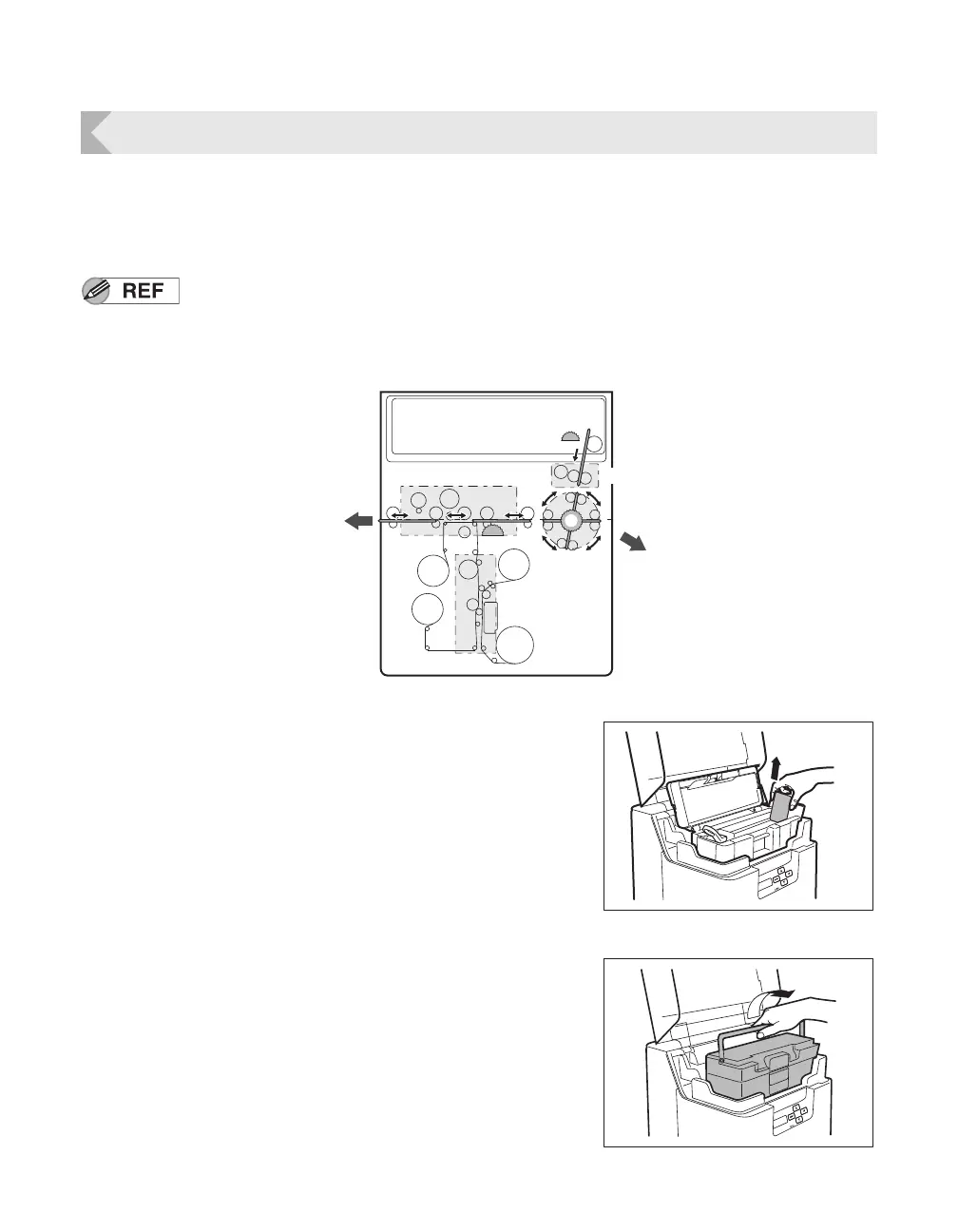Troubleshooting
73
When a Card is Jammed...
Use the following procedure to remove cards jammed during printing or when the jammed card
is unable to be removed despite the SET Key being pressed. Ejection Dials are at 3 locations
within the printer.
Cards being printed are transported through this printer using the following
path.
If cards are not correctly output, then there may be a jam in any of the
following locations.
1 (If cards are jammed within the Card
Case) Remove cards from the Card
Case.
• If the furthest-right card is partially fed into the
machine, slowly pull it out by hand.
• If the jam is cleared, then go to Step 8.
2 Remove the Card Case.
• Close the Card Case cover, hold the handle, and
remove.
a
c
b
a Reverse Feeding Knob
b Reverse Knob
c Feeding Knob
Card Case
Cleaning Section
Card Ejection
Slot (Left)
Card Ejection Slot
(Lower Right)
Reverse
Section
Primary Transfer
Section
Secondary Transfer Section