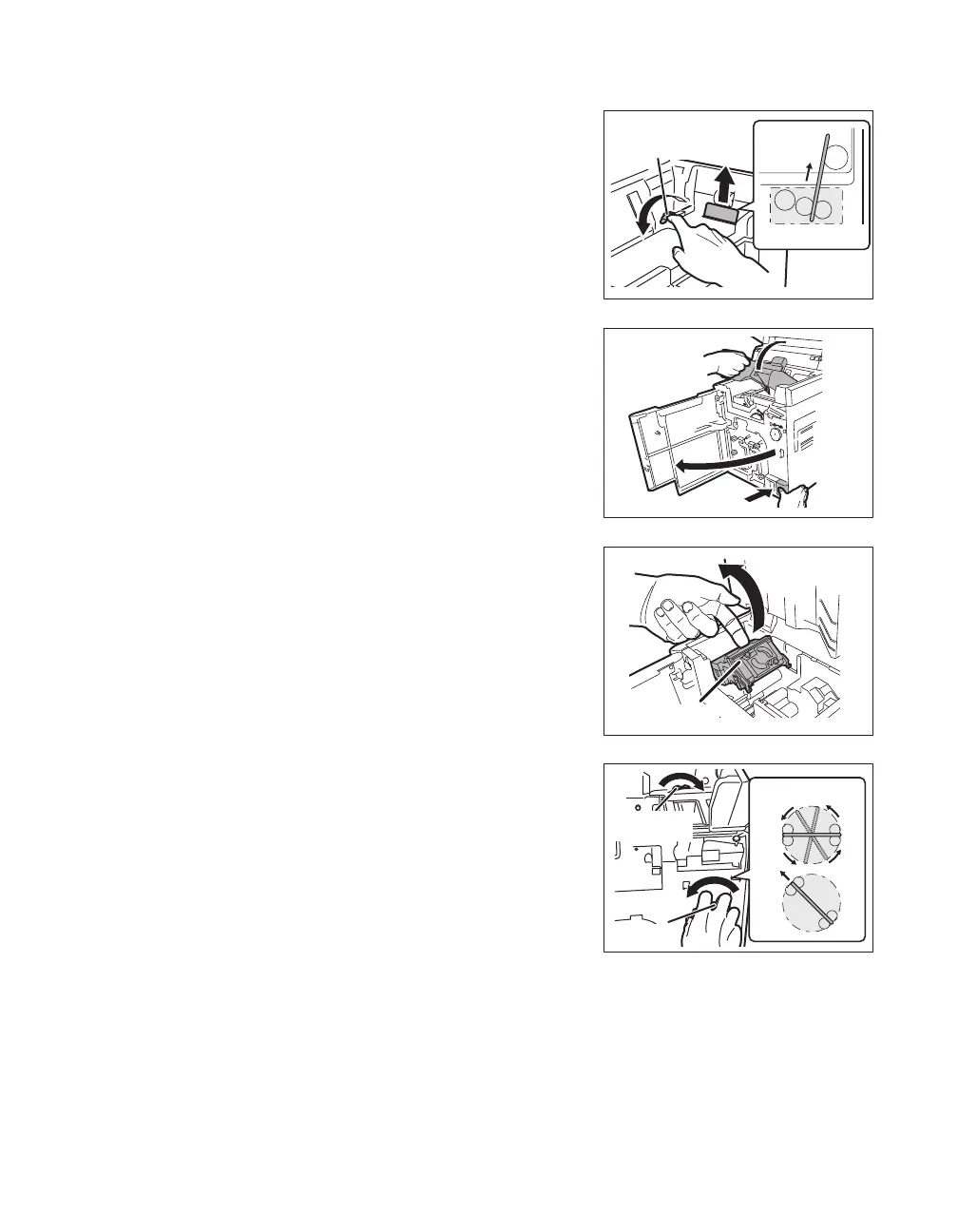Full Color Card Printer
74
3 (If cards can be seen in the feed slot)
Rotate the reverse feeding knob.
• Remove cards jammed in the cleaning section from
the feed slot.
• Cards jammed in the reverse section can also be
output.
• If the jam is cleared, then go to Step 8.
4 Open the Front Cover and Top Cover.
• Press the open over switch, and pull the Front Cover
forward.
• Hold the handle of the Top Cover and lift to open.
• If you do not open the Front Cover, then you cannot
open the Top Cover.
5 Confirm the location of jammed cards.
• To confirm the interior of the decurl section, first
release the lock on the decurl section as at right
before lifting.
• When checking inside the reverse section, remove the
Cleaning Roller and Cleaning Tape Cassette.
→See "Cleaning Tape Replacement" on page 22 and
"Cleaning the Cleaning Roller" on page 57 for
instructions on removing the Cleaning Roller and
Cleaning Tape Cassette.
6 (If the card is in the reverse section)
a Rotate the reverse knob so that the
cards are parallel, and rotate the
feeding knob left and right.
• If the feeding knob is rotated to the left, then jammed
cards are output from the Card Ejection Slot (Left),
and if this is rotated to the right, then these are output
from Card Ejection Slot (Right).
b Rotate the reverse knob so that the
edge of the cards is at the upper left,
and rotate the reverse feeding knob
so that this outputs as in the figure
at right.
• Jammed cards will be output from the top of the
printer, so remove these by hand.
• If the jam is cleared, then go to Step 8.
Reverse Feeding Knob
Cleaning Section
a
b
Reverse Section
Reverse
Feeding Knob
Reverse
Knob
