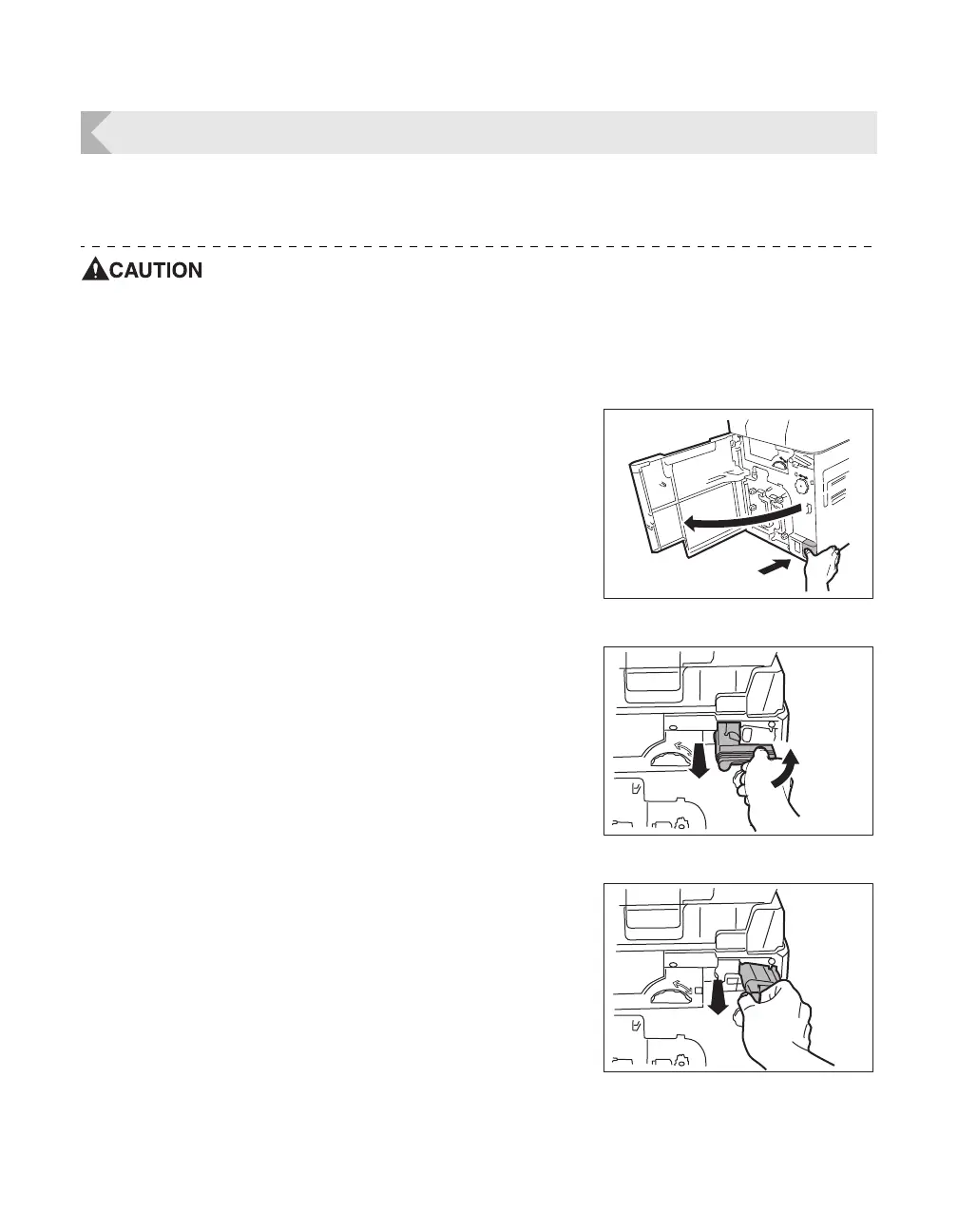Cleaning
57
Cleaning the Cleaning Roller
Clean the Cleaning Roller if cards are printed with missing colors or if there are foreign objects
on them.
Be sure to turn off the printer before cleaning the rollers.
Read the cautions in "Before Cleaning" on page 54.
1 Turn off the power.
2 Open the Front Cover.
• Press the open over switch, and pull the Front Cover
forward.
3 Remove the Cleaning Tape Cassette.
• Hold the Cleaning Tape Cassette handle with your
fingers, raise it slightly, and pull it out.
4 Remove the Cleaning Roller.
• Hold the Cleaning Roller handle on the right of the
Cleaning Tape Cassette, and pull it out.