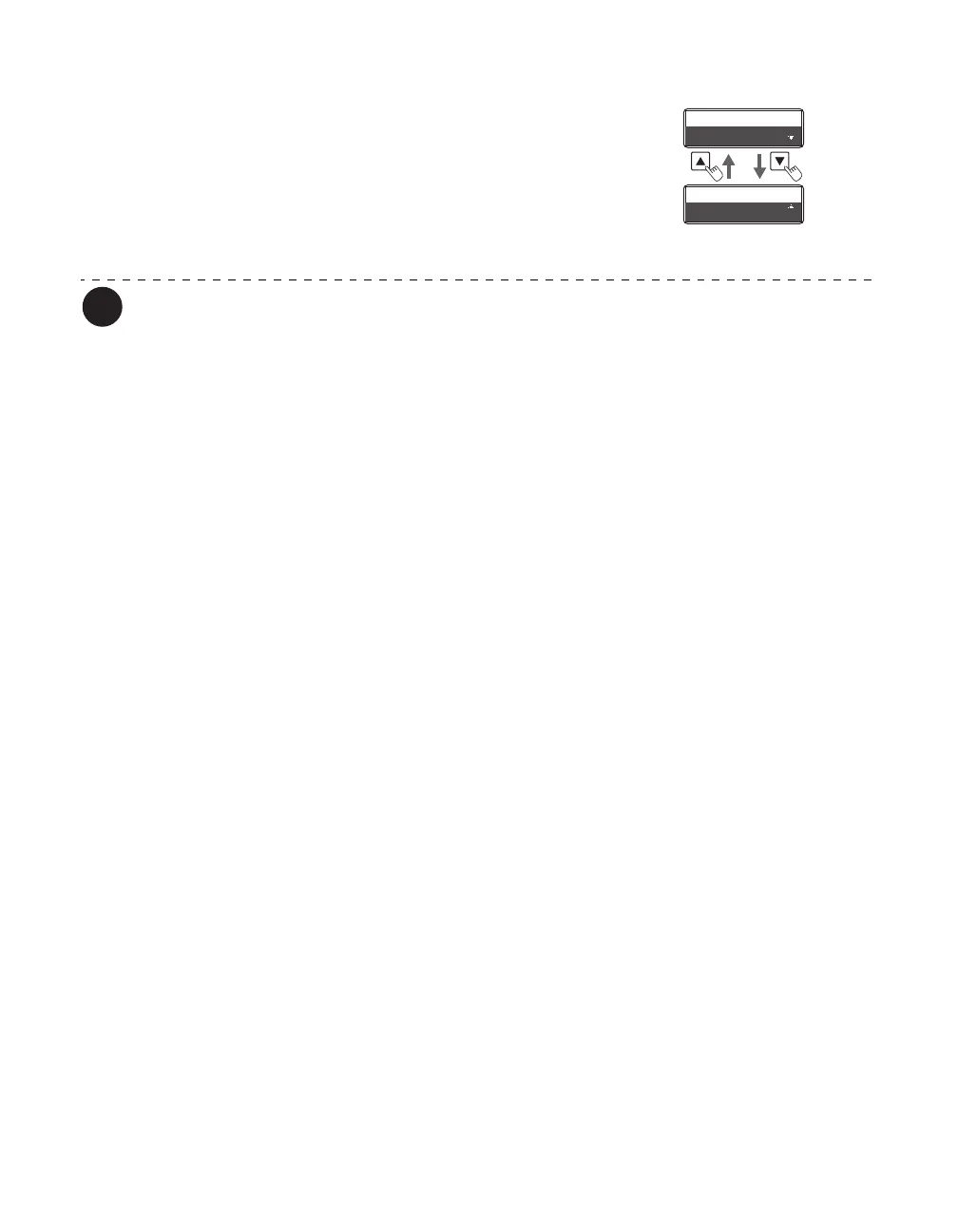Full Color Card Printer
40
4 Change the settings by using the /
Keys, then press the SET Key.
If the Ink Ribbon type set in the printer and the [Ribbon Type] setting are different, an
Ink Ribbon error or a transfer problem occurs.
→See "Ribbon Type" and "Ribbon Wind up" in "How to Clear an Error" on page 67.
→See "General Print Problems (In correct Colors, etc.)" in "When Cards are Not Printed Correctly..." on
page 78 about signs of transfer problems.
If the set Transfer Film type and the [Film Type] setting on the printer are different, a
transfer error occurs since the transfer condition is not appropriate.
→See "The card is bent" and "Print flakes off" in "When Cards are Not Printed Correctly..." on page 78
about signs of transfer problems.
Ribbon Type
OOOOO
Ribbon Type
xxxxx