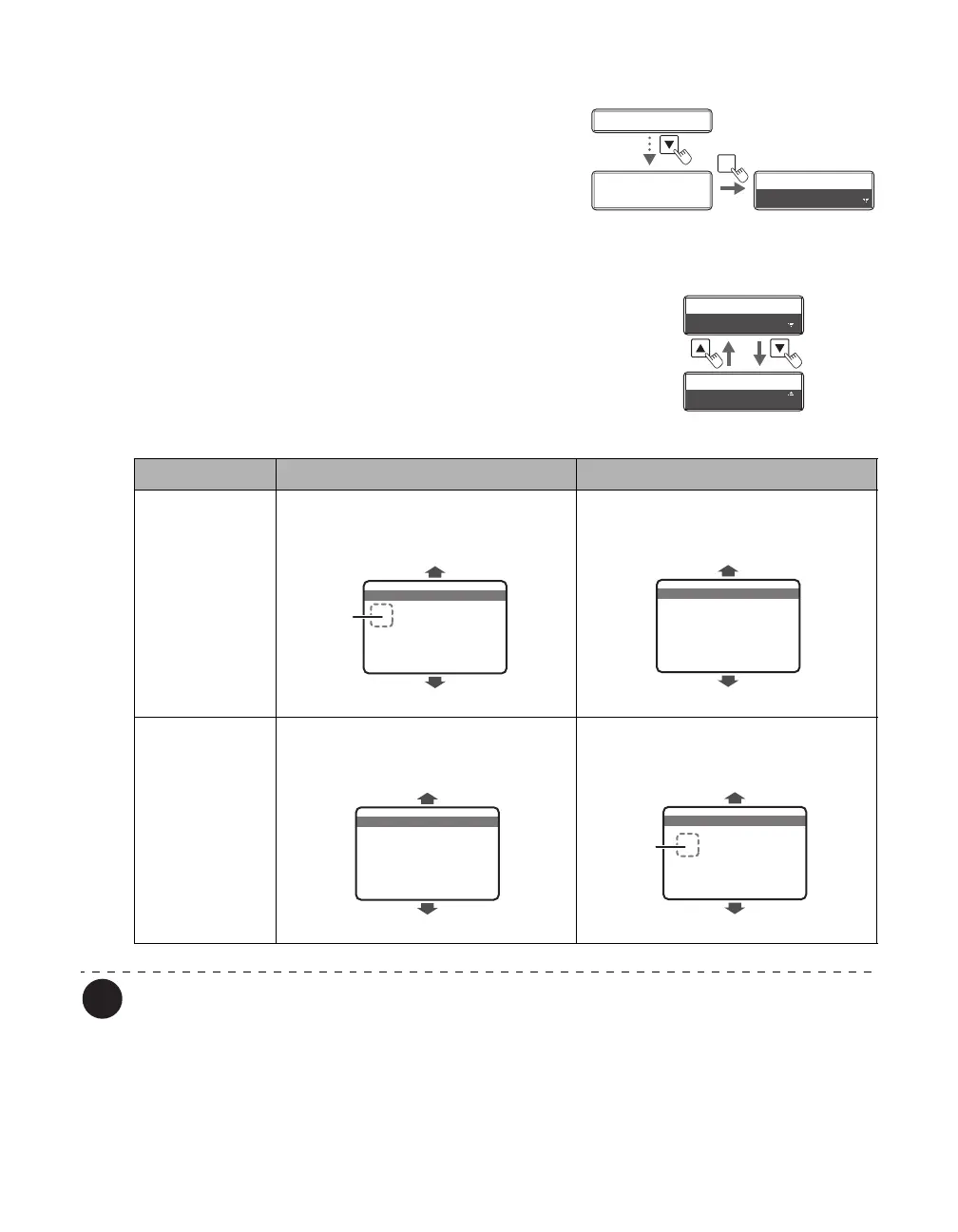Full Color Card Printer
48
3 Press the Key until [Set Face] is
displayed, then press the SET Key.
4 Change the settings by using the /
Keys, then press the SET Key.
• By combining printing sides of the card (front surface/
rear surface) and magnetic strips/IC cards, settings for
loading can be changed as below.
The factory default setting is [STANDARD].
Set Face
STANDARD
Card Type
SET
Set Face
STANDARD
Set Face
STANDARD
Set Face
STANDARD
Set Face
REVERCE
Set Face
REVERCE
Settings Value Card front surface (left surface) Card rear surface (right surface)
STANDARD JIS2 magnetic strip/contact IC
terminal
ISO magnetic strip
REVERSE ISO magnetic strip JIS2 magnetic strip/contact IC
terminal
Front
Surface
Card Case Rear
Card Case Front
IC Terminal
Card Case Rear
Card Case Front
Rear
Surface
Front
Surface
Card Case Rear
Card Case Front
Card Case Rear
Card Case Front
IC Terminal
Rear
Surface