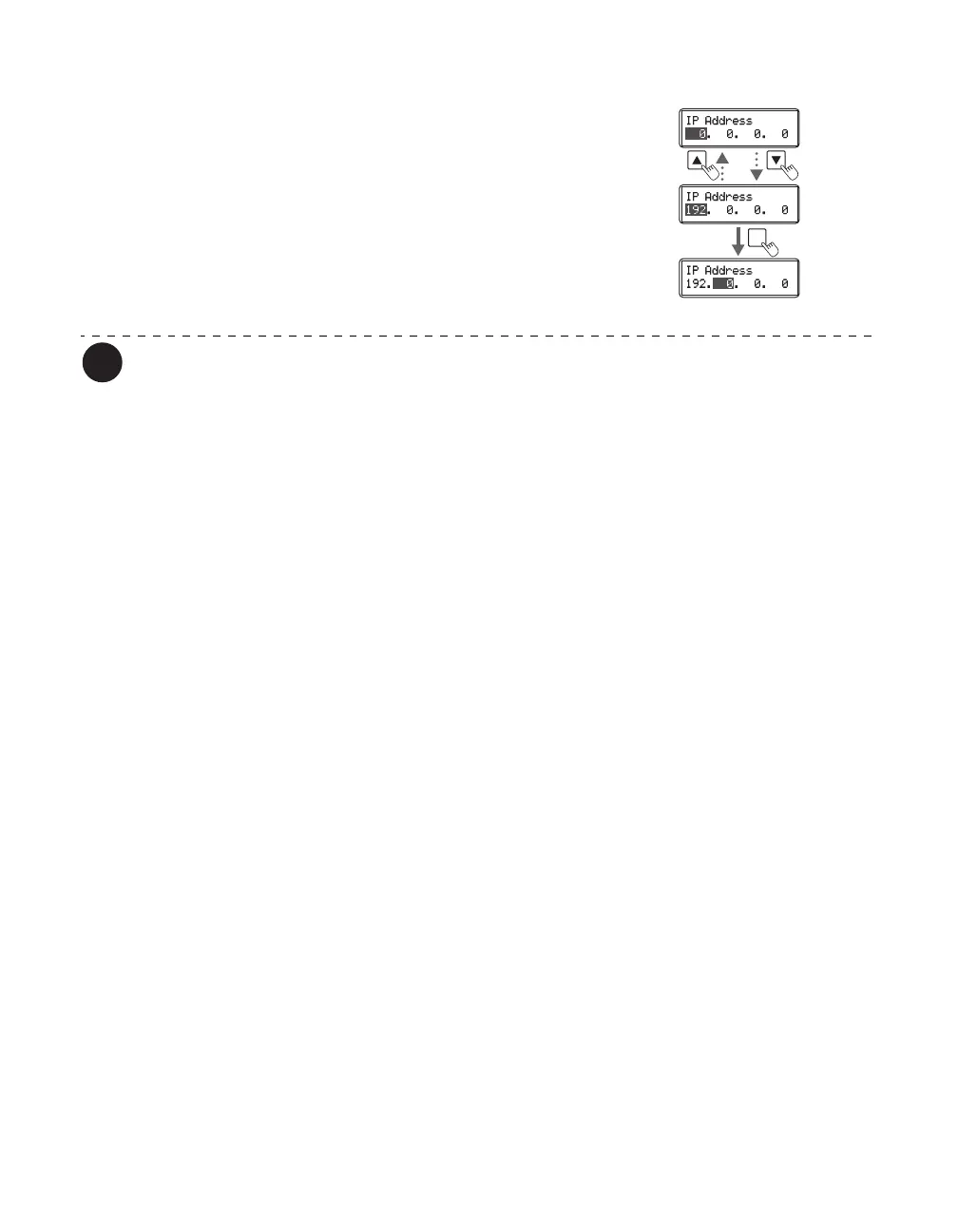Full Color Card Printer
52
4 Change the settings by using the /
Keys, then press the SET Key.
• When setting numerical values, change each digit
using the / Keys. Fix changes using the SET Key
then progresses to the next digit.
Pressing the SET Key after the final digit fixes the
changes. If the MENU Key is pressed prior this, then
the changes will be canceled.
The factory default settings are [DHCP], [IPsec] and [Password] set to [OFF].
[Subnet Mask] and [Default Gateway] are set to [0.0.0.0].
[IP Address] is set to [169.254.0.0].
[Printer ID] is set to [8].
[Timeout(s)] is set to [30].
[Interface Setup] settings can also be set when installing the network driver.
Turn the power off and on to enable the settings.