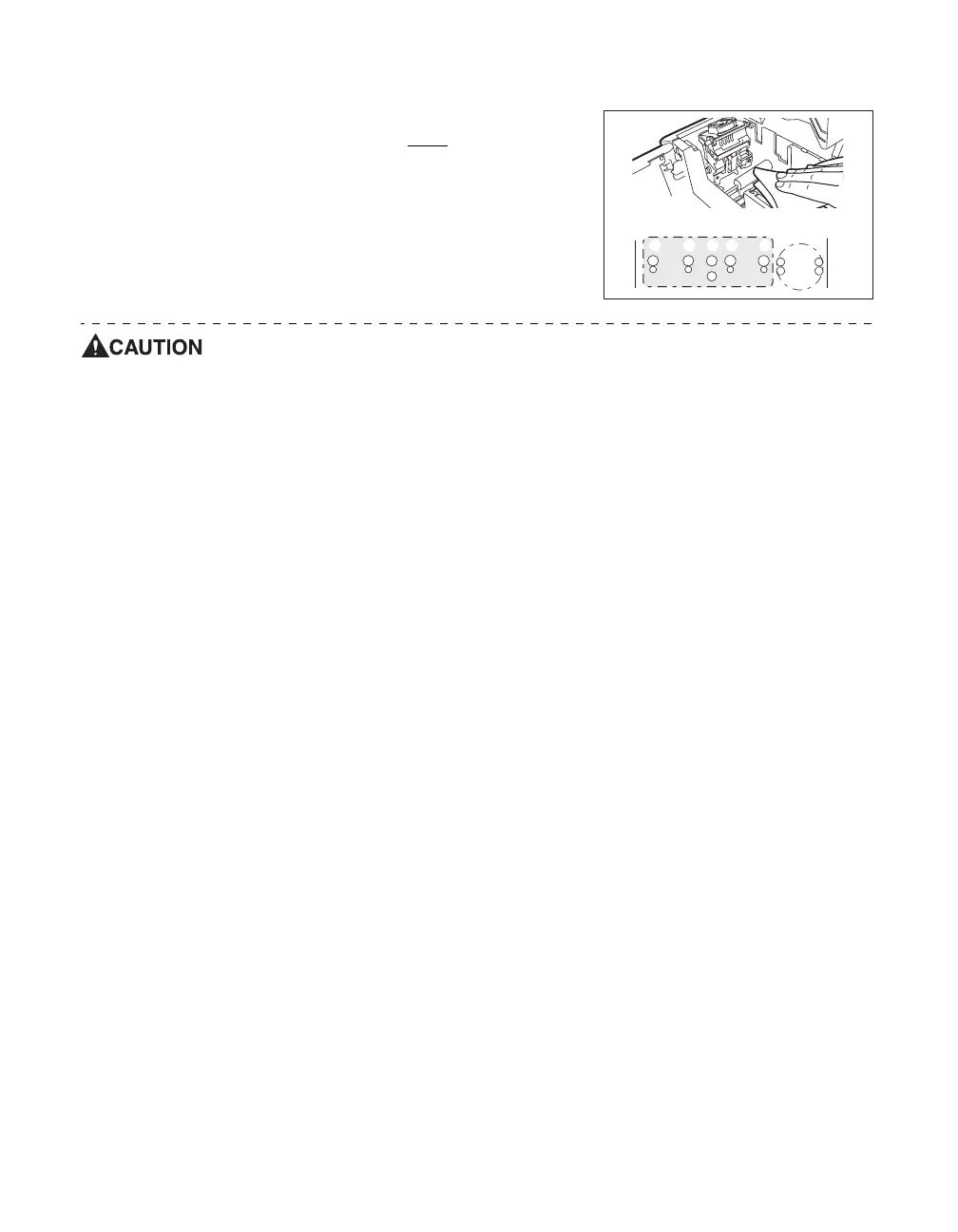Cleaning
61
5 Wipe the roller clean.
• Use a soft cloth fully moistened with water and wrung
out to wipe the roller clean.
• As you turn the card feeding knob, fully clean the
roller.
• Clean the card feeding roller (5 locations).
It is difficult to reach the bottom part of the decurl section (output side)
rollers, and cleaning can be troublesome. Be careful to not hurt your fingers.
The bottom part of location c in the figure above is the heat roller, and is
therefore hot. Please exercise care when cleaning.
6 Close the Top Cover and Front Cover.
• Before closing the cover, return the Card Case and
decurl section to their original positions.