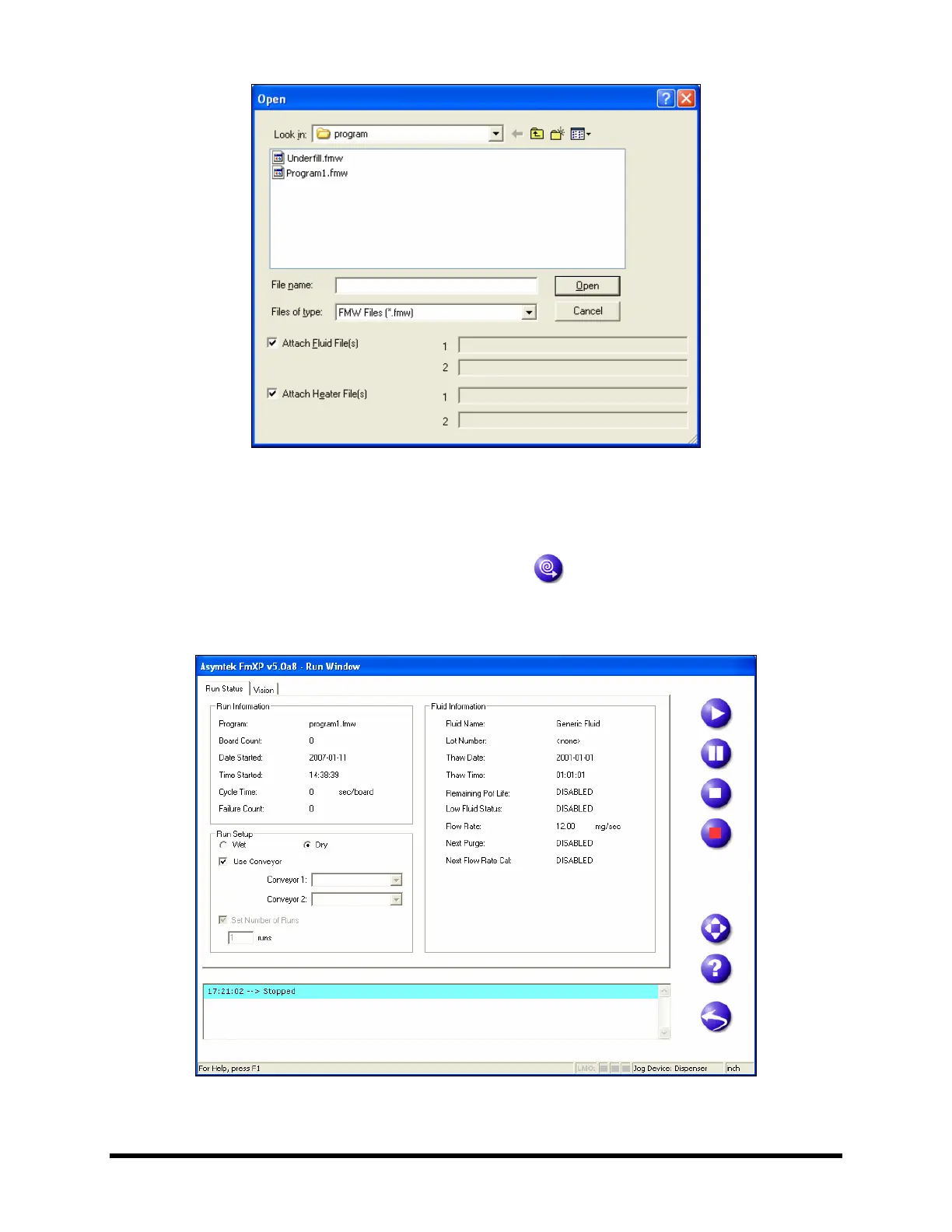Power-Up and Testing 4-41
Figure 4-27 Program Open Window
! After the program has been loaded, the filename will appear in the Current Program
section of the Production Window.
j. In the Production Window, click on the
Run button and then double click on Single
Dry Run
in the area below the Run Production button.
! The Run Window will open.
Figure 4-28 Run Window
