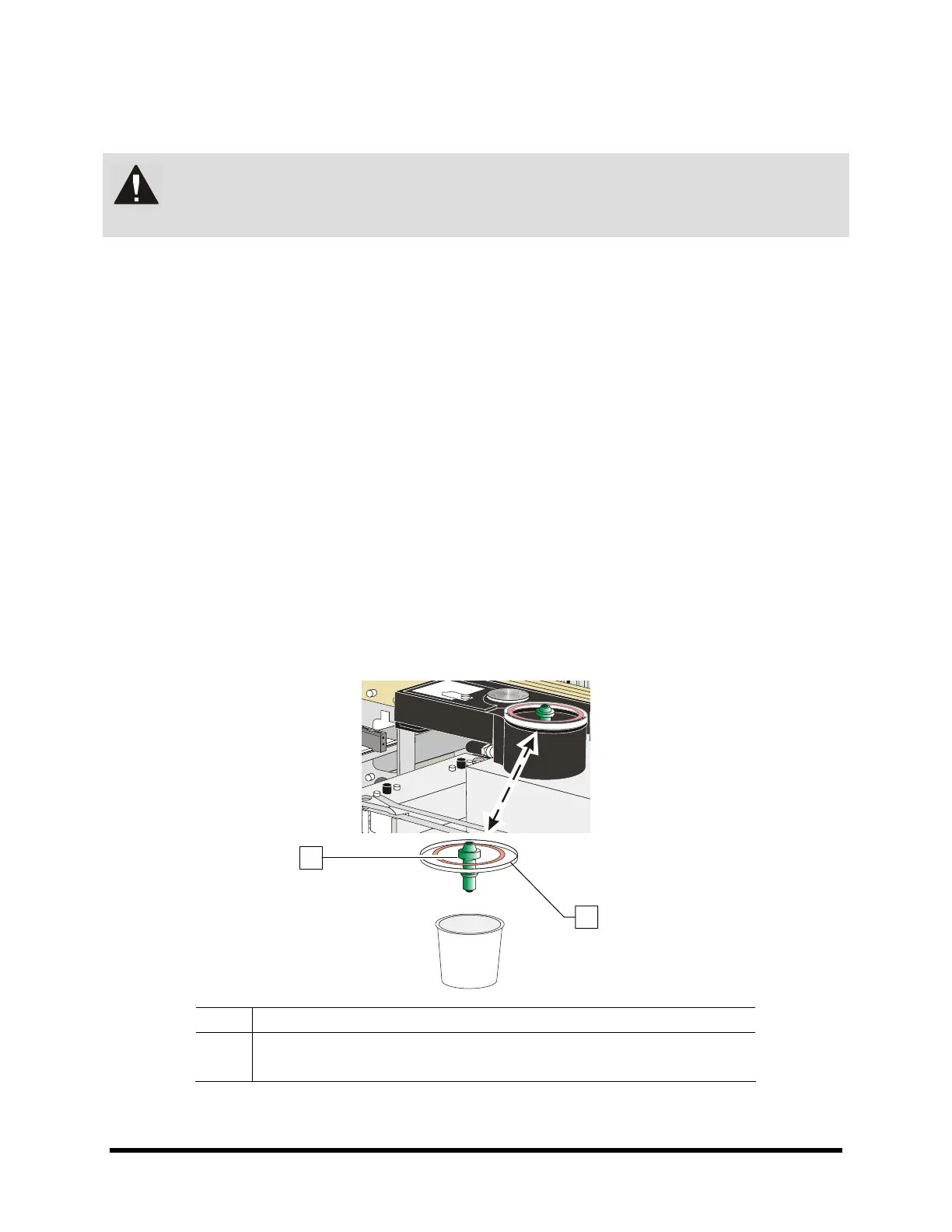7-6 Maintenance
7.5.2 Replacing the Purge Boot
To replace the purge boot:
WARNING! Follow all manufacturer MSDS, facility requirements, and local ordinances
concerning personal protective equipment and disposal of hazardous materials.
1. When the dispensing system is idle, open the dispensing system hood.
2. Remove the Purge Station cover.
3. Using needle-nosed pliers, grip the top of the purge boot and pull it out from the top of
the cover. Discard the used purge boot.
4. If the cover is dirty, clean it with the recommended cleaning agent and a soft cloth.
5. Obtain a new boot. See
Table 7-2 for compatibility information.
6. Insert the new boot, narrow end first, into the top of the cover.
7. Push the boot downward through the hole in the cover until it starts to emerge from
the bottom.
8. Using fingers or needle-nosed pliers, grip the bottom of the boot and pull gently through the
hole until it is fully seated. Slight scoring on the bottom end of the boot is acceptable, but the
top of the boot must be undamaged.
9. Reinstall the cover onto the Purge Station.
10. Close the hood.
Item Description
1 Purge Boot
2 Purge Station Cover
Figure 7-2 Replacing the Purge Boot
2
1
