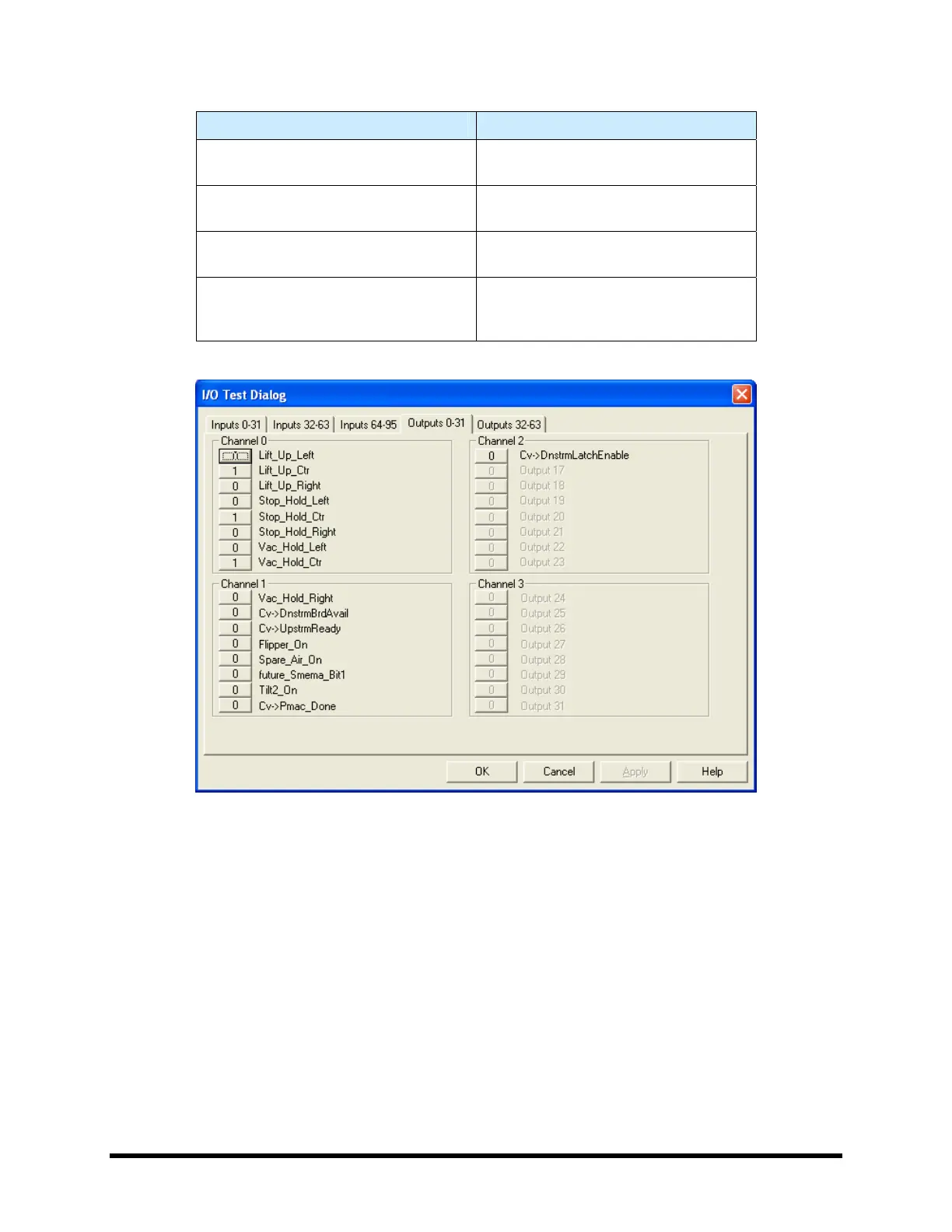Power-Up and Testing 4-19
Table 4-1 SMEMA Communication Test Matrix
Action Result
In dialog box, press Request Board
from Upstream Tool output button.
No. 2 LED on TS-01 comes ON.
Press TS-01 button No. 3. Dialog box “Board Available from
Upstream Tool” input changes to ON.
In dialog box, press Board Available
to Downstream output button.
No. 4 LED on TS-01 comes ON.
Press TS-01 button No. 5. Dialog box “Downstream Tool
Requests Board” input changes to
ON.
Figure 4-13 Conveyor I/O (Outputs 0-31)
10. If results are not as specified, check all TS-01 connections and retest. If results are still
negative, refer to Section 8 - Troubleshooting.
