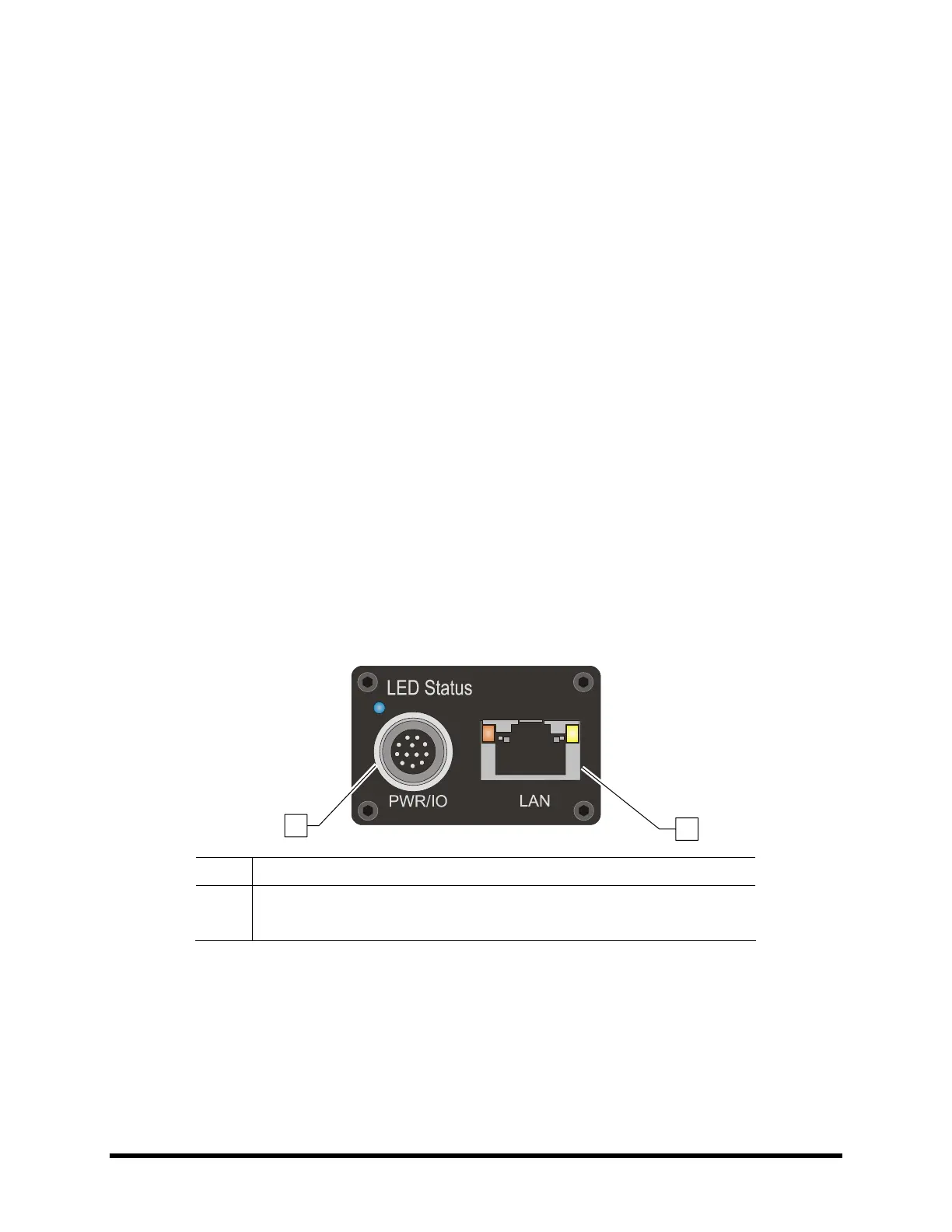Installation 3-15
3.12 Installing the Camera
3.12.1 Installing the Genie Framework Software
" NOTE The Genie Framework Software is installed at the factory prior to shipping. Follow the
instructions below to reinstall the software.
1. Insert the DALSA Genie CD-ROM.
! If AUTORUN is enabled on your computer, the Genie installation menu opens. If it is not
enabled, use Windows Explorer and browse to the root directory of the CD-ROM.
2. Select launch.exe to start the Genie installation menu and install the software components.
3. Click to install the Genie Framework Software which includes the Network Imaging Driver,
and the Sapera GigE server.
! The procedure will prompt for acceptance of the installation folder for the Genie files.
4. If desired, click to install Sapera LT run-time which includes CamExpert.
5. Follow the on screen prompts and reboot when the installation is complete.
3.12.2 Connecting the Camera
1. Connect a power supply to the Genie camera (Figure 3-19).
2. Connect an RJ45 Ethernet cable from the camera to the laptop computer.
Item Description
1 Power Connection
2 Ethernet Connection
Figure 3-19 Camera (Rear View)
1
2
