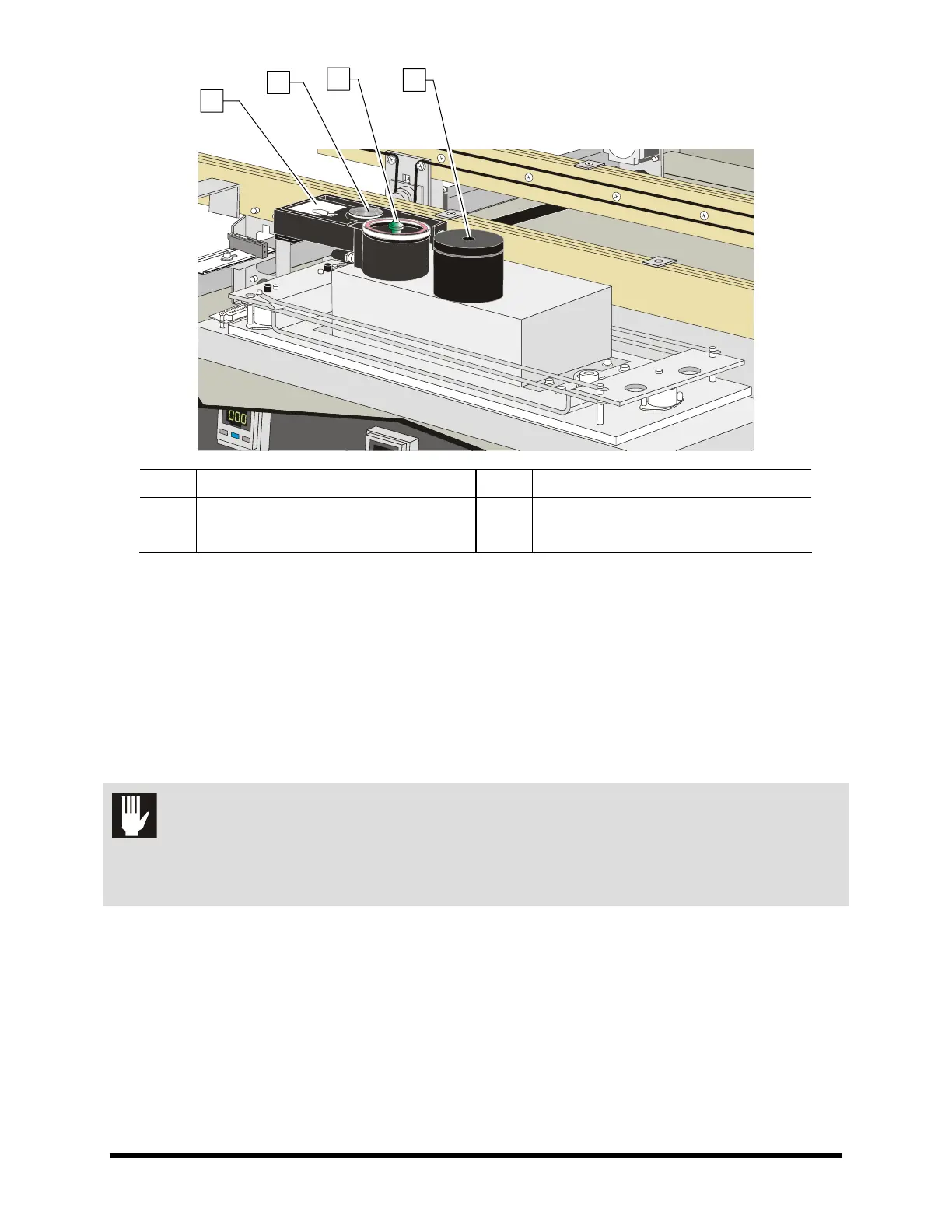Power-Up and Testing 4-33
Item Description Item Description
1 Ceramic Tile Substrate 3 Purge Station
2 Tactile Needle Sensor 4 Scale
Figure 4-22 Service Station
4.10.11 Scale
Perform the following procedure to make sure that the scale is ready for operation.
1. Open the dispensing system hood.
2. Remove the scale cover.
3. Inspect the scale pedestal area to see if fluid has been spilled around the scale.
CAUTION! Fluid spilled in and around the Scale Pedestal may seriously affect Scale
accuracy. Excessive pressure on the Pedestal while attempting to clean spilled
fluid may cause damage to sensitive Scale mechanics. Contact Asymtek
Technical Support before attempting to clean the Pedestal area.
4. Check the scale level bubble.
! If the bubble is not centered, the scale needs to be leveled. See 3.8 Leveling the Scale.
! If the bubble is centered, the scale is level. Go to Step
5.
1
2
3
4
