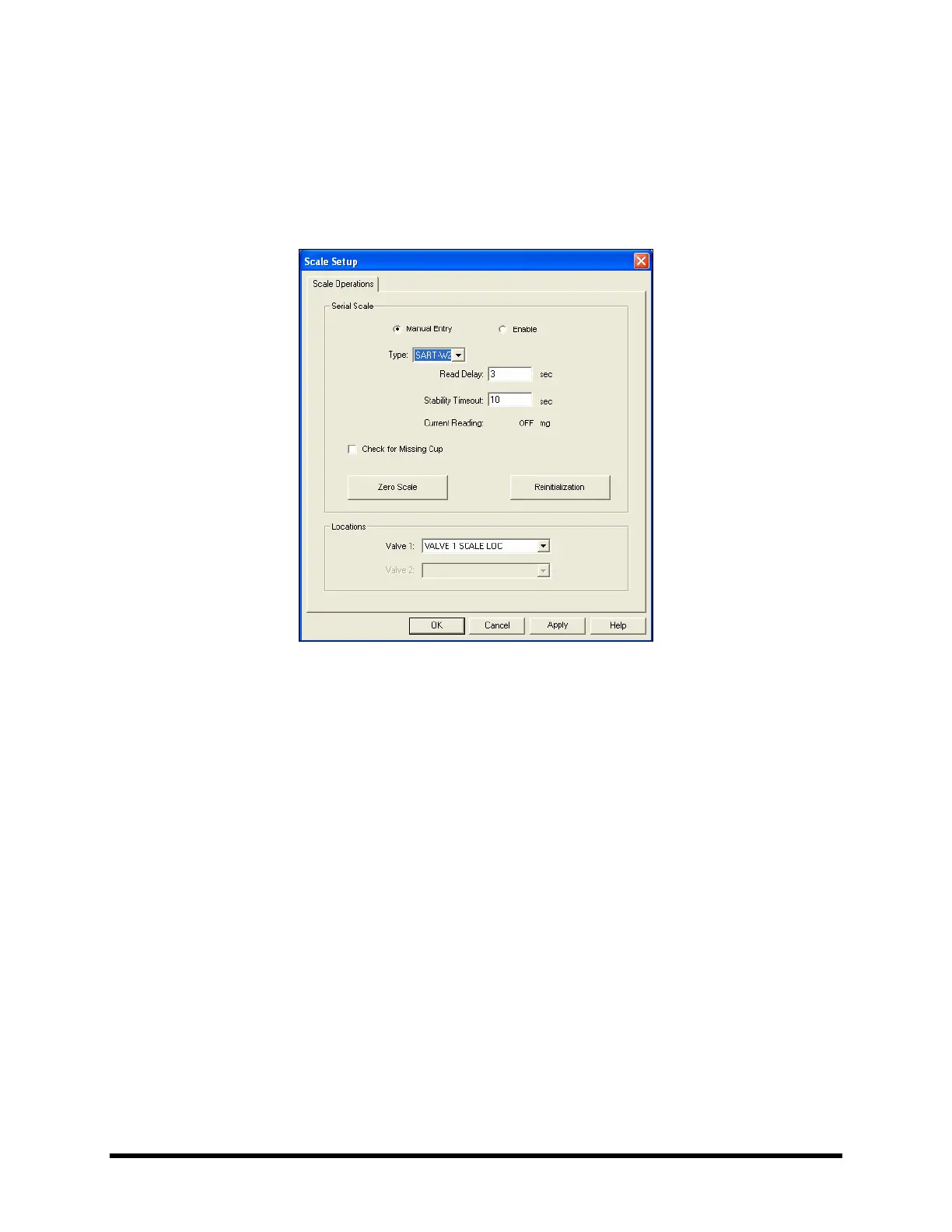4-34 Power-Up and Testing
5. In the FmXP Main Window, click on the Configuration button and select Setup Scale.
6. In the Scale Setup dialog box (
Figure 4-23), click on the Scale Operations tab.
7. In the Scale Operations dialog box, click on the
Zero Scale button and monitor the Current
Reading portion of the dialog box.
! The current reading should be 0.000 mg.
Figure 4-23 Scale Setup
8. Replace the cup and scale cover.
! The current reading should indicate an increase in weight. If not, refer to
Section 8 -Troubleshooting.
9. Calibrate the scale in accordance with the procedure in 5.8 Calibrating the Scale.
