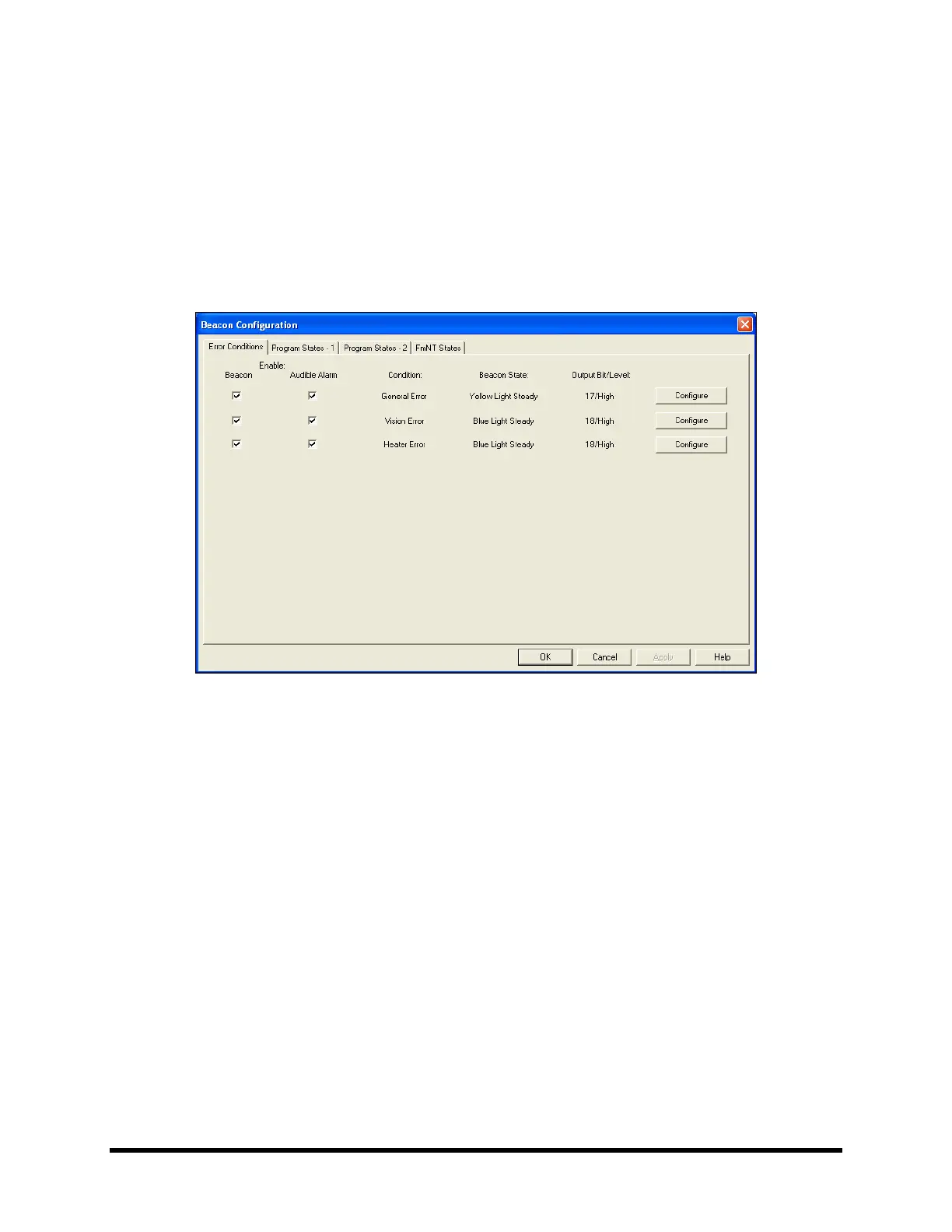5-14 Calibration and Adjustment
5.13 Software Controlled Light Beacon
Beacon Configuration allows you to easily configure beacon and audible alarm states for various
FmXP/dispensing system operational conditions.
To configure the desired beacon state and audible alarm:
1. In the Main Window, select
Configuration > Setup Runtime Preferences > Beacon
Control
.
! The Beacon Configuration dialog box (
Figure 5-16) opens.
Figure 5-16 Beacon Configuration Dialog Box
" NOTE Click on the desired tab to select one of the following categories: See Figure 5-17.
Error Conditions
Program States – 1
Program States – 2
FmXP States
