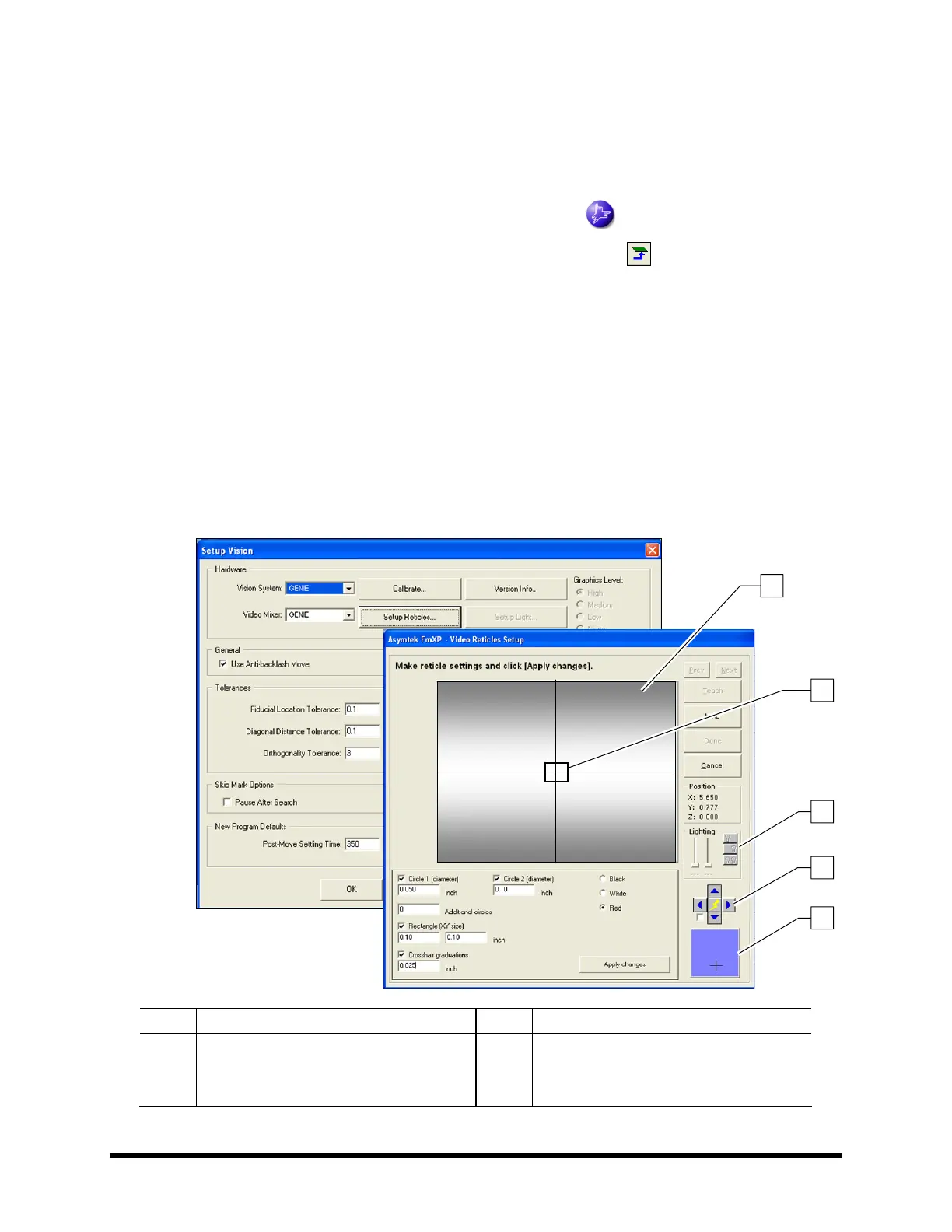Power-Up and Testing 4-27
4.10.7 Vision System
Perform the following checks to make sure that the Vision System is ready for operation.
" NOTE The following procedure assumes the dispensing system is on and FmXP is running.
1. In the FmXP Main Window, click on
Teach a Program .
2. In the Programming Window, click on the
Load a Board icon .
3. In the FmXP Main Window, click on
Configuration and then select Setup Vision.
4. In the Setup Vision dialog box, click on the
Setup Reticles button (Figure 4-18).
5. Using the target box and position controls, move the camera over the production sample
workpiece clamped in the dispense station. Locate a production fiducial on the workpiece.
6. In the Reticle Setup dialog box (
Figure 4-18), use the lighting controls to vary the light
intensity and red-blue color balance (if applicable).
! For diffuse on-axis lighting (DOAL) systems, the brightness should range from 0 to 255.
! If your system has red and blue LEDs, they should adjust from all red to all blue and all
combinations of the two colors.
Item Description Item Description
1 Video Display 4 Position Controls
2 Reticles Set-up Box 5 Target Box
3 Lighting Controls
Figure 4-18 Vision and Reticles Set-up Dialog Boxes
1
2
3
5
4
