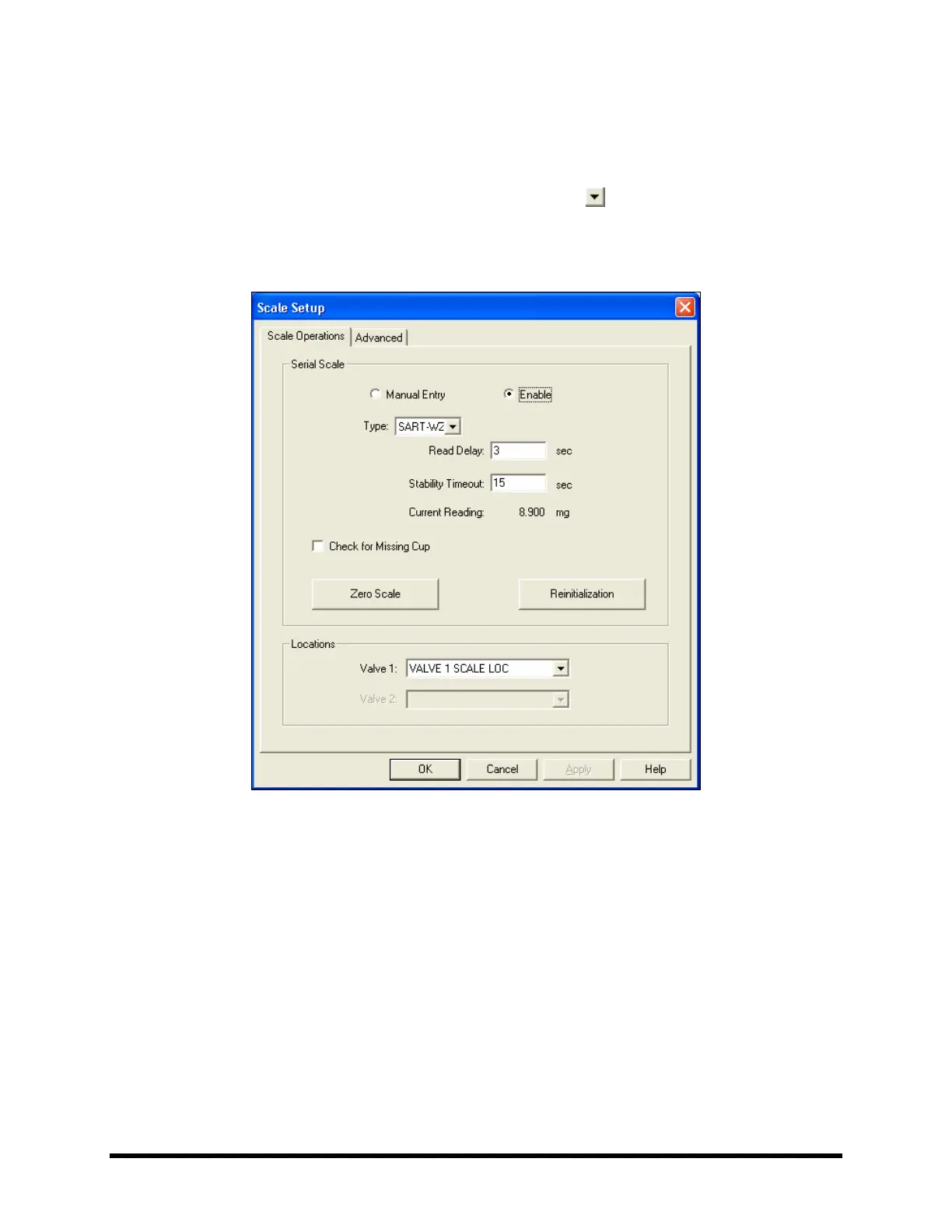4-8 Power-Up and Testing
4.7.2 Scale Setup
1. In the FmXP Main Window, select Configuration > Setup Scale.
! The Scale Setup window opens (
Figure 4-7).
2. Verify that Scale Type is SART-WZ. If not, click on the
and select SART-WZ from the
drop-down list.
3. Click on
OK to exit the Scale Setup window.
Figure 4-7 FmXP Scale Setup
