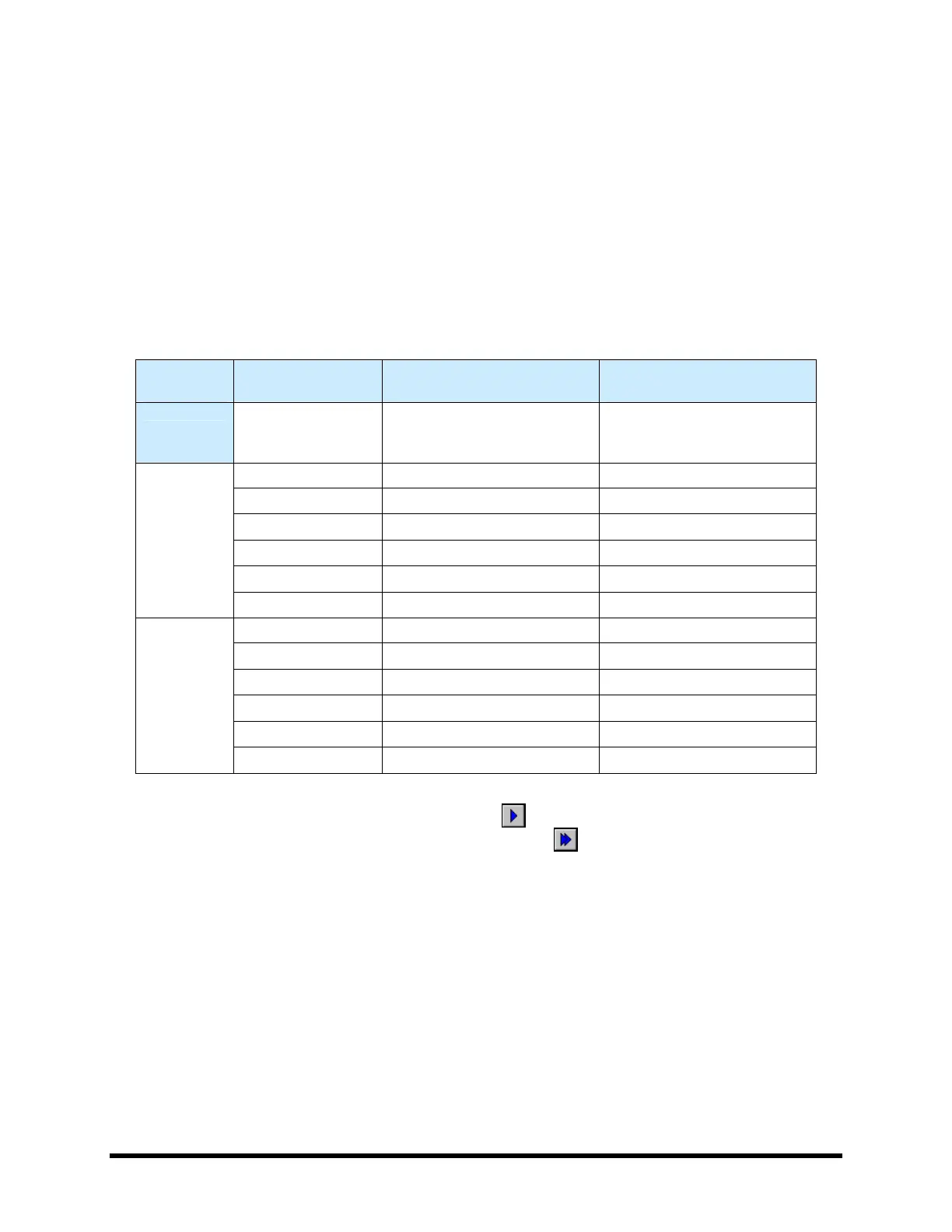6-14 Operation
6.7.2 Using the Keyboard
To operate position controls using Keyboard commands:
1. Press [
Ctrl + J] to open the Position Controls dialog box.
2. Using the mouse, click on the
Conveyor 1 radio button to activate the conveyor position
controls or click on the
Dispenser radio button to activate the dispensing head position
controls.
3. Press the appropriate keys shown in
Table 6-4 to jog the selected device (conveyor or
dispensing head).
Table 6-4 Position Control Keyboard Commands
Speed of
Movement
Command
(1)
Dispensing Head
Response
Conveyor
Response
Ctrl + H
Moves to front left corner of
dispensing chamber
Rear rail moves all the way
to the back of dispensing
chamber
Slow
(2)
Ctrl + ← Moves left Belts move left
Ctrl + ↑
Moves backward Rear rail moves to back
Ctrl + →
Moves right Belts move right
Ctrl + ↓
Moves to front Rear rail moves to front
Ctrl + Z + ↓
Moves downward N/A
Ctrl + Z + ↑
Moves upward N/A
Fast
(3)
Ctrl + Shift + ← Moves left Belts move left
Ctrl + Shift + ↑
Moves backward Rear rail moves to back
Ctrl + Shift + →
Moves right Belts move right
Ctrl + Shift + ↓
Moves forward Rear rail moves to front
Ctrl + Shift + Z + ↓
Moves downward N/A
Ctrl + Shift + Z + ↑
Moves upward N/A
Note: (1) Simultaneously press the keys shown.
(2) Slow is the same as clicking on a single arrow
in the Position Control dialog box.
(3) Fast has the same effect as clicking on a double arrow
in the Position Control dialog box.
6.7.3 Dual Conveyor Systems
1. Click on the Conveyor 1 radio button to activate the Conveyor 1 position controls, click on
the
Conveyor 2 radio button to activate the Conveyor 2 position controls, or click on the
Dispenser radio button to activate the Dispensing Head position controls.
" NOTE(s) The selected jog device is indicated in the bottom right-hand corner of all major
windows.
Keyboard commands are the same for both single and dual conveyor systems.
