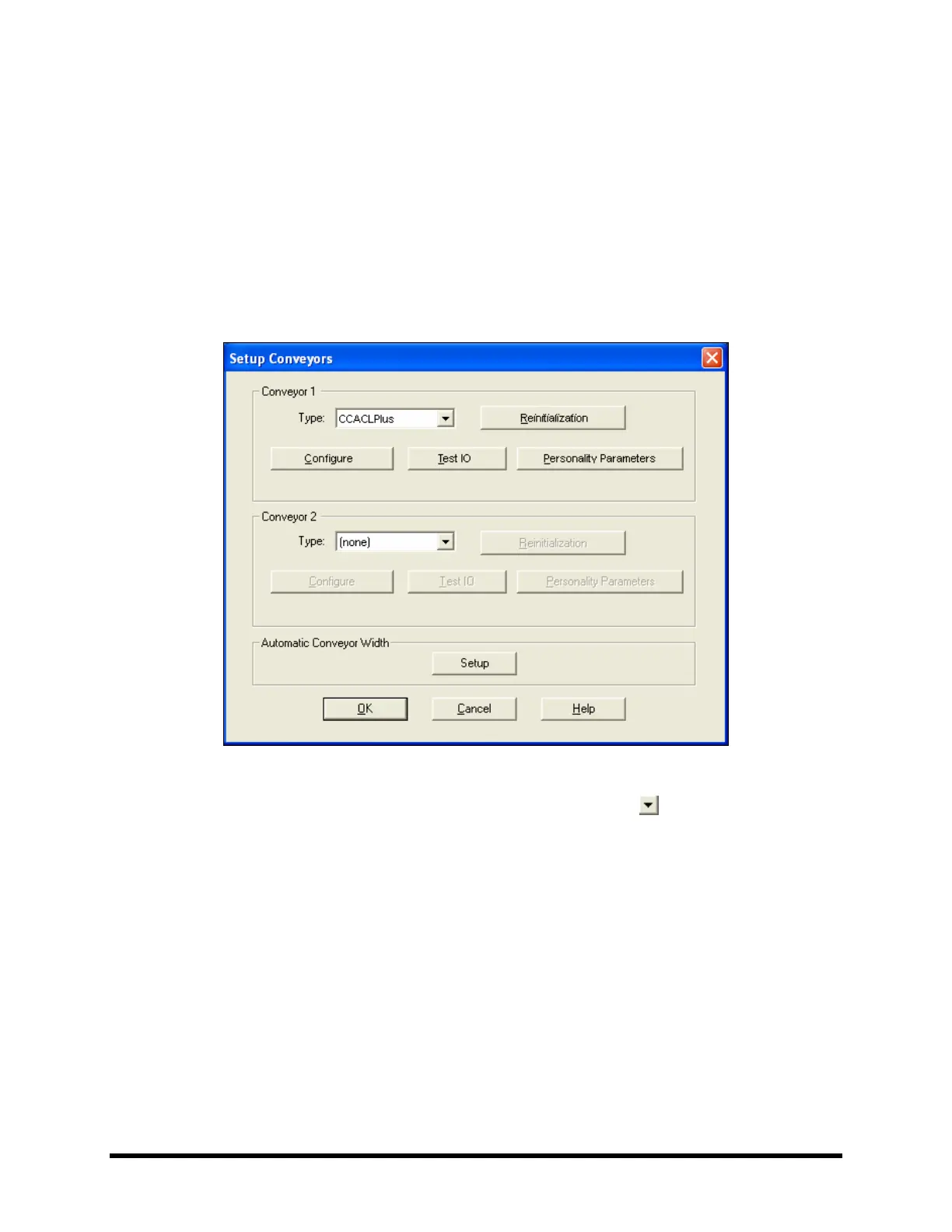4-6 Power-Up and Testing
4.7 FmXP Configuration
The FmXP software is configured at the factory prior to shipping. The following section identifies FmXP
configuration for standard components. Your configuration may vary depending on system configuration.
4.7.1 Conveyor Setup
To set up the conveyor:
1. In the FmXP Main Window, select
Configuration > Setup Conveyors.
! The Setup Conveyors window opens (
Figure 4-5).
Figure 4-5 Setup Conveyor Window
2. Verify that Conveyor 1 Type is CCACLPlus. If not, click on the and select CCACLPlus
from the drop-down list.
3. Click on
Configure.
! The Setup Configuration - Conveyor dialog box opens. Default settings are shown in
Figure 4-6.
